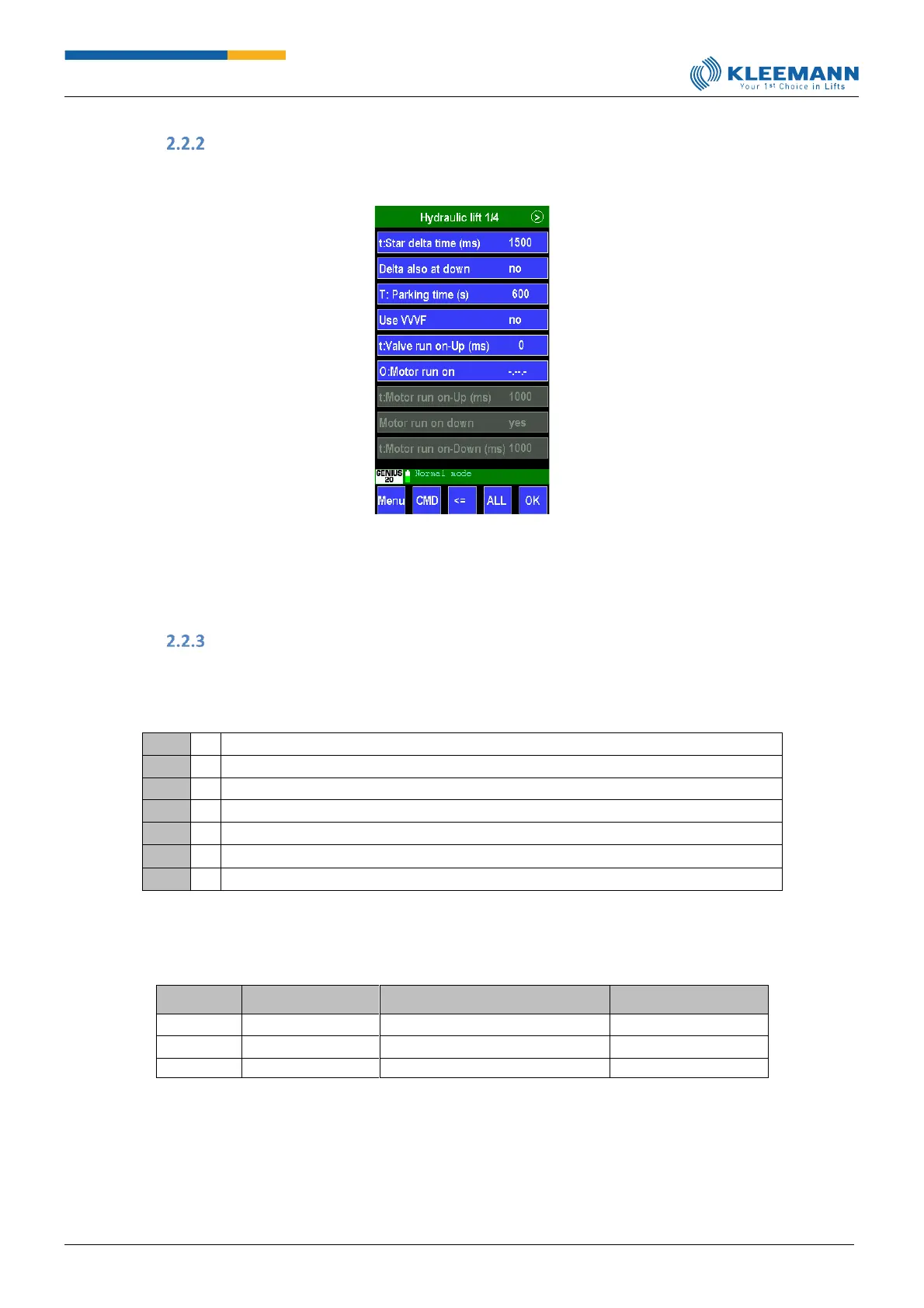Blue and grey input fields
On the numerous system configuration pages, you will find blue input fields, the value of which can be
changed, and grey fields, which cannot be edited.
Depending on the controller settings it is therefore made easier for the user during set-up to change
only the required and relevant parameters. This is much more convenient and helps to achieve
faster one's goal. Parameters not yet realised in the system are also shaded in grey.
Abbreviations and addressing
Various abbreviations are used for operation and programming in order to realise clearer
representation.
*) Explanation of I/O addressing with GENIUS20.
In GENIUS20, the port range is given an address (connection range, slot) which is assigned to the
processor-, car- or landing bus depending on the location.