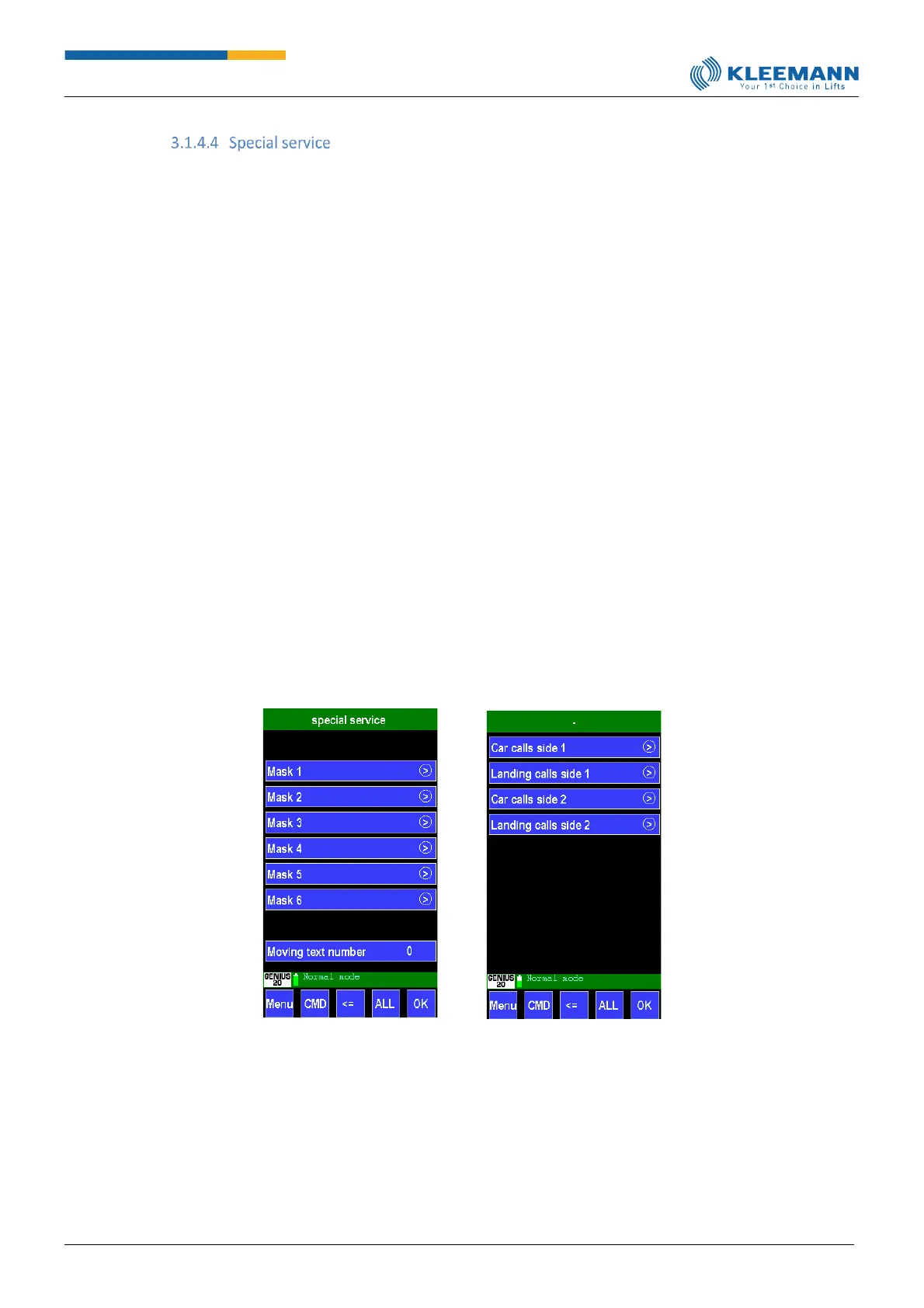“Special service” mode is about six different call acceptance configurations which can be activated via
a corresponding landing call.
Functional description:
An activated special travel service renders traveling under normal operation impossible. Clock travel
and special travel remain unaffected.
Prerequisites for switching into special service are:
❑ No active car calls
❑ Zero contact is closed (empty car)
❑ Landing call for special function (1-6) applies
When these conditions are met, the installation switches into the call acceptance (1-6) status
corresponding to the issued landing call and activates the associated door-opening mask.
The installation remains in this condition for a time span that there are active car or landing calls for
this special function.
If necessary, the installation will switch to the next call acceptance configuration should there be active
associated landing calls.
Note: For reasons of safety, it is recommended to block all car calls in the door opening mask for normal
travel when configuring the special service.
[Direct access: CMD -> 7058 -> 7059]