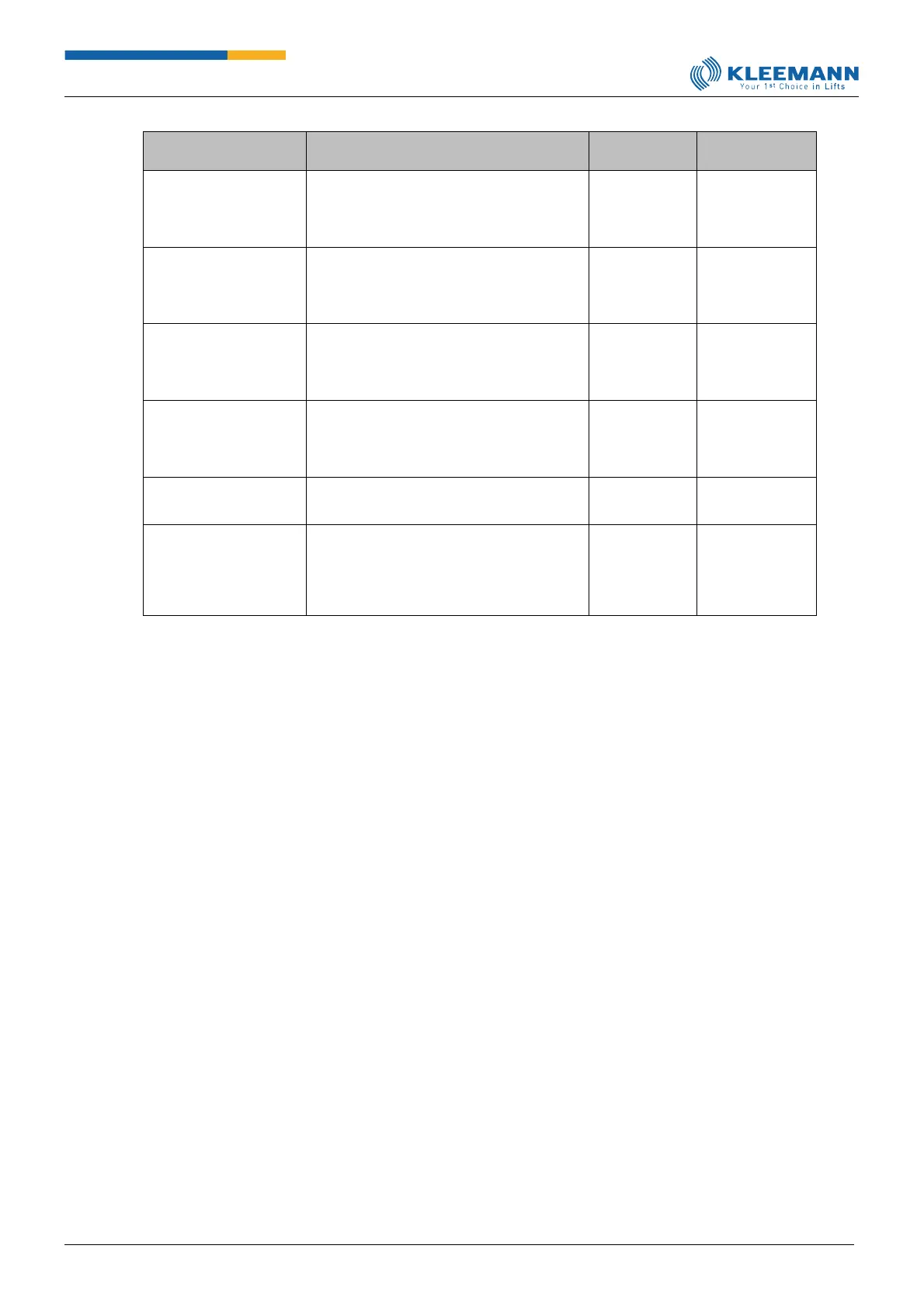Parameter
[Direct access]
Change to the page with car call masks of
door side 1. Accesses shaded in green are
enabled. Same settings apply as under
normal operation.
Change to the page with landing call masks
of door side 1. Accesses shaded in green
are enabled. Same settings apply as under
normal operation.
Change to the page with car call masks of
door side 2. Accesses shaded in green are
enabled. Same settings apply as under
normal operation.
Change to the page with landing call masks
of door side 2. Accesses shaded in green
are enabled. Same settings apply as under
normal operation.
Change to the page with special service
masks.
Number of the moving text (scrolling text)
which is to be displayed in case of special
service.