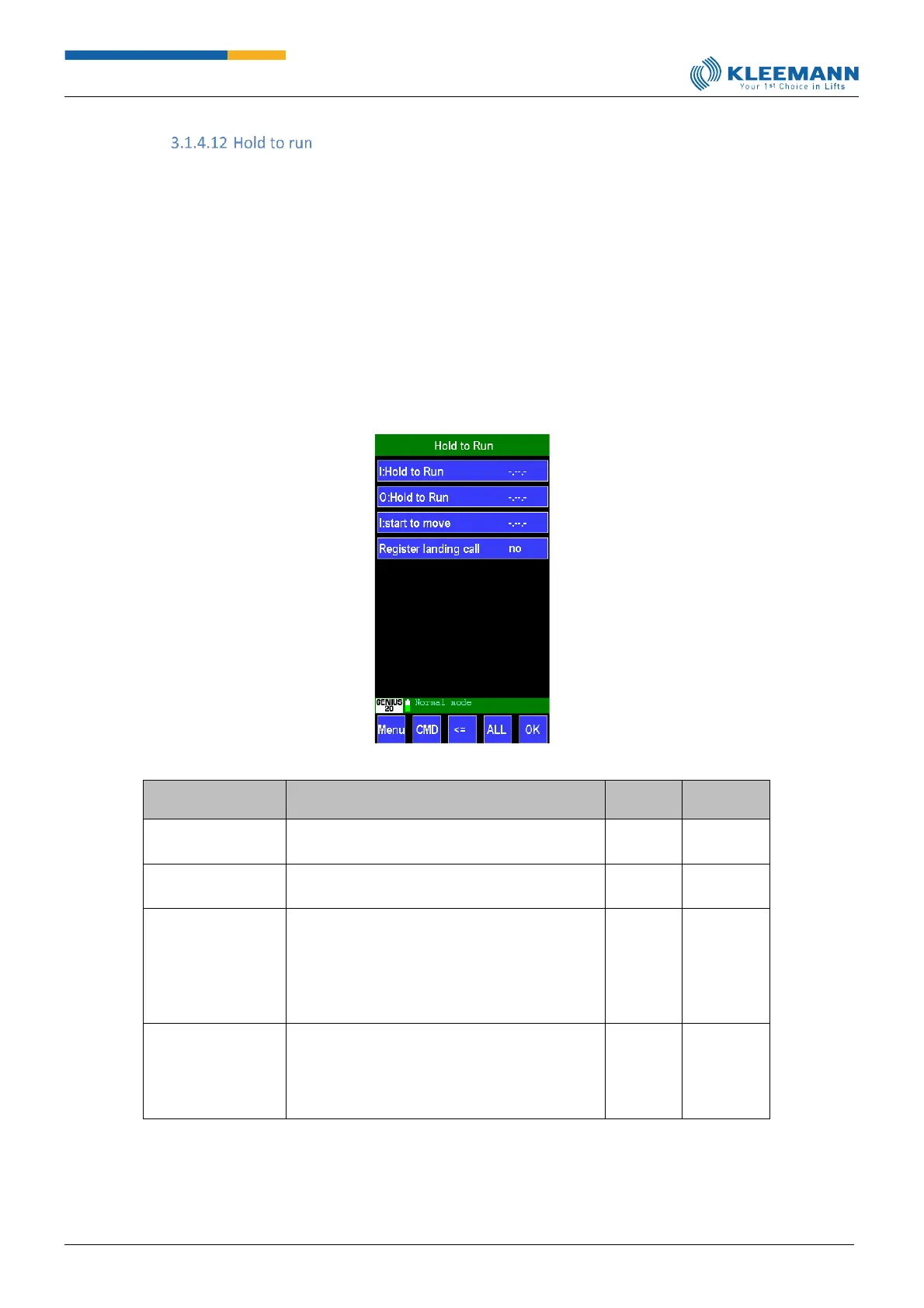Hold to run function: The simultaneous pressing of the travel button while also activating a car call
(landing button) causes the lift to travel and level at the landing. When the travel signal is switched off
during travel (by letting go of the travel or landing button) the lift stops immediately. Only by
reactivating the travel and landing button it is possible to reinitiate the travel.
Note:
❑ Should no travel button be programmed, it is sufficed to initiate a car call (landing button)
for traveling
❑ Landing control is disabled in this operation mode. It is however possible for a landing call
to be permitted under certain conditions (please see “Register landing call”).
[Direct access: CMD -> 7195]
Parameter
[Direct access]
Definition of an input activating the hold to run
mode.
Definition of an output for reporting an active
the hold to run mode
Definition of an input for the travel-button if it
needs to be considered when travelling in hold
to run mode. Should there be no programmed
travel-button, it is possible to conduct a travel in
hold to run mode by means of the landing
button only.
This function causes the installation in hold to
run mode to only accept landing calls when the
lift is standing and no calls already apply. This
function is only possible when there is no
programmed travel-button.