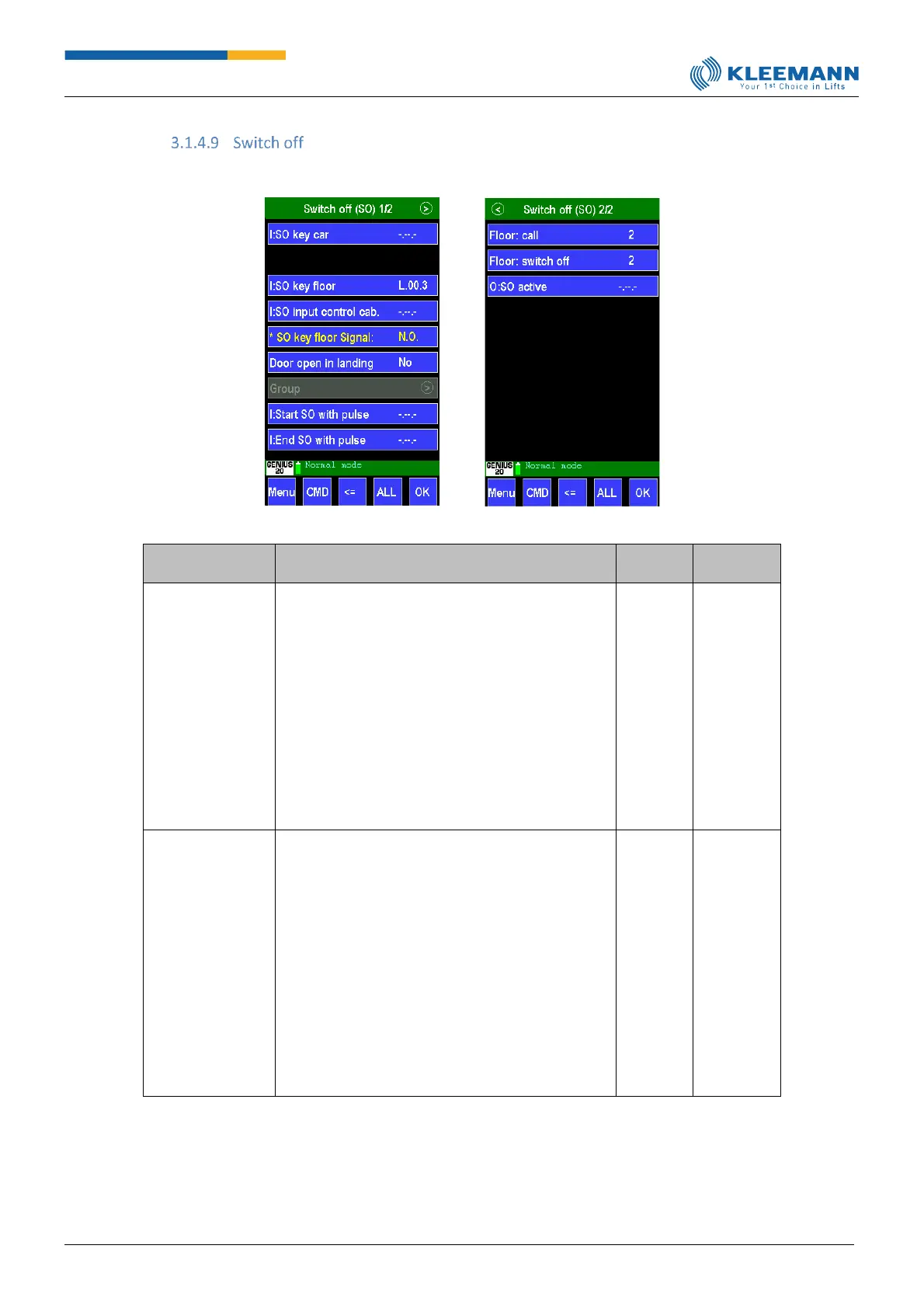[Direct access: CMD -> 7138 -> 7072]
Parameter
[Direct access]
Definition of an input for the switch-off function in
the car. If the car is in an operating mode with lower
priority, it changes to the operating mode "shut-
down (car)" and activates the following functions:
❑ Display: "Shut down car" at TFT
❑ If the car is travelling, the current destination is
still approached.
❑ Deletion of all calls
❑ Car light is switched off
❑ When the key is removed, the lift immediately
changes to the original operating mode or
possibly to an operating mode activated in the
meantime.
Definition of an input for the switch-off function in
the landing.
If the car is in an operating mode with lower
priority, it changes to the operating mode "shut-
down (landing)" and activates the following
functions:
❑ Display "Shut down landing" at TFT
❑ Deletion of all landing and car calls and blocking
of the entire call acceptance.
❑ If the car moves away from the shut-down
landing when the shut-down function is
initiated, it will stop in the next possible landing
without opening the doors and approach the
shut-down landing.