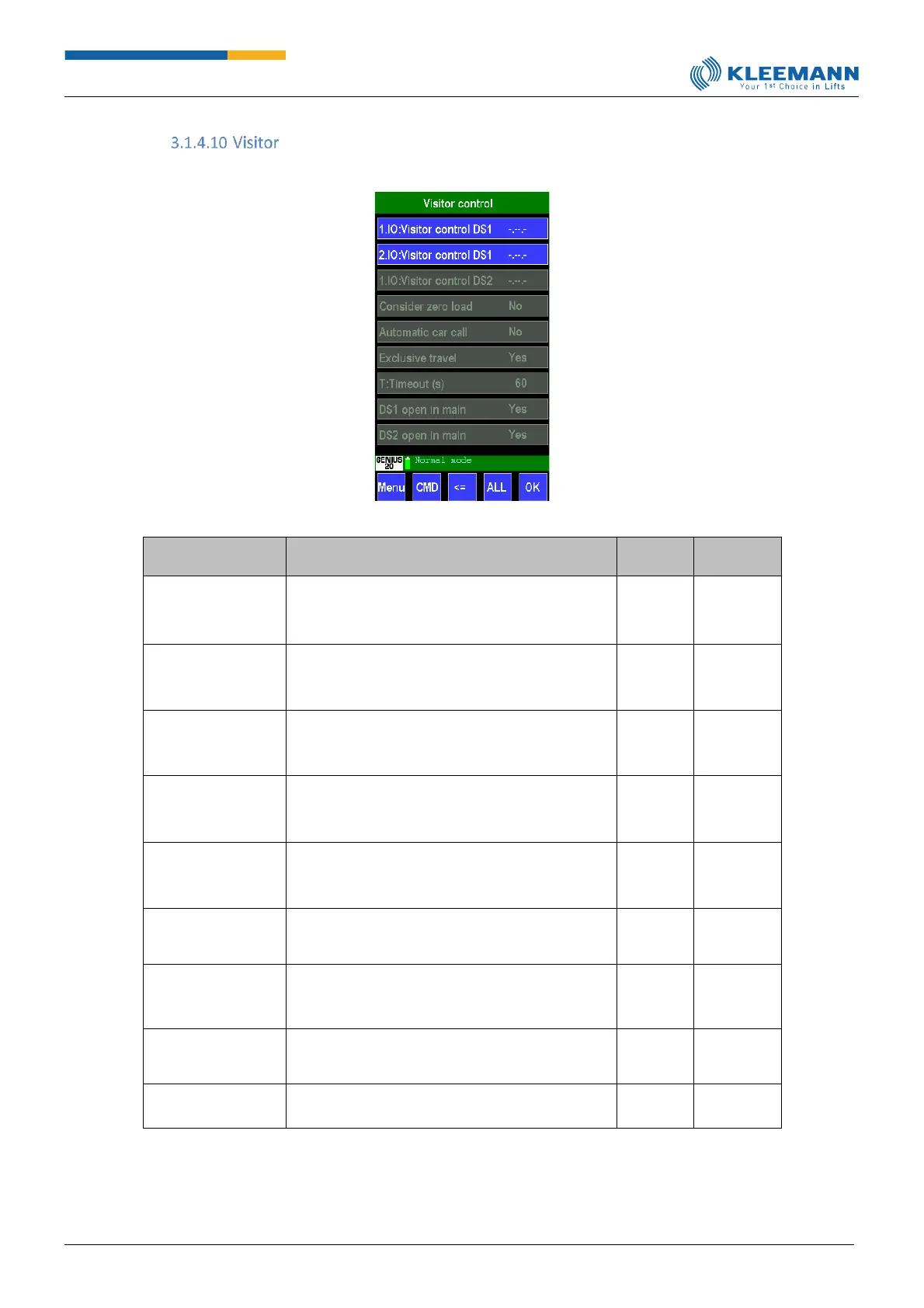[Direct access: CMD -> 7160]
Parameter
[Direct access]
1.IO: Visitor control
DS1
Definition of the first input, i.e. depending on the
number of landings, there are further inputs for
the visitor control function on door side 1.
2.IO: Visitor control
DS1
Definition of the second input, i.e. depending on
the number of landings, there are further inputs
for the visitor control function on door side 1.
1.IO: Visitor control
DS2
Definition of the first input, i.e. depending on the
number of landings, there are further inputs for
the visitor control function on door side 2.
YES causes the lift to start in entry landing only in
the case of a detected “load” within the car.
Otherwise the lift will not move.
If the visitor control is activated, the lift moves
into the entry landing where the car call for the
visitor landing can be set automatically.
When travelling with the visitor, other calls can be
ignored by setting this parameter to YES.
When the lift is approaching the entry landing, it
is reserved to visitor travel for this maximum time
interval (in seconds).
YES opens door side 1 when arriving in the main
landing.
YES opens door side 2 when arriving in the main
landing.