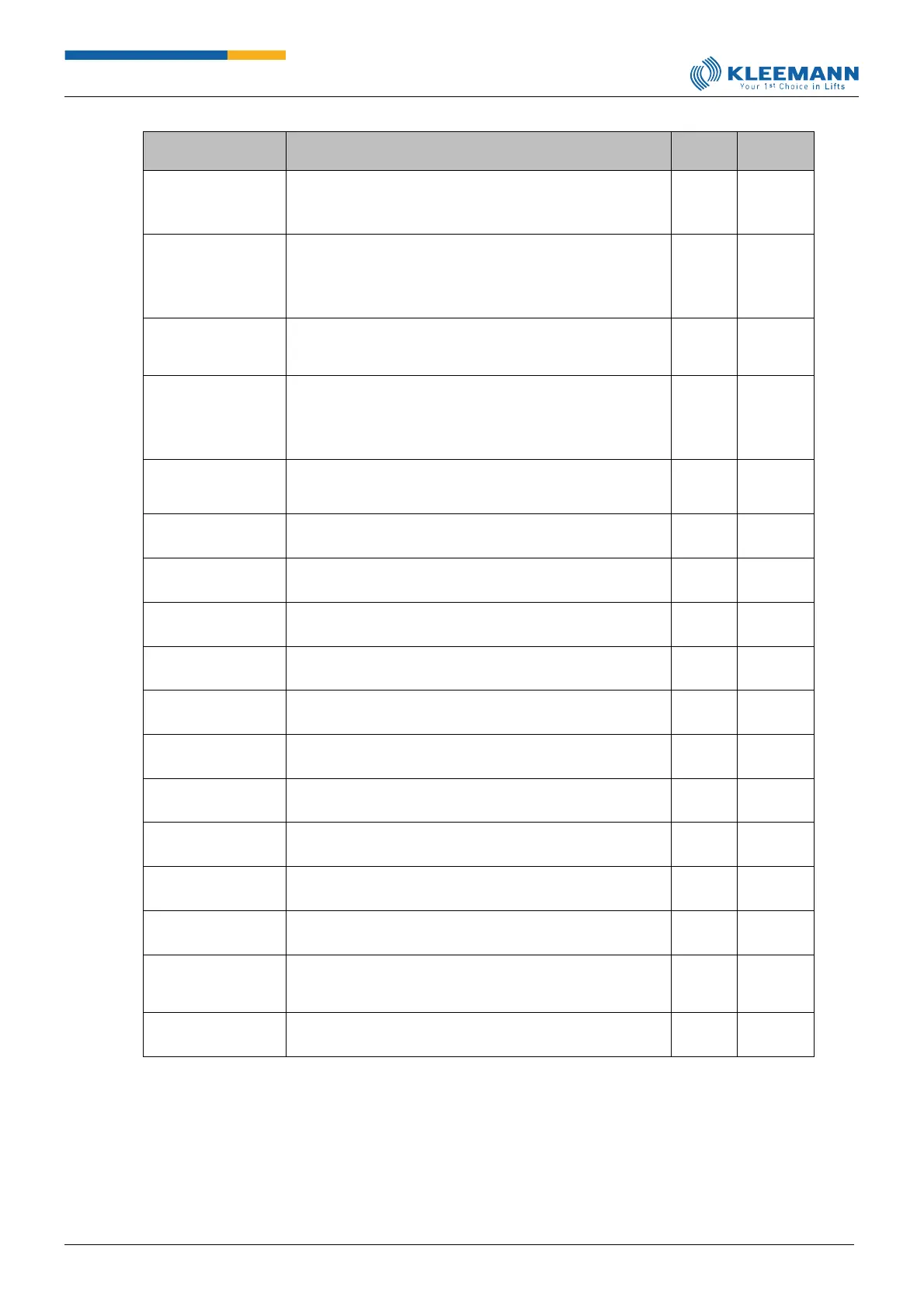Parameter
[Direct access]
Query of the door opening mask which serve to
determine which doors are allowed to open in case of
an error.
The system is checked for valid car movement every
15 seconds. [=0] deactivates the test. A positive value
refers to the number of times the lift is checked for
movement.
This threshold refers to the minimum distance of the
car movement in mm during operation.
The car movement can also be checked when
starting. [=0] deactivates the test. A positive value
refers to the number of times the lift is checked for
movement when starting.
This threshold refers to the minimum distance of the
car movement in mm when starting.
The output listed below will be activated upon a
defined error type.
Activated output when error type 1 occurs.
The output listed below will be activated upon a
defined error type.
Activated output when error type 2 occurs.
The output listed below will be activated upon a
defined error type.
Activated output when error type 3 occurs.
The output listed below will be activated upon a
defined error type.
Activated output when error type 4 occurs.
The output listed below will be activated upon a
defined error type.
Activated output when error type 5 occurs.
The output listed below will be activated upon a
defined error type.
Activated output when error type 6 occurs.