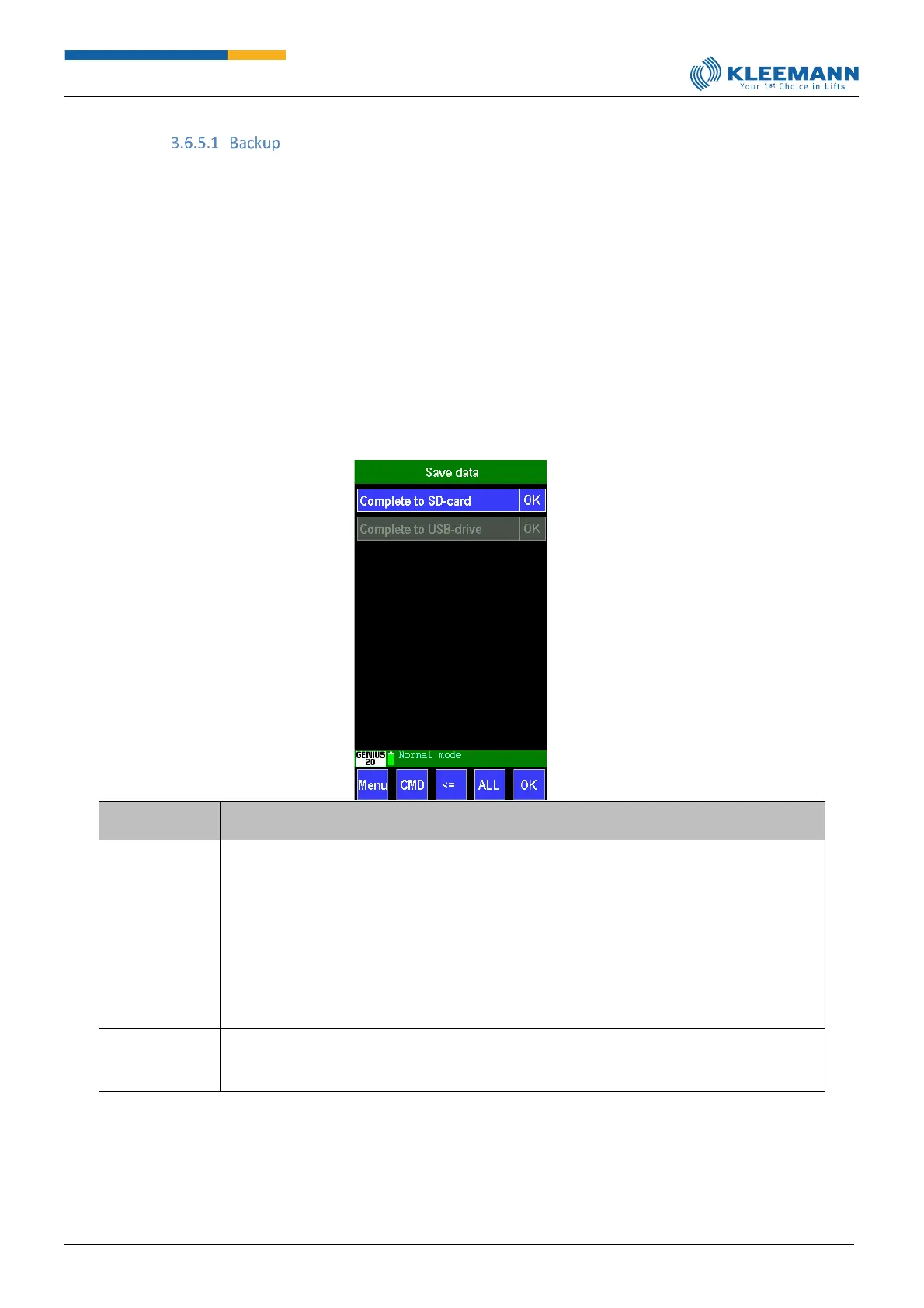Performing a back-up is sensible prior to conducting a test, adjusting settings or exchanging hardware
(GENIUS20 KMPRO board). By selecting these menu items, one initiates all controller data to be saved
on a flash-drive or SD-card so as to be able to recover it on another hardware.
Otherwise a backup on the SD-card can take place via the direct command CMD → 691→ OK.
If there is no micro-SD card in the GENIUS20 KMPRO, both fields in the following page of the
Handterminal menu will be grey. In case of attempting back-up via direct command with no micro-SD
card, the procedure is cancelled after 10s at the latest displaying "BACKUP ERROR". If you confirm with
"Yes", the process can be aborted.
"Opening" the data written to the micro-SD card on the PC is not possible. However, these data can be
copied and sent or be replaced/amended by other files.
[Direct access: CMD -> 7016]
This item is active when a valid SD-card is plugged on the GENIUS20 controller board.
When selected, this function serves to save all parameters, log-files, the software,
processor-IAP and a current parameter-text-file into a back-up folder (labelled with
date and time) on the SD-card. Its main folder carries the name of the lift-ID which –
if assigned - is saved under the lift-information menu item.
After activating this button several bars will appear on the display, indicating the
different back-ups for several times until at the end, an OK-button appears on the
display so as to make sure there is enough time to properly read the information on
the display.
This menu item is active when a valid USB-flash drive is plugged on the GENIUS20
controller board.
The process of backing-up the data corresponds to the description for using a SD-card.