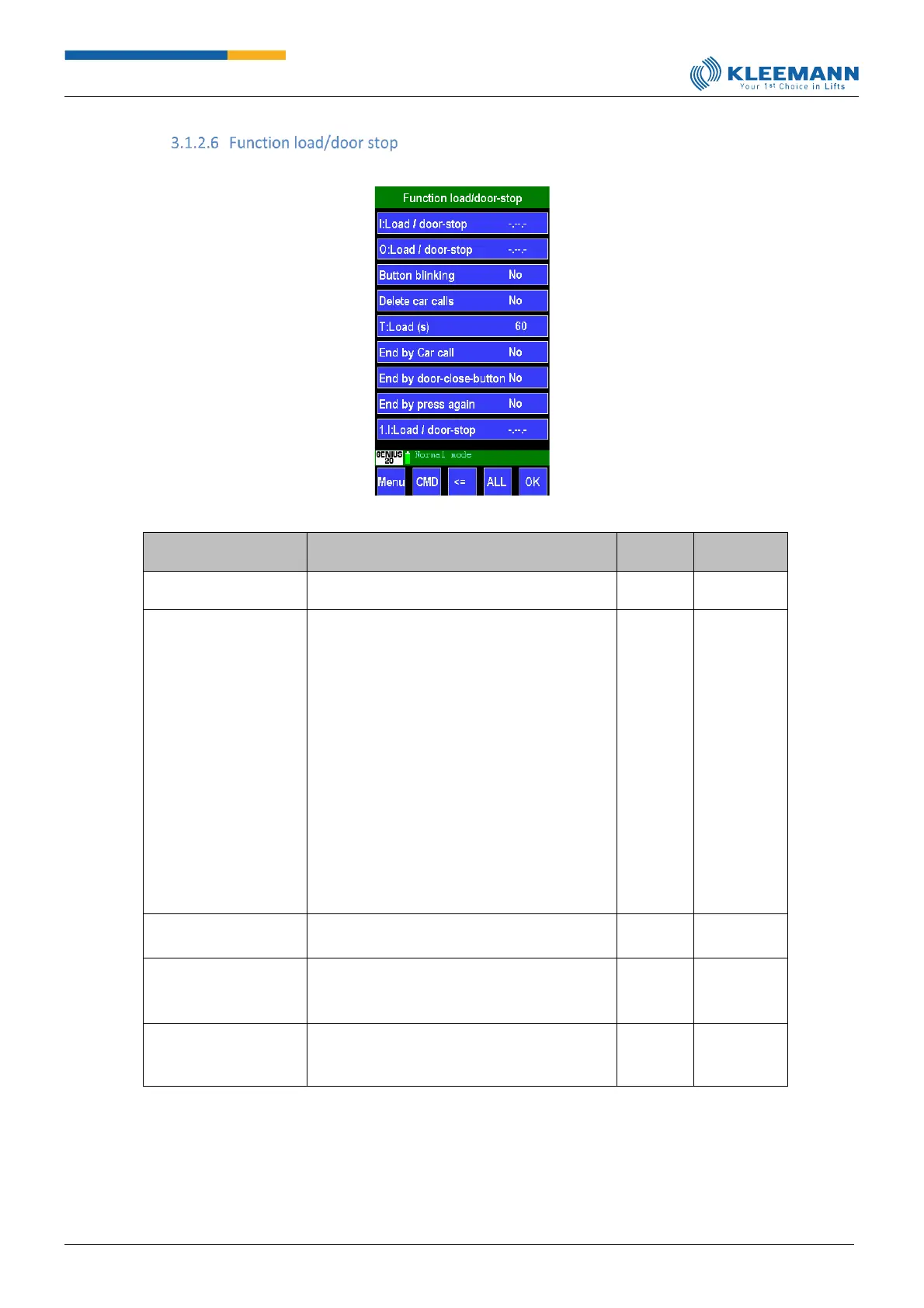Definition of the output for signalling the
loading function. Also, this can either be the
separate acknowledgement signal for the
loading button or an extra signalling.
Furthermore, this address may be identical to
the input address, given the button employed
is not provided with a separate call-
/acknowledgement. The loading function can
thenceforth be interrupted by a car call
(parameter down), the “door close button”
(parameter down) or by repeatedly tapping
the loading button. For the latter option, the
value “Button blinking” needs to be set to
“Yes”, since only for a non-active
acknowledgment the button can be polled on
the bus.
During the loading function, car calls are
automatically deleted when “Yes” is selected.
Definition of the loading time, i.e. the time
interval for which the doors are to be kept
open.