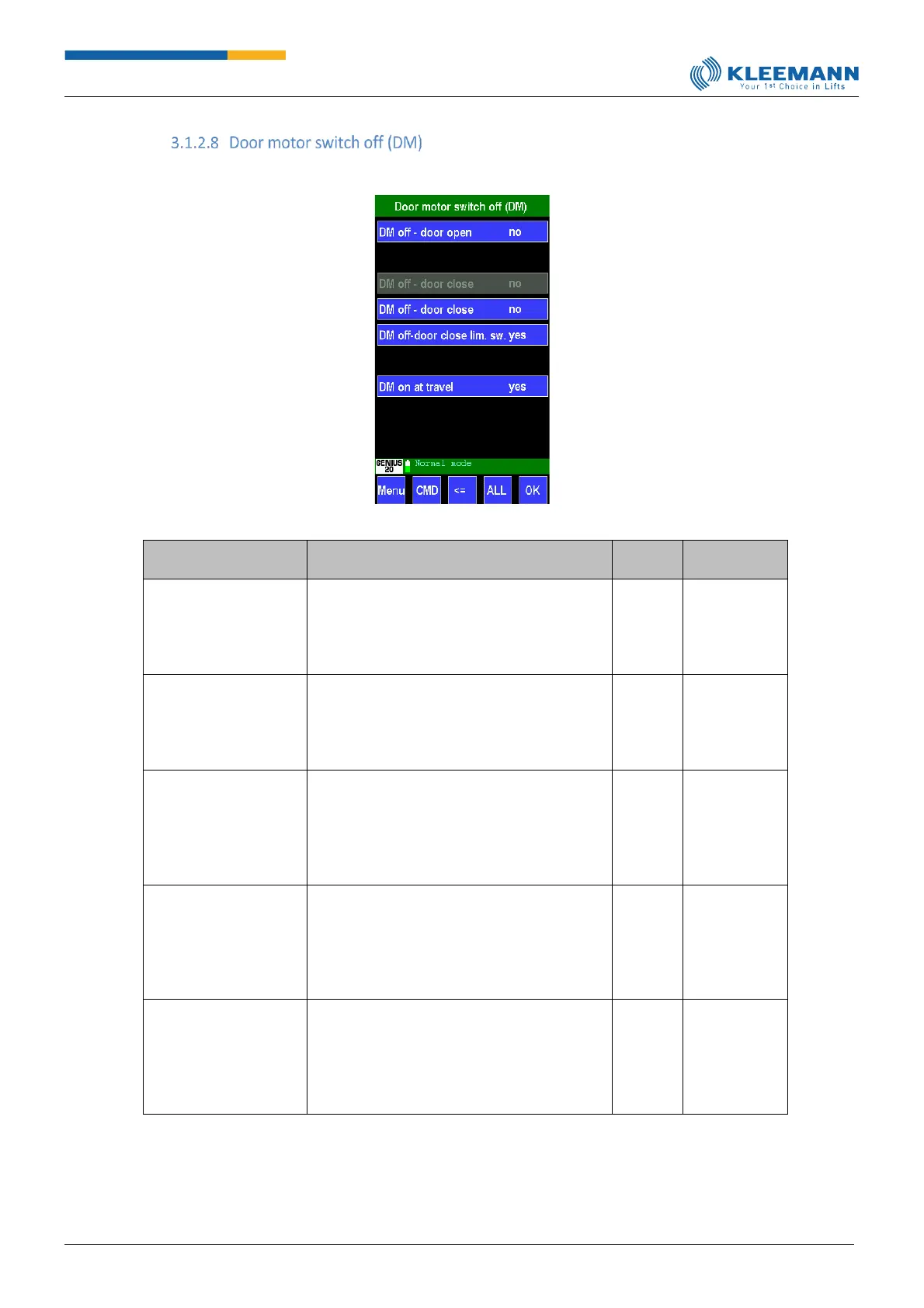[Direct access: CMD -> 7067]
Parameter
[Direct access]
Selection whether the door motor is to be
switched off after reaching the final open
position. If “Yes” is selected, the door motor
turns off when doors are open while under a
“No” setting, it remains in operation.
Selection whether the door motor is to be
switched off after reaching the closing time.
For “Yes”, the door motor is switched off at
the end of closing time, while under the “No”
setting, it remains in operation.
Selection whether the door motor is to be
switched off after closing S6.
If “Yes” is selected, the door motor is switched
off along with the door’s S6 signal, while
under “No” the door motor remains in
operation.
DM off – door close
lim. sw.
Selection whether the door motor is to be
switched off after reaching the door close
limit switch. If “Yes” is selected, the door
motor is switched off after having reached the
door close limit switch, while under “No” the
door motor remains in operation.
Selection whether a door motor switched off
in closed position is to be switched back on
during travel. If “Yes” is selected, the door
motor is switched on during travel, while
under “No” the door motor remains out of
operation.