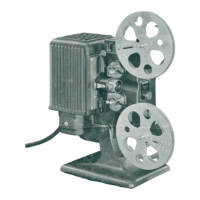SERVICE MANUAL Diagnostics
23JUL01
SM5766-1
Page
86 of 96
Projector has continual cycle. 1. Check the CYCLE LEVER for
correct alignment. See the
adjustment for the CYCLE
LEVER.
2. Check for damage to parts.
3. Check for a short•circuit in the
wires:
• Use a tool to hold the CYCLE
LEVER down on the
RATCHET LEVER. If there is
a short•circuit causing the
malfunction, the SOLENOID
will be energized. If there is a
bind, the CAM will not rotate.
4. Check that the CAM SHAFT
ASSEMBLY RATCHET SPRING is
installed correctly.
The projector does not change cycles
when using a DISSOLVE CONTROL;
the REMOTE CONTROL and
CONTROL PANEL BUTTONS
operate correctly. (Model 2000 Only)
The CYCLE LEVER and the
RATCHET PLATE are dirty. Clean
and apply lubricant SUPER LUBE
TL-4276 to the CYCLE LEVER and
RATCHET PLATE. If this does not
correct the malfunction, install a new
CAM SHAFT ASSEMBLY.
Malfunction Solution

