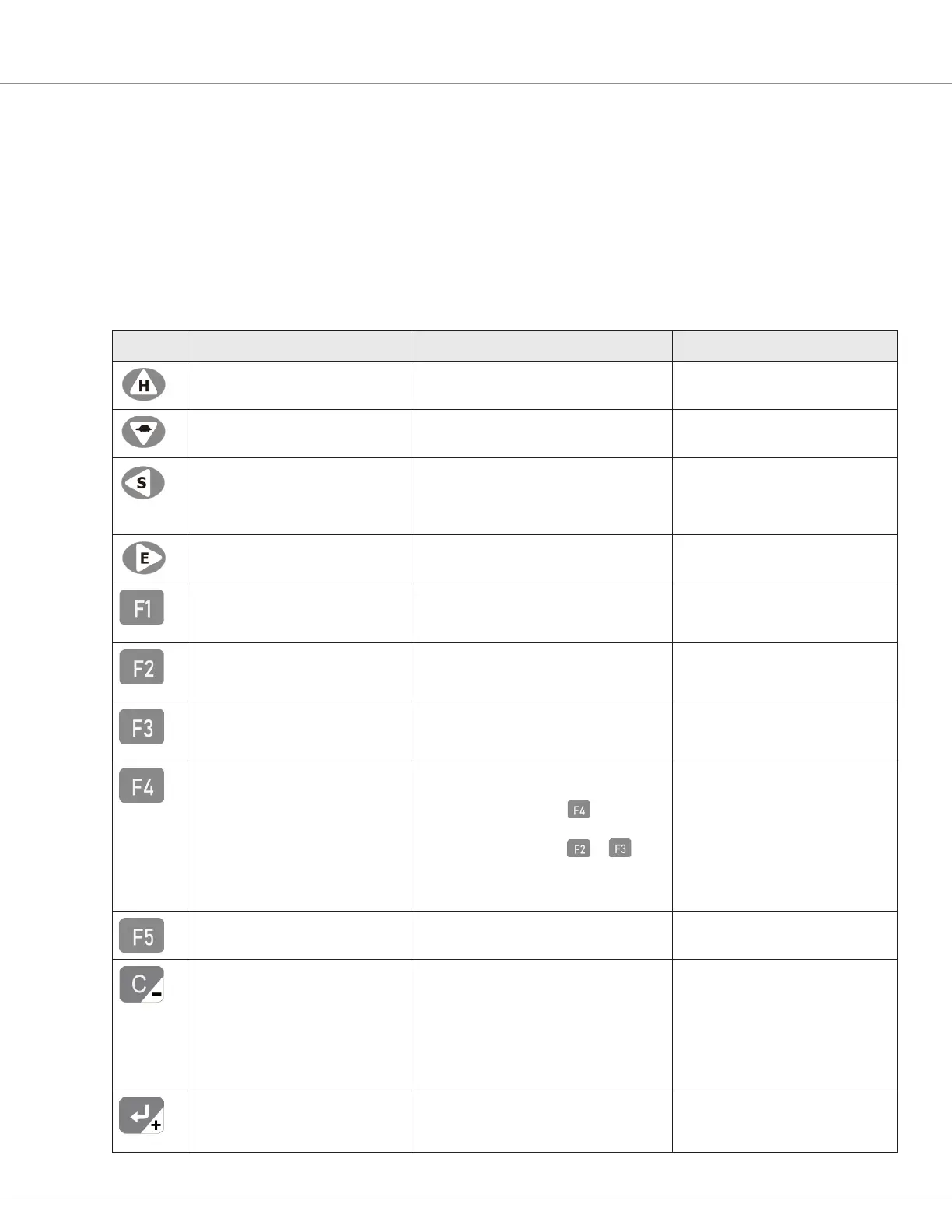2 — USING THE 3401T
pg. 5
Return to TOC Curtis Model 3401T – August 2022
2 — USING THE 3401T
is chapter describes how to use the 3401T’s buttons and screens.
BUTTONS
e following table describes the 3401T’s buttons. e buttons’ functions depend upon which screen
is active.
Table 2-1 3401T Buttons
Button Home Screen Parameter Menu Screens Password Screens
Species the high speed mode. Scrolls up to the previous menu item. Species whether the password is
for the User or OEM access level.
Species the turtle speed mode. Scrolls down to the next menu item. Species whether the password is
for the User or OEM access level.
Species the standard speed mode. Returns to the previous menu.
If the menu is the device’s top menu,
pressing this button returns to the
home screen.
Species whether the password is
for the User or OEM access level.
Species the economy speed mode. If a menu is selected, opens the menu. Species whether the password is
for the User or OEM access level.
Opens the 3401T’s main parameter
menu, which does not require
a password.
Returns to the home screen from the
3401T’s main parameter menu.
Species the number 1.
Opens the 3401T’s password-
protected parameter menus.
Returns to the home screen from
the 3401T’s password-protected
parameter menus.
Species the number 2.
Opens the parameter menus of other
Curtis devices connected through the
CANbus or the serial port.
Returns to the home screen from the
parameter menus of other Curtis devices.
Species the number 3.
Opens the parameter menus of Curtis
devices that support the ESP/SP
protocol and are connected through
the serial port. The menus have read-
only access.
Depends upon how the parameter menu
screens were accessed:
• If accessed with the button,
returns to the home screen.
• If accessed with the or
button, rapidly increases the selected
parameter’s value by step sizes of
10, 100, 1000, and 10,000.
Species the number 4.
No function. No function. Species the number 5.
No function. • When a writable parameter is selected,
decreases the parameter value.
• When a menu is selected, navigates
to the previous menu.
• If password characters have
been entered, clears the
last number.
• If password characters have
not been entered or have
been cleared, returns to the
home screen.
Opens the Fault Name screen.
Note: This button also exits the Fault
Name screen.
• When a writable parameter is selected,
increases the parameter value.
• If a menu is selected, opens the menu.
Submits the password.
