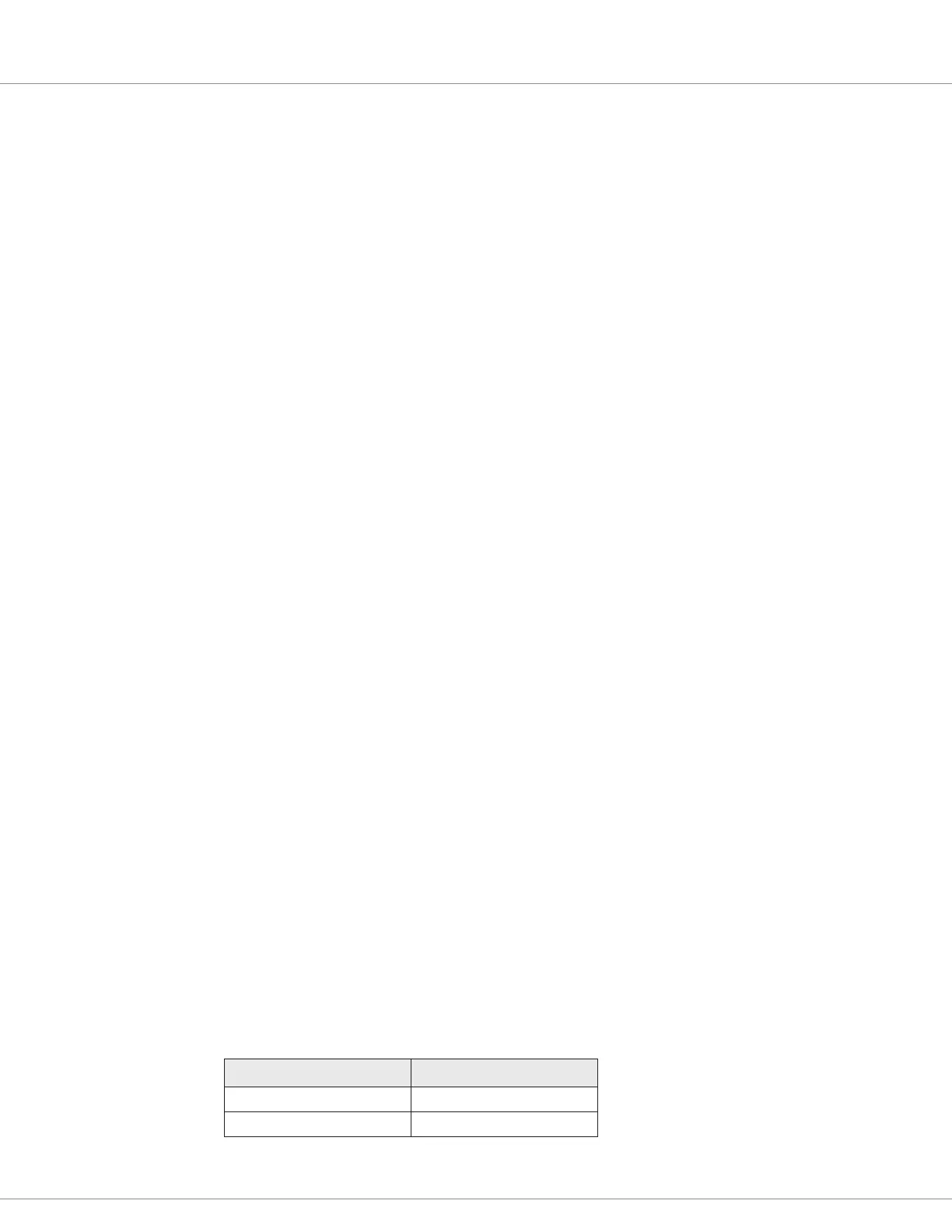3 — INSTALLATION AND WIRING
Curtis Model 3401T – August 2022 Return to TOC
pg. 28
Fault Code Inputs
Switch inputs 3 and 4 can be used to detect fault codes of Curtis DC controllers. Fault information
is displayed in the fault codes area and the Fault Name screen:
• Switch input 3 is for Curtis DC pump controllers such as the 1253 and 1253C models.
• Switch input 4 is for Curtis DC traction controllers such as the 1243 and 1244 models.
Sender Inputs
Switch inputs 1–4 can be used as analog resistive or voltage inputs. e analog signals can be used
to display data such as temperature, fuel, and tire pressure. Switch inputs 1 and 2 can also be used as
frequency inputs for devices such as speedometers and tachometers.
The frequency functions are reserved. Curtis engineers use these functions to create custom
applications. If you need a custom application, contact your Curtis distributor or the Curtis sales
and support oce in your region.
MOSFET Driver
Switch input 5 can be used as a low side MOSFET driver. e continuous output current is limited
to 1A. e driver can be congured for the following output modes:
• Current
• Volt age
• PWM
• Li lockout
In PWM mode, the PWM frequency is 16 kHz. In li lockout mode, the MOSFET output indicates
On or O. e Output menu contains parameters that congure the output.
CAN CONNECTIONS
To connect the 3401T to the CANbus, connect CAN Low and CAN High to pins 3 and 11,
respectively. Use twisted-pair wiring to minimize the likelihood of picking up a voltage bias on only
one signal.
e device contains a 120Ω terminating resistor. To enable the resistor, short pins 4 and 12.
Note: For information on the 3401T’s CAN parameters and features, see CAN Menu and CANopen
Communications.
SERIAL COMMUNICATION INTERFACE (SCI)
e following table describes specications for the serial communications interface (pins 1, 2, and 9):
Specification Value
Logic level 0–5V
Baud rate Self-adaptive