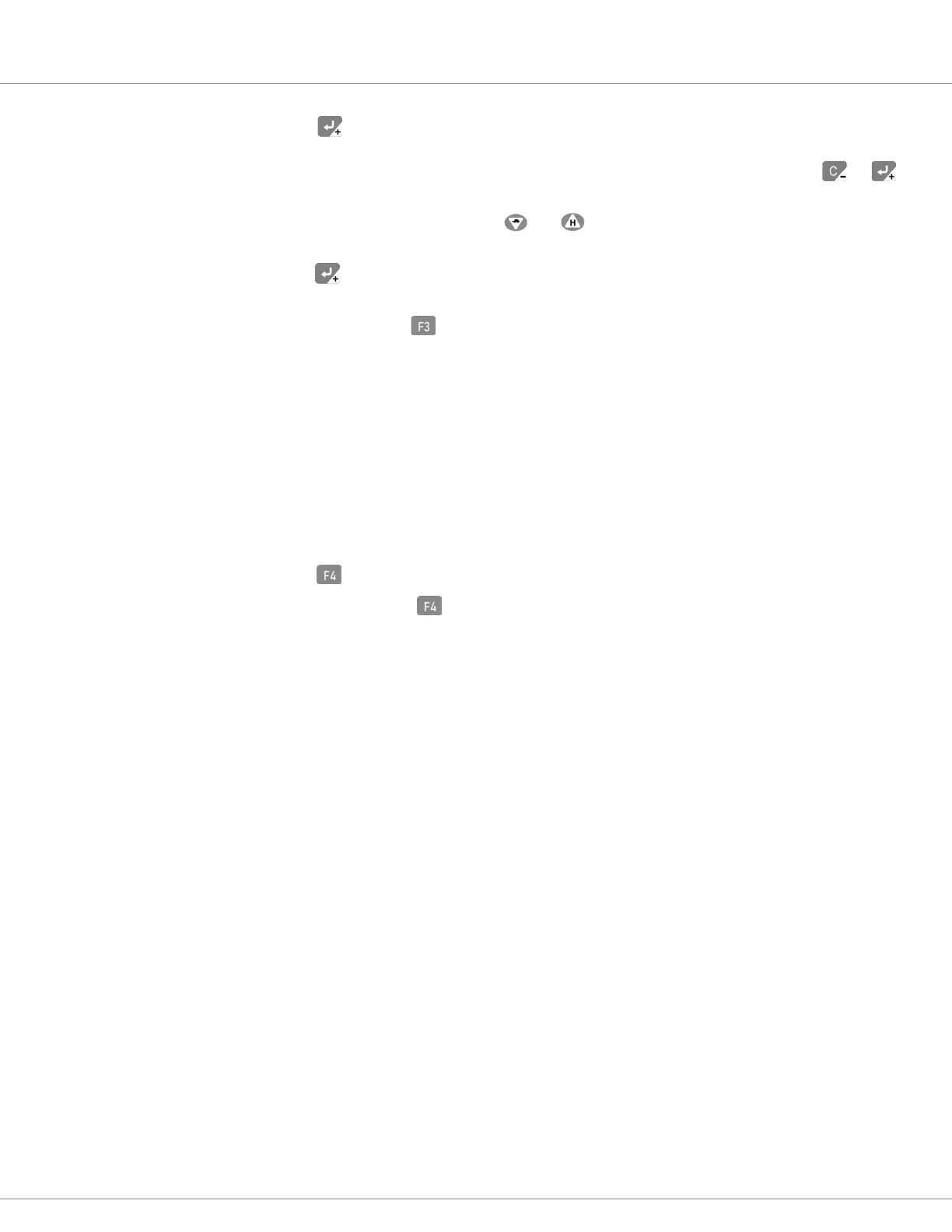2 — USING THE 3401T
pg. 13
Return to TOC Curtis Model 3401T – August 2022
5. Press the button to submit the password. If the password is correct, the 3401T will list the
Curtis devices on the CANbus.
If the password screen indicates that the wrong password was entered, press the or
button to clear the password, then repeat steps 3–5.
6. If multiple devices are listed, use the and buttons to select the device you want to work
with.
7. Press the button. e 3401T downloads the device’s menu and then displays the main menu.
You can now view and edit parameters.
To exit the menu, press the button.
IMPORTANT: After you have finished working with parameters, cycle the keyswitch to clear
the password.
Open Parameter Menus of Devices Connected to the Serial Port
e 3401T provides read-only access to the main and Monitor menus of Curtis devices that support
the ESP/SP protocol and are connected through the serial port. Take the following steps to open
these menus:
1. Go to the home screen.
2. Press the button. e main menu displays and you can now view parameters.
To exit the menus, press the button.
