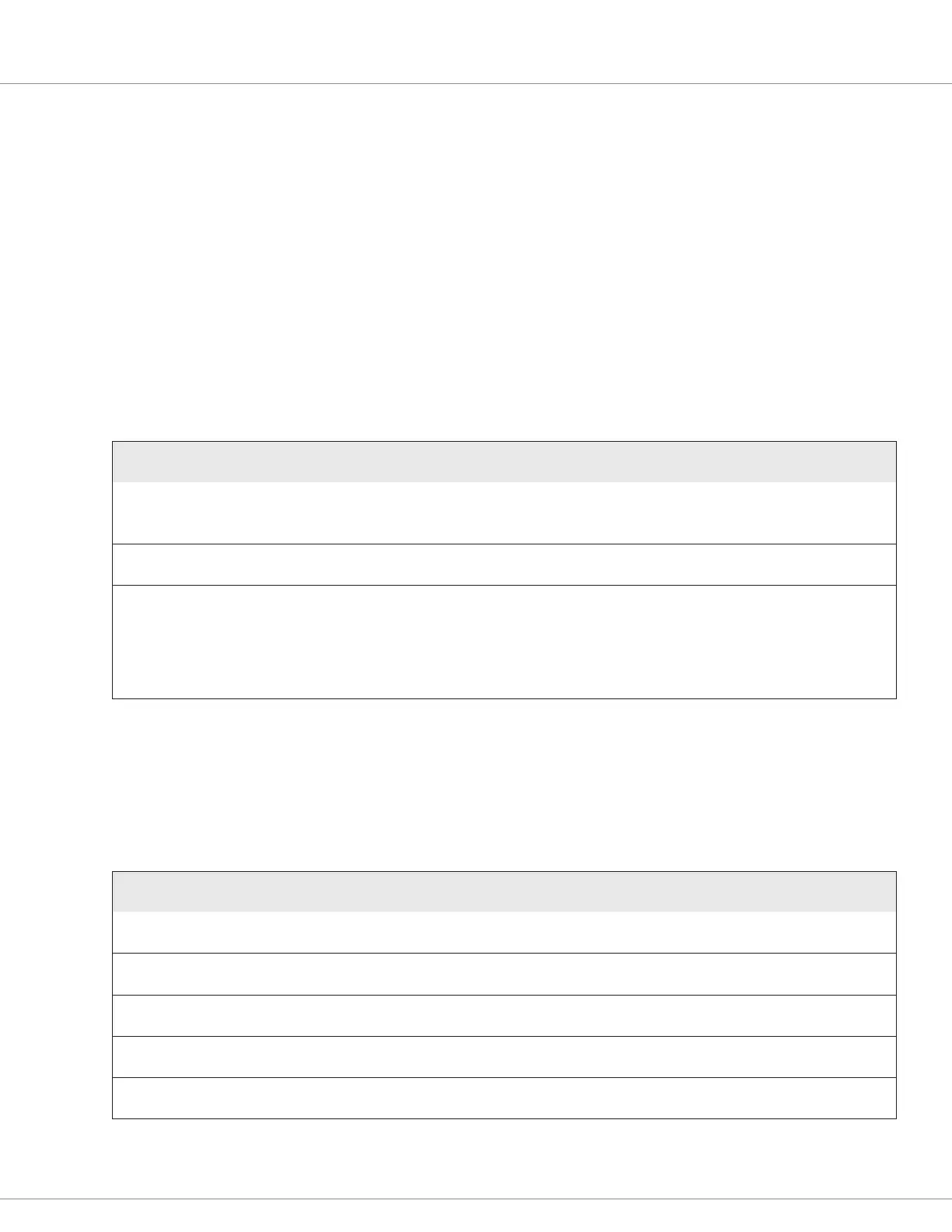4 — PROGRAMMABLE PARAMETERS
Curtis Model 3401T – August 2022 Return to TOC
pg. 32
SET HOURMETERS MENU
Use the Set Hourmeters menu to specify the password for resetting hour meters. Aer the password
has been entered the Set Hourmeters submenu is displayed. e submenu contains parameters that
reset the hour meters.
Note: e default password for resetting hour meters is 12345. Curtis recommends that you change
the default password.
Take the following steps to specify the password:
1. Specify the password as the Input Hrm Password parameter value.
2. Set the Conrm Input Password parameter to On. If the password is valid, the Set Hourmeters
submenu is displayed.
SET HOURMETERS MENU
PARAMETER
CAN INDEX
VALUES
RAW VALUES DATA SIZE
ACCESS LEVEL
DEFAULT VALUE DESCRIPTION
Input Hrm Password
0x6906:00
11111–99999
11111–99999
32-bit OEM Dealer
55555
Species the password for resetting hour meters.
Note: The default value is not the same value as the
actual password.
Confirm Input Password
0x6908:00
Off/On
0–1
32-bit OEM Dealer
Off
Submits the password specied with the Input Hrm
Password parameter.
Status of Set Hourmeters
0x6907:00
Enumerated
0–1
32-bit OEM Dealer
Disable
Indicates whether the hour meters can be reset:
0 = Disable
1 = Enable
When a valid hour meter password has been
specied, the value changes to Enable.
RO
Set Hourmeters Submenu
Use the Set Hourmeters submenu to reset hour meters and change the password for resetting them.
SET HOURMETERS SUBMENU
PARAMETER
CAN INDEX
VALUES
RAW VALUES DATA SIZE
ACCESS LEVEL
DEFAULT VALUE DESCRIPTION
Reset KSI Hourmeter
0x646A:00
Off/On
0–1
16-bit OEM Dealer
Off
Resets the keyswitch hour meter.
Reset TRA Hourmeter
0x646B:00
Off/On
0–1
16-bit OEM Dealer
Off
Resets the traction controller hour meter.
Reset HYD Hourmeter
0x646C:00
Off/On
0–1
16-bit OEM Dealer
Off
Resets the pump controller hour meter.
Set KSI Hourmeter
0x642C:00
0–99999.9 hours
0–999999
32-bit OEM Dealer
0
Sets the time indicated by the keyswitch hour meter.
Change Hrm Password
0x6905:00
11111–99999
11111–99999
32-bit OEM Dealer
12345
The password for resetting the hour meters.