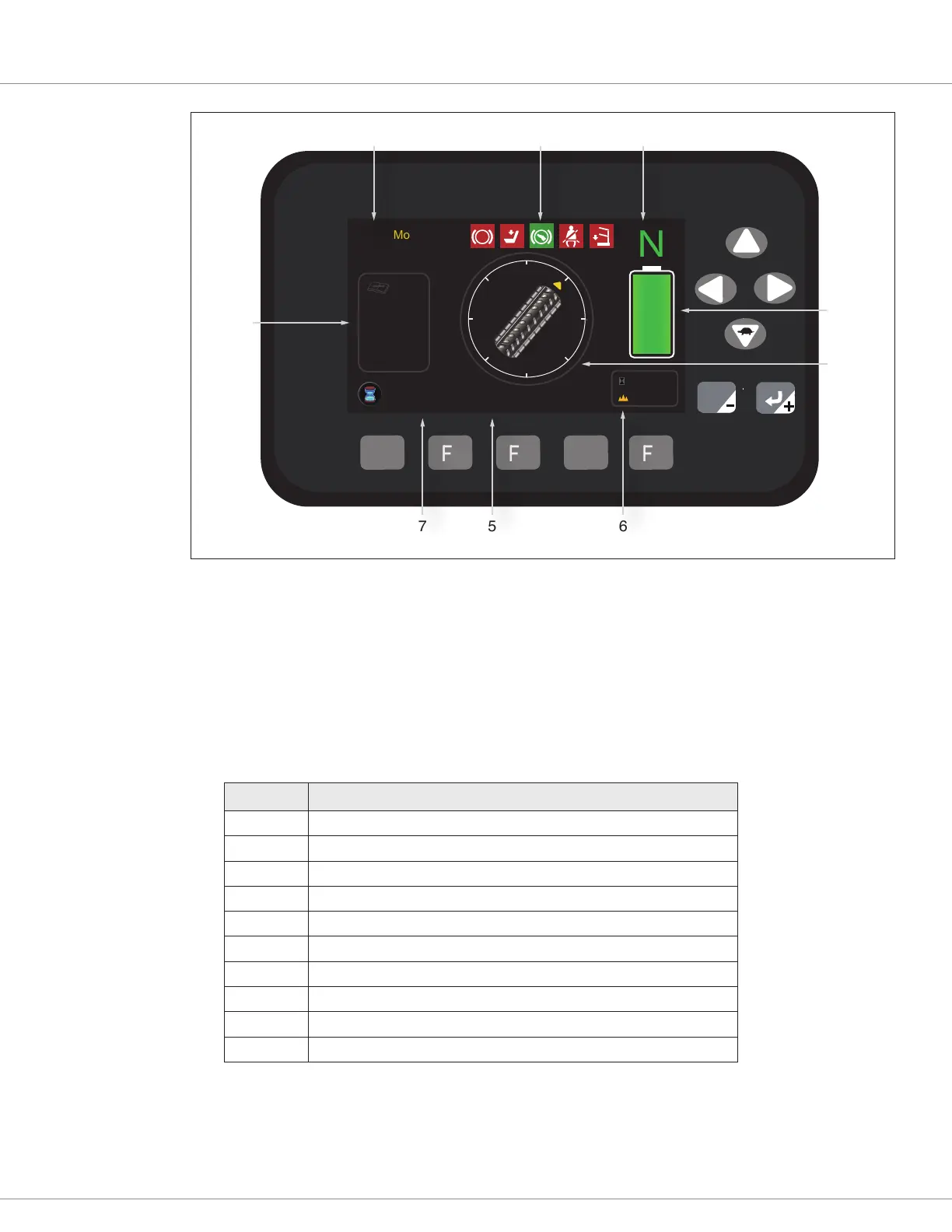2 — USING THE 3401T
Curtis Model 3401T – August 2022 Return to TOC
pg. 16
Figure 2-2
Reach Trucks and Order Pickers Application
F1 F2 F3 F4 F5
H
S
E
C
+
-
E
TRA: OK
HYD: OK
STR: OK
BAT: OK
100 %
P
00102.8H
Mode
10.2
km/h
(MAX 20.0)
N
010.500
m
00122.8
T
2 3
4
10
9
7 6
1
5
e following table describes the areas contained by the home screens. Unless otherwise indicated,
both home screens include these areas:
Table 2-3 3401T Home Screen Areas
Number Area
1 Speed mode
2 Signal icons
3 Direction
4 BDI
5 Speedometer
6 Hour meters, cargo weight and lift height
7 Keyswitch hour meter
8 Steering angle (counterbalanced forklifts application only)
9 Fault codes
10 Steering angle (reach trucks and order pickers application only)
e screens also include a message center, which is not shown in the previous images. When the
message center is active, it replaces the area that is normally in the screen’s bottom center. For more
information, see Message Center.
e following topics describe the home screens’ areas.