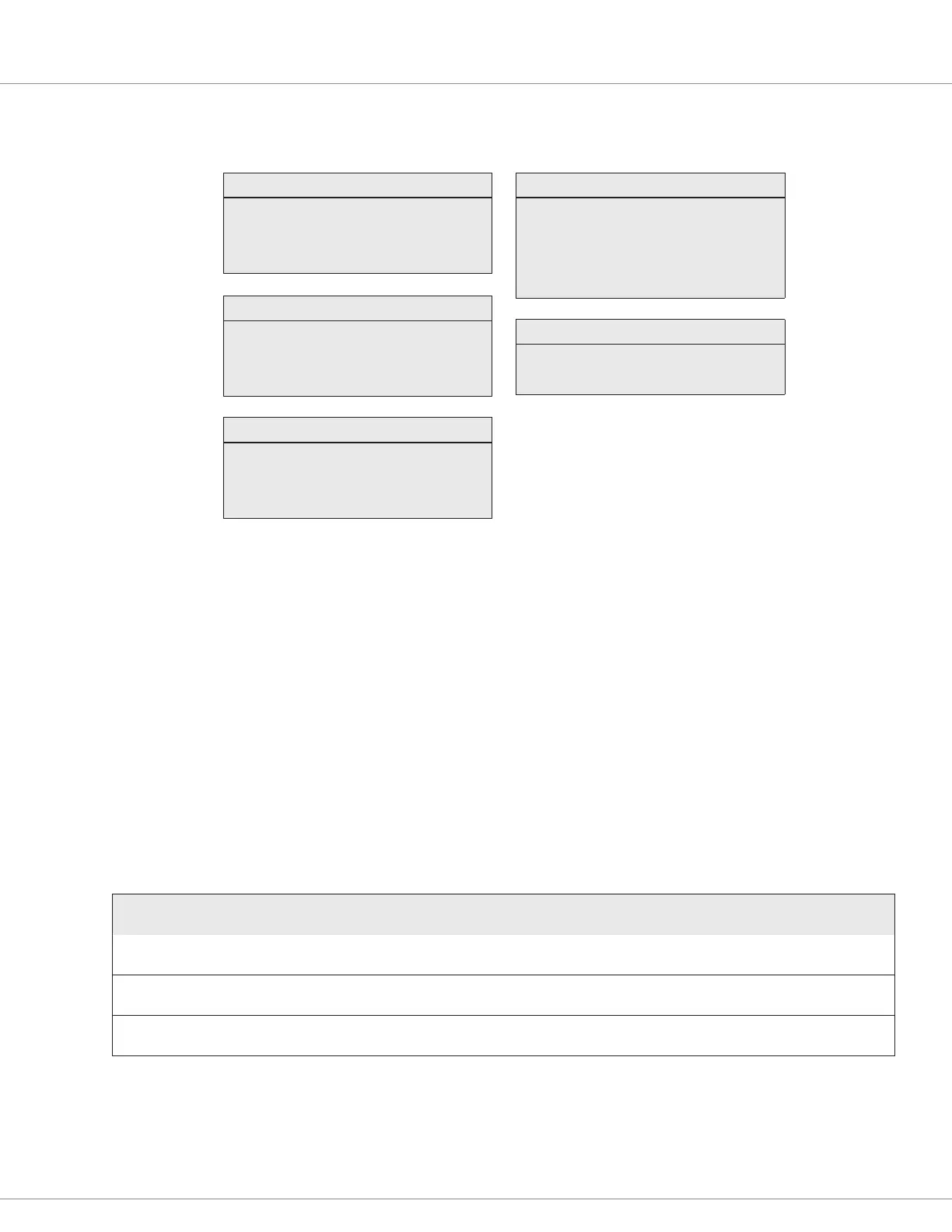5 — MONITOR PARAMETERS
pg. 43
Return to TOC Curtis Model 3401T – August 2022
5 — MONITOR PARAMETERS
HOURMETERS MENU......................... p.43
— Hourmeter 1
— Hourmeter 2
— Hourmeter 3
MAINTENANCE MENU........................ p.44
— Maintenance 1
— Maintenance 2
— Maintenance 3
ODOMETERS MENU........................... p.44
— Odometer 1
— Odometer 2
— Odometer 3
SENDERS MENU................................ p.44
— Sender 1
— Sender 2
— Sender 3
— Sender 4
OUTPUT MENU.................................. p.45
— PWM Duty
— Current
e Monitor menu contains read-only parameters that indicate real-time data. You can use this data
when you are conguring or troubleshooting the application.
Note: For descriptions of the columns in this chapter's parameter description tables, see
Programmable Parameters. e parameter descriptions do not include the Default Value column.
HOURMETERS MENU
e following table describes the parameters on the Hourmeters menu.
HOURMETERS MENU
PARAMETER
CAN INDEX
VALUES
RAW VALUES DATA SIZE ACCESS LEVEL DESCRIPTION
Hourmeter 1
0x6800:00
0–99999.9 hours
0–999999
32-bit Field
Intermediate
Indicates how many hours are on the keyswitch
hour meter.
Hourmeter 2
0x6801:00
0–99999.9 hours
0–999999
32-bit Field
Intermediate
Indicates how many hours are on the traction
controller hour meter.
Hourmeter 3
0x6802:00
0–99999.9 hours
0–999999
32-bit Field
Intermediate
Indicates how many hours are on the pump
controller hour meter.