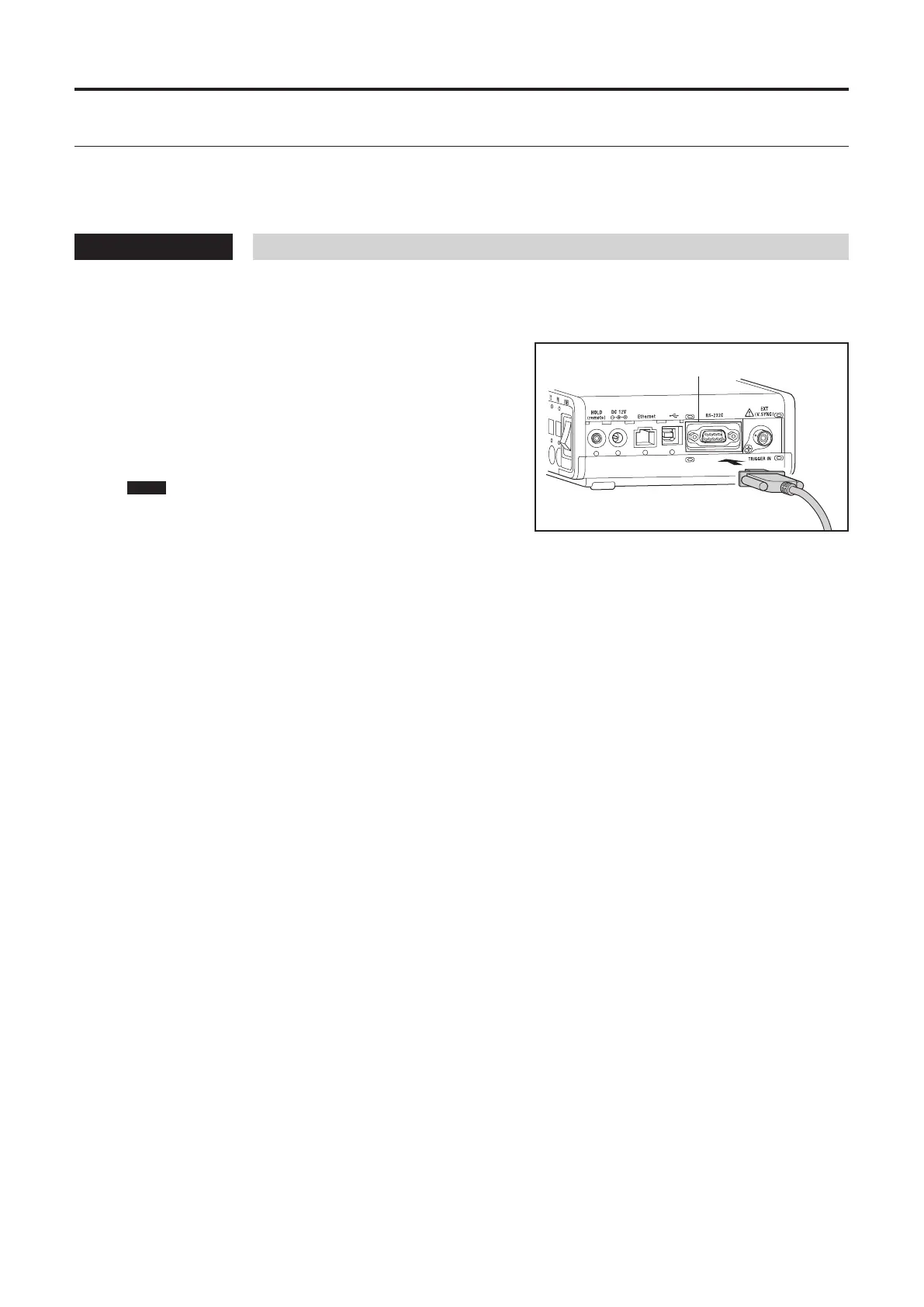122
RS-232C Connection
1. Connection to a PC or PLC via RS-232C
Before setting the POWER switch to ON ( | ), connect an RS-232C cable (9-pin D-sub) to the RS-232C connector on the
instrument.
The RS-232C connector on the instrument is a 9-pin D-sub female connector. Use a cross cable for the connector.
Operating Procedure
1
Set the POWER switch to OFF ().
2
Connect the data processor to a PC or
PLC with an RS-232C cable.
RS connector for PC
RS-232C cable
3
Make sure that the cable is firmly
connected to the RS-232C connector
with the connector’s right and left
screws.
Notes
When disconnecting the RS-232C cable, set the
POWER switch to OFF () first, and pull the cable by
holding the plug. Never pull the cable by its cord.
