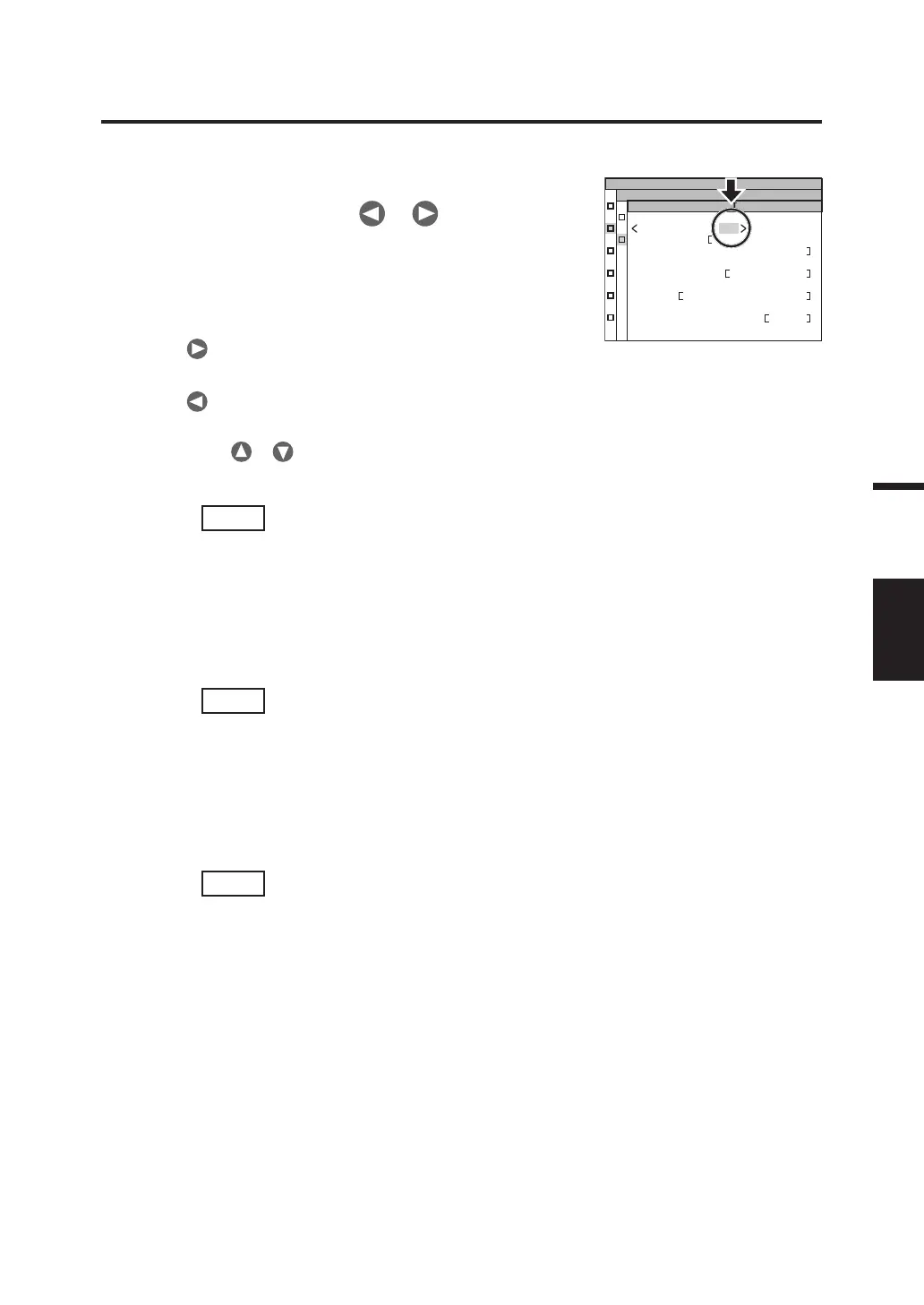75
Measurement
4
. To display the memory data for another
number, press either or key to
change the memory data number.
The properties of the selected memory data are
displayed, and the measurement conditions can be
confirmed.
Press
key for a larger number.
If kept pressed, the value continuously changes.
Press
key for a smaller number.
If kept pressed, the value continuously changes.
Press either or key to page through properties
and check measurement conditions.
MEMORY 10
DATE 2022/10/11
SPEED
INTEG TIME
IN-ND
MEMORY
PROPERTIES
(
1/3
)
5
. Press
ESC
key.
The MENU - MEMORY screen appears again on the
LCD.
6
. Press
ESC
key.
The MENU screen appears again on the LCD.
7
. Press
ESC
key.
The MEAS screen appears again on the LCD.
