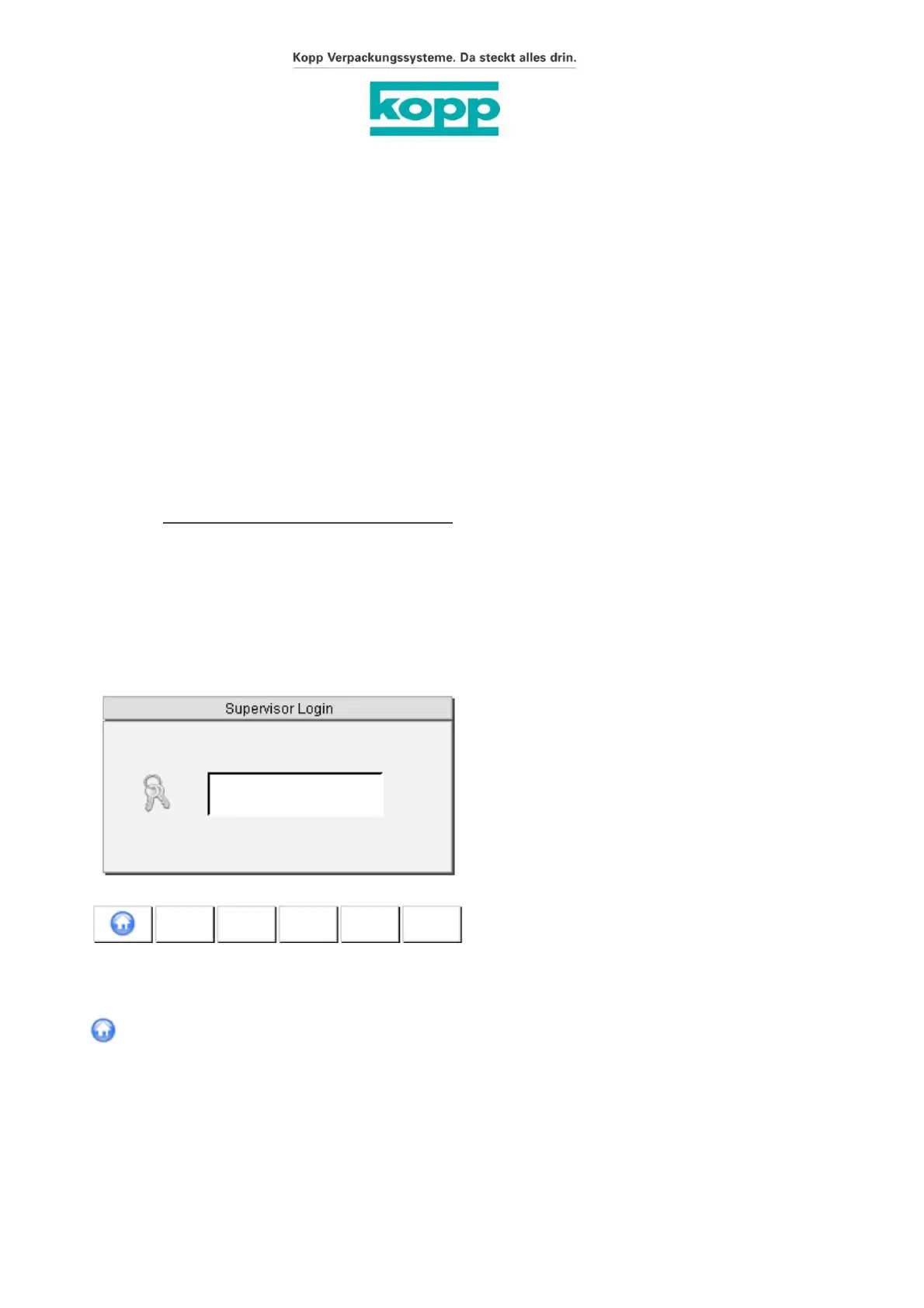The screen content is now saved as a bitmap.
Display the screen you want to save and press the [Print Screen] key on the keyboard.
The following menus are available to
you on the supervisor level, which
are explained below:
Temperaturalarm
A prompt to enter the file name appears on the screen.
F1: Back to main menu
You can access the supervisor level from the main menu via F5 –
Supervisor Login.
Page - 49 -
Change supervisor password
Options
System information
The current screen display can be saved as a bitmap file (.bmp). The function is only available via the
connected USB keyboard.
The password is entered using the keyboard or the number pad on the panel. Confirm with “Enter”.
Seal seam strength tester Labormaster HCT 3000
Operating instructions and technical description
In this level, settings are available that should rarely be changed in normal operation or should only be
changed by qualified personnel.
5.3.20. Advanced settings
5.3.19. Print screen function (keyboard)
5.3.20.1. Password protected supervisor level
Offset
Date / time
Enter file name and press [Enter].
Startup options
Language
Willi Kopp e. K
http://www.kopp-online.de
Ulmer Straße 51 – 53
Phone +49.7153.9510-0
D-73262 Reichenbach/Fils
Packaging systems
Figure 22 / Supervisor login
Fax +49.7153.9510-100
Inh. Ludwig P. Goals
E-Mail: sales@kopp-online.de
Subject to errors and technical changes!
Labormaster Version 2.6.3 SW 2.2 from 03/2016 Page 49 of 82, March 1, 2016
Machine Translated by Google
