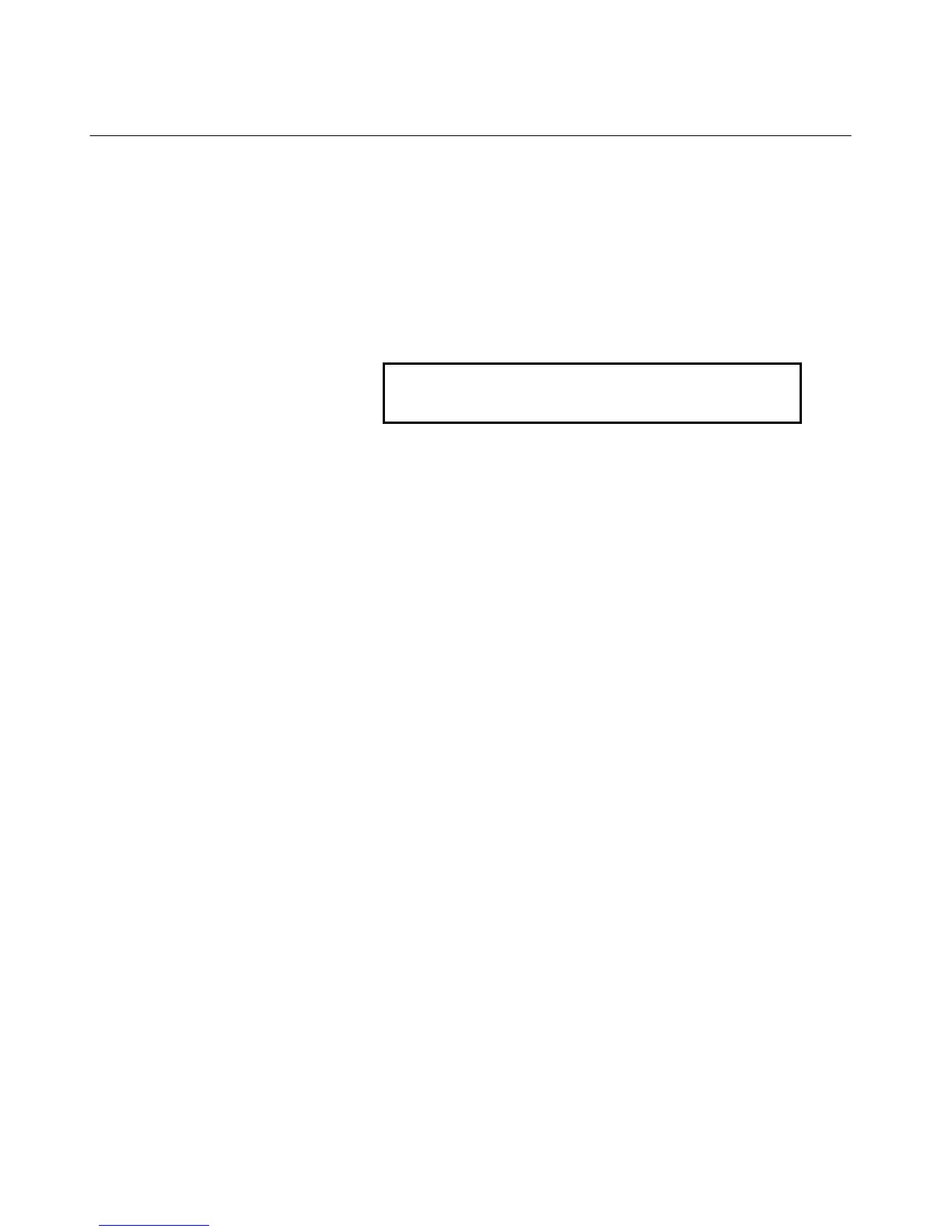2/Useful Functions
► Master Volume
►Noise Reduction Threshold Level
The MASTER OUT volume control adjusts the overall volume
level of the currently selected program. The level is indicated as a
value between 000 and 100 al the OUT indication in the top-right
portion of the display. The volume control Is active in all the
modes.
The THRESHOLD control can be used to adjust the noise
reduction threshold level of the selected program. The value is
shown at THR on the display. When the noise level is high, adjust
the control to a high value. The control is operative in all modes.
IMPORTANT: In Play Mode, the master volume output
and noise reduction threshold levels are set to the values
stored in memory every time a program is selected.
►BYPASS Switch
Pressing the BYPASS switch allows you to toggle between
activation and deactivation at effects during sound output.