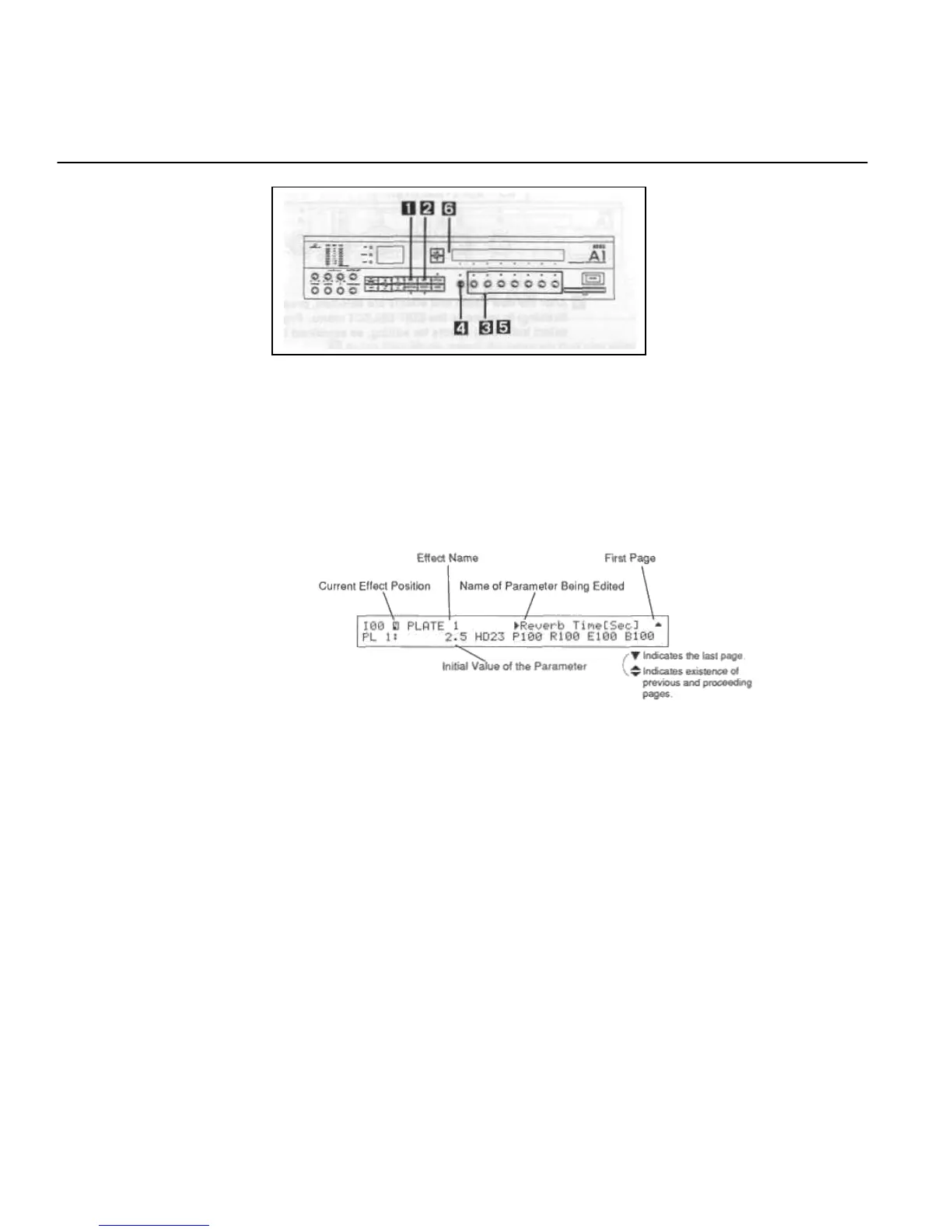2 Effect Edit
The Edit Select menu allows you to select an individual affect and edit it's parameters.
1. In the Play Mode, select the program that you wish to edit.
(Once again, select factory program 199 for this example.)
2. Press the EDIT Mode key.
EDIT SELECT is shown in the display.
3. Press the double function edit control below the effect you wish to edit. As an
example select PL 1 (Plate Reverb 1).