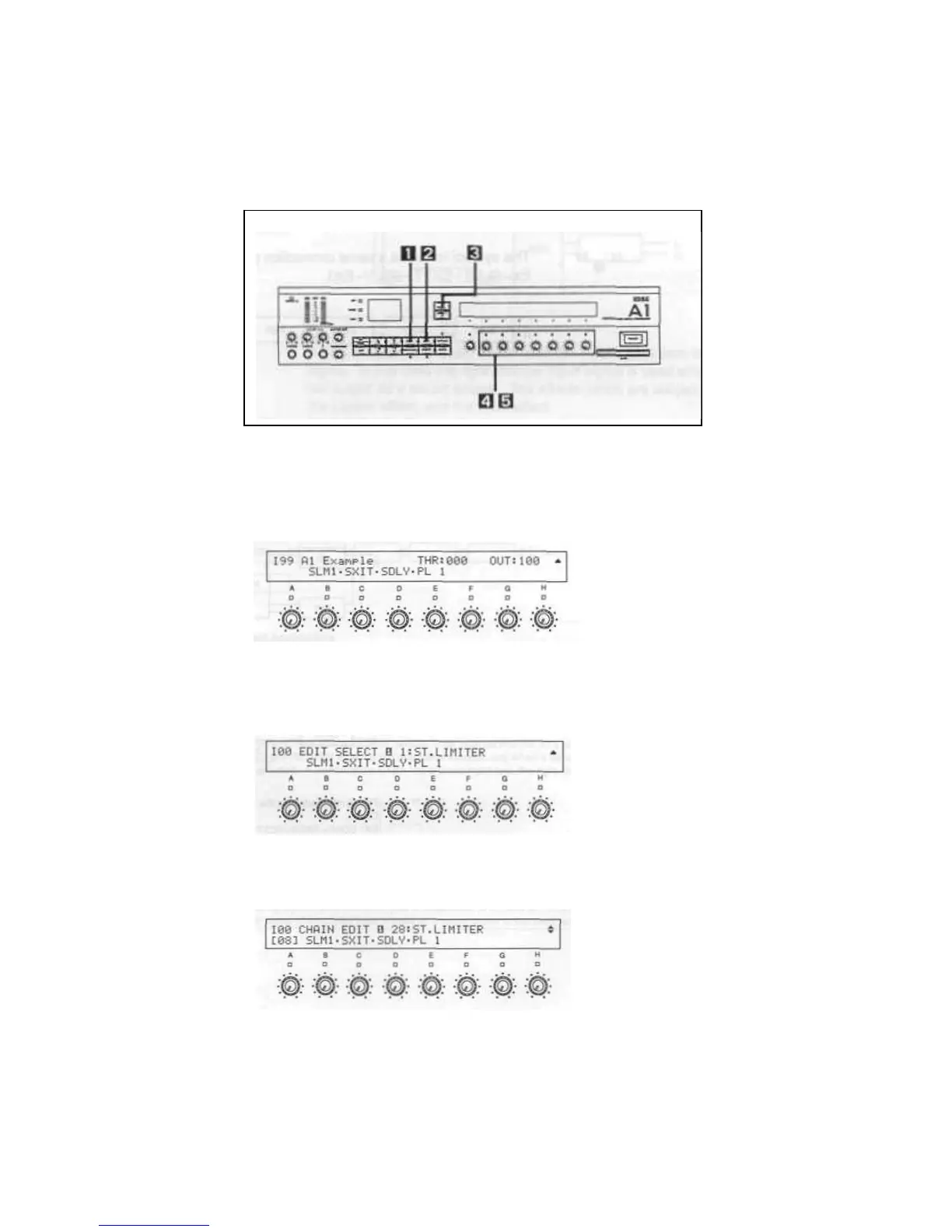1/Replacing effects in a Chain with other effects
The following explains the procedure for selecting new effects for each position of a
Chain.
1. In the Play Mode, select the program that you wish to edit.
(For this example select factory program I 99.)
2. Press the EDIT key.
"EDIT SELECT is shown on the display.
3. Press the PAGE+ key.
"CHAIN EDIT is shown on the display.