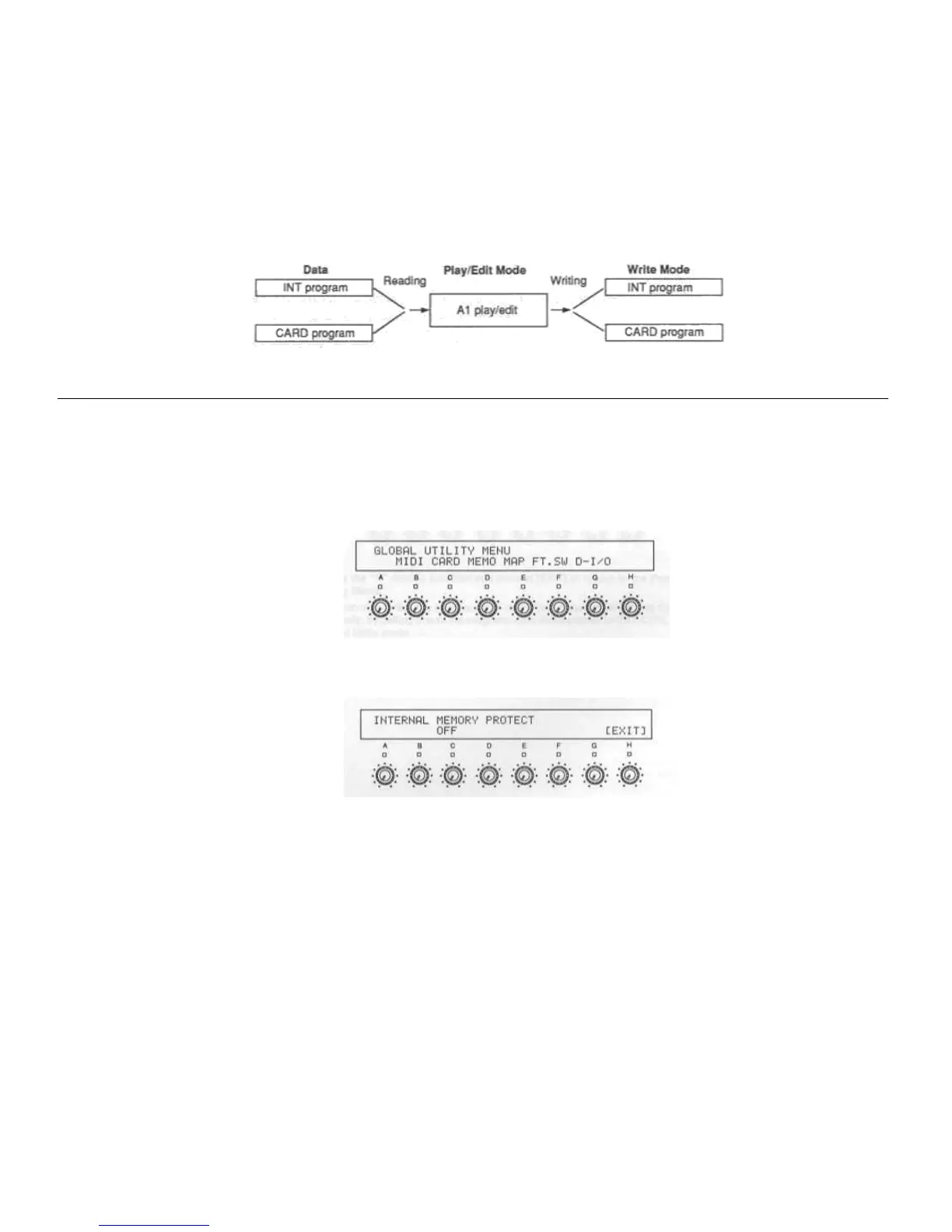Write Mode
The Write Mode is used for saving edited programs to the A1's internal memory or to a RAM
card and for copying one program to another. Unless saved in this mode, an edit will be lost
when another program is selected. The Write Made also contains the program naming
function.
1 Write Operation
Setting up to save data to an
Internal (INT) A1 program
An INT program can be memory protected so that it cannot be erased by mistake.
To save data to an INT program that is memory protected, the protect ion must first
be switched OFF. Once switched OFF it is possible to perform the write operation.
Switch off the memory-protect
function
1. Press the UTILITY Mode key.
The Global Utility Menu is shown on the display.
2. Press the "D" double function edit control [MEMO].
3. Rotate the “C” double function edit control to change the indication to “OFF”.
It is now possible to perform the write operation.
4. Press the "H" [EXIT] double function edit control to return to the GLOBAL
UTILITY MENU or press the UTILITY Mode key to return to the previous mode.