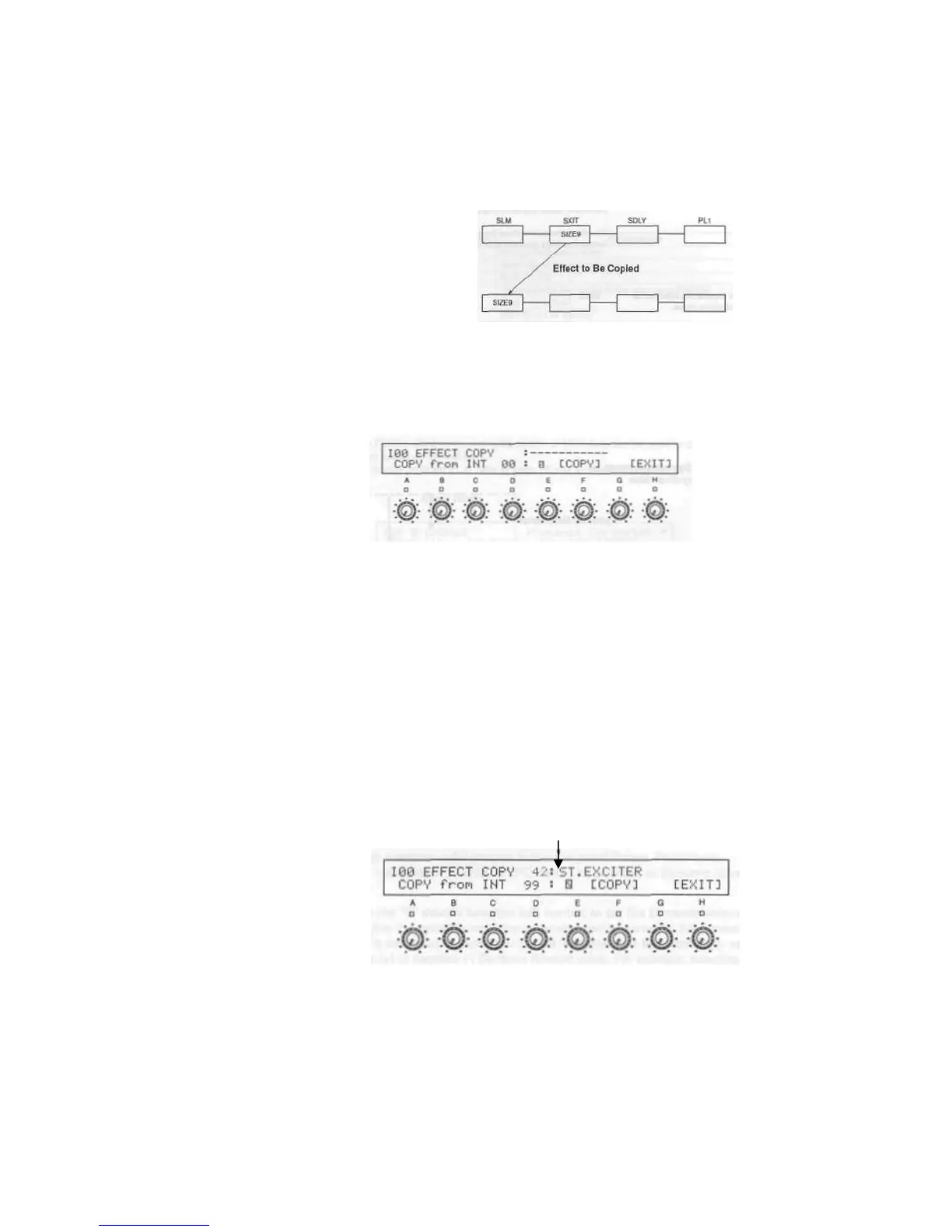Copying Effects
It is possible to copy an effect from another program to the current effect being
edited. The effect to be copied can be a different effect but must be no larger in
size than the effect box you are copying it into.
Program I99
Program IXX
(Being Edited)
1. In Effect Edit Mode, press the PAGE+ key until the last page Is shown on
the display.
2. Press the "G" double function edit control [COPY].
"EFFECT COPY" is shown on the display.
3. Rotate the "C" double function edit control to specify the location of
the
program to be copied from: INT for an Internal program of the A1, or
CARD for a program stored on memory card.
4. Rotate the "D" double function edit control to select the number of the
program to be copied from.
After pressing the "D" double function edit control, press the UP/DOWN keys to
change the program numbers one at a time.
5. Rotate the "E" double function edit control to select the effect position In
the Chain to be copied.
The number and name of an effect is not displayed if the effect is too large to fit
into the effect box being edited.
Effect to be Copied