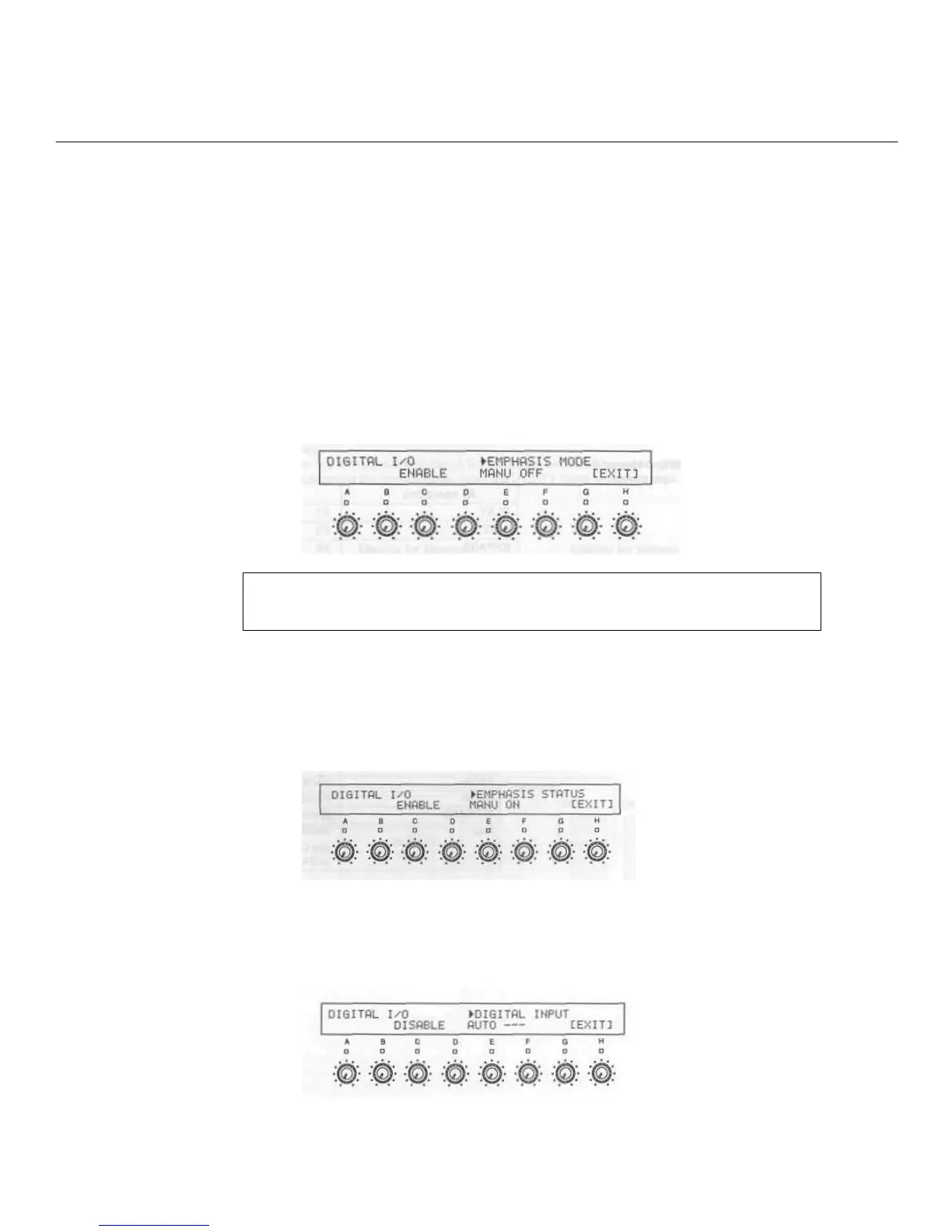6 Setting the Digital I/O Functions
The Digital I/O allows you to send and receive 43-kHz digital audio interface signals
(CP340 Type II).
This page is for enabling and disabling digital input, and for setting the emphasis for
digital input.
1. Enter the GLOBAL UTILITY MODE and press the "G" (D-l/O) double function edit
control.
2. Rotate the "C" double function edit control to select the digital Input setting.
Select "DISABLE" to disable the reception of digital input.
Select "ENABLE" to enable the reception of digital input.
Digital output is always enabled.
Note: The input indicators on the front panel do not show the level of a signal
input through the digital I/O but the CLIP indicators do function while in this
mode.
3. Rotate the "E" double function edit control to select Emphasis Mode for the
digital Input.
”AUTO” sets the EMPHASIS tot the digital input to the same level as the EMPHASIS of
the input signal.
"MANU" allows the EMPHASIS for the digital input to be set manually.
4. In the case of a "MANU" setting, rotate the “F” double function edit control to switch
the EMPHASIS status of the digital Input ON and OFF.
There is no change in the display in the case of the automatic EMPHASIS mode "AUTO",
5. After the digital I/O function settings have been completed, press the "H" double
function edit control to return to the GLOBAL UTILITY MENU.