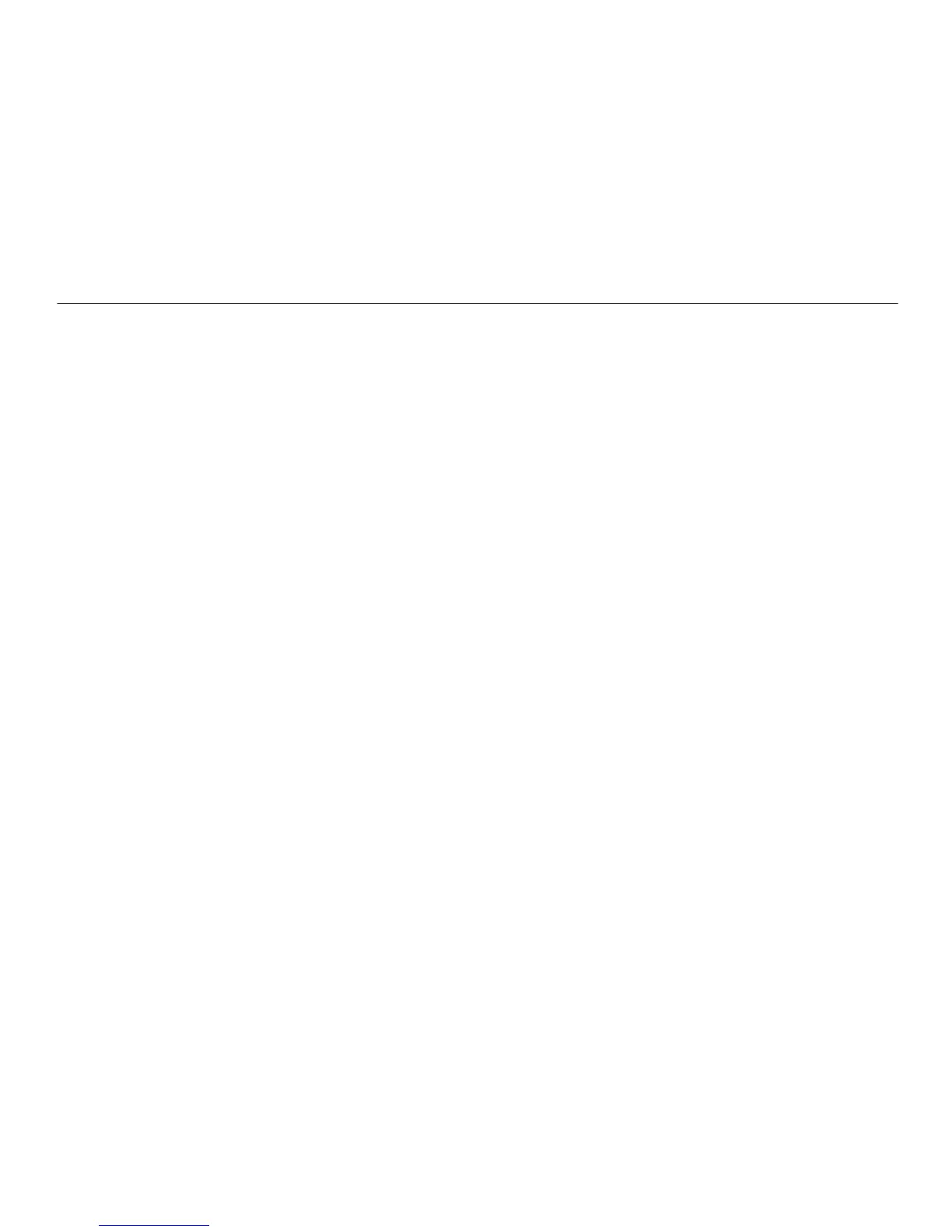Using the ROM Card included with Your A1
The ROM card that comes with your A1 has bean factory installed with the same data
contained in the A1's internal programs [100 to 199). If any of the internal programs are
erased by mistake, it can be restored by inserting the ROM card into the CARD slot and
writing the internal program data from the ROM card in the Write Mode The contents o)
all 100 internal programs may be replaced with the (factory-loaded) contents of the ROM
card by loading data from the ROM card in the Global Utility mode.
3 Setting Internal Memory Protect Functions
This page Is (or turning the internal memory protect function ON and OFF for all A1
programs. Sea page 40.
1. With the Global Utility Menu displayed, press the "D" double Function edit
control [MEMO].
The Memory Protect page is displayed.
2. Rotate the "C" double function edit control to select "ON" or "OFF".
Selecting "ON" will disable the card load function to and protects the internal program
data.
After the memory protect setting is completed, press the "H" double function edit control
[EXIT] to return to the Global Utility Menu.