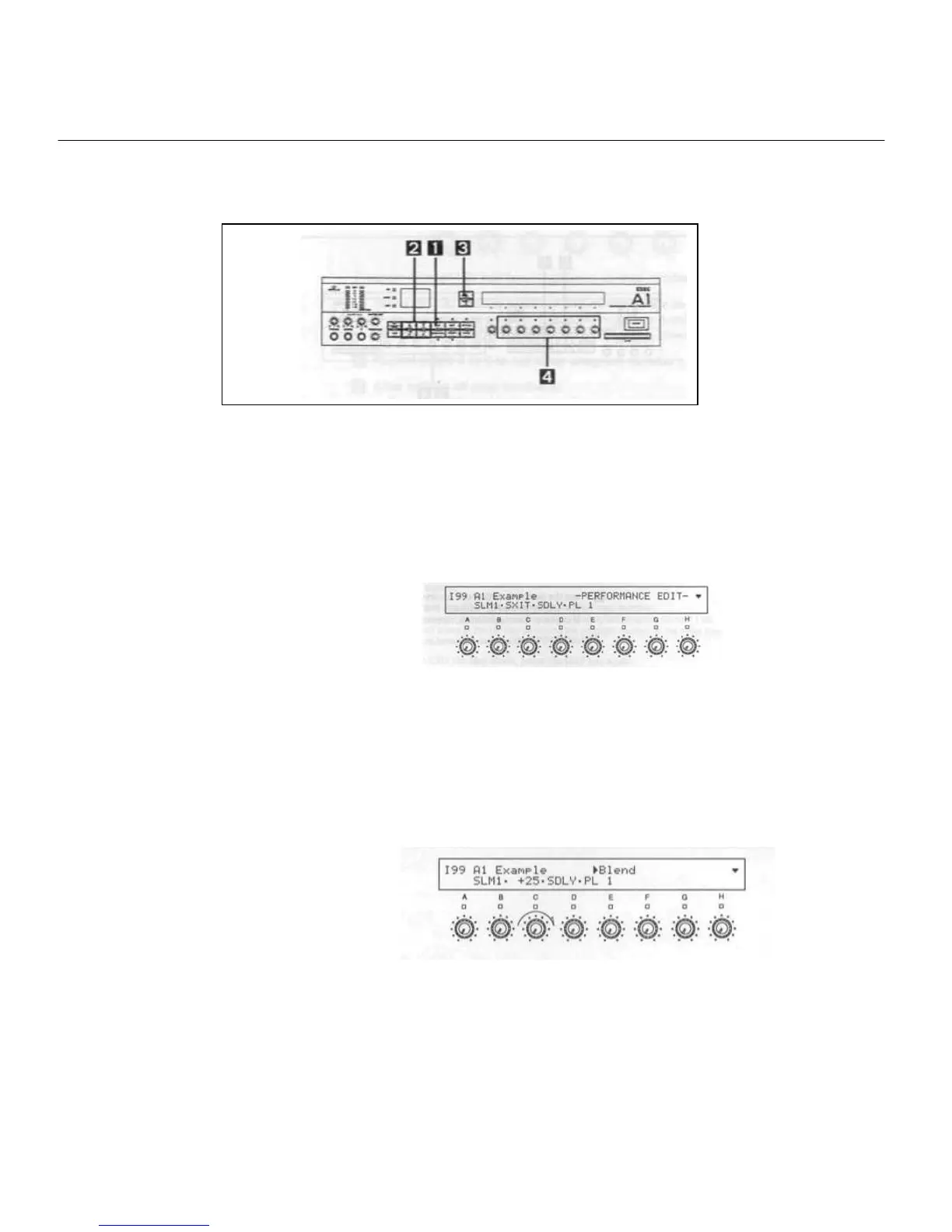3 Performance Edit
The Performance Edit function of the Play Mode allows easy "real time* editing of
selected effect parameters. For a detailed list of the actual effect parameters available in
this mode, please refer to the "EFFECTS AND PARAMETERS".
1. Press the PLAY key to select Play Mode.
The Play Mode indicator lights up.
2. Select a program.
As an example, select 1 99, "A1 Example."
3. Press the PAGE key.
“PERFORMANCE EDIT" is displayed in the top-right of the display.
Changing the Stereo Exciter
(SXIT) BLEND level
4.
Turn the double function edit control of the effect to be changed.
The
effect name shown on the display is replaced by a numerical value. The
parameters of the effect that can be modified in Performance Edit mode are
shown.
The double function edit control is + 00 al center, and a maximum of ±50%
when turned. When set at ±00, The parameter setting is the same as the value
written to the program
To return to Play Mode
1
press the PAGE-key.
Changes made to parameters with the Performance Edit function can be saved to
memory by executing a writing operation in Write Mode.