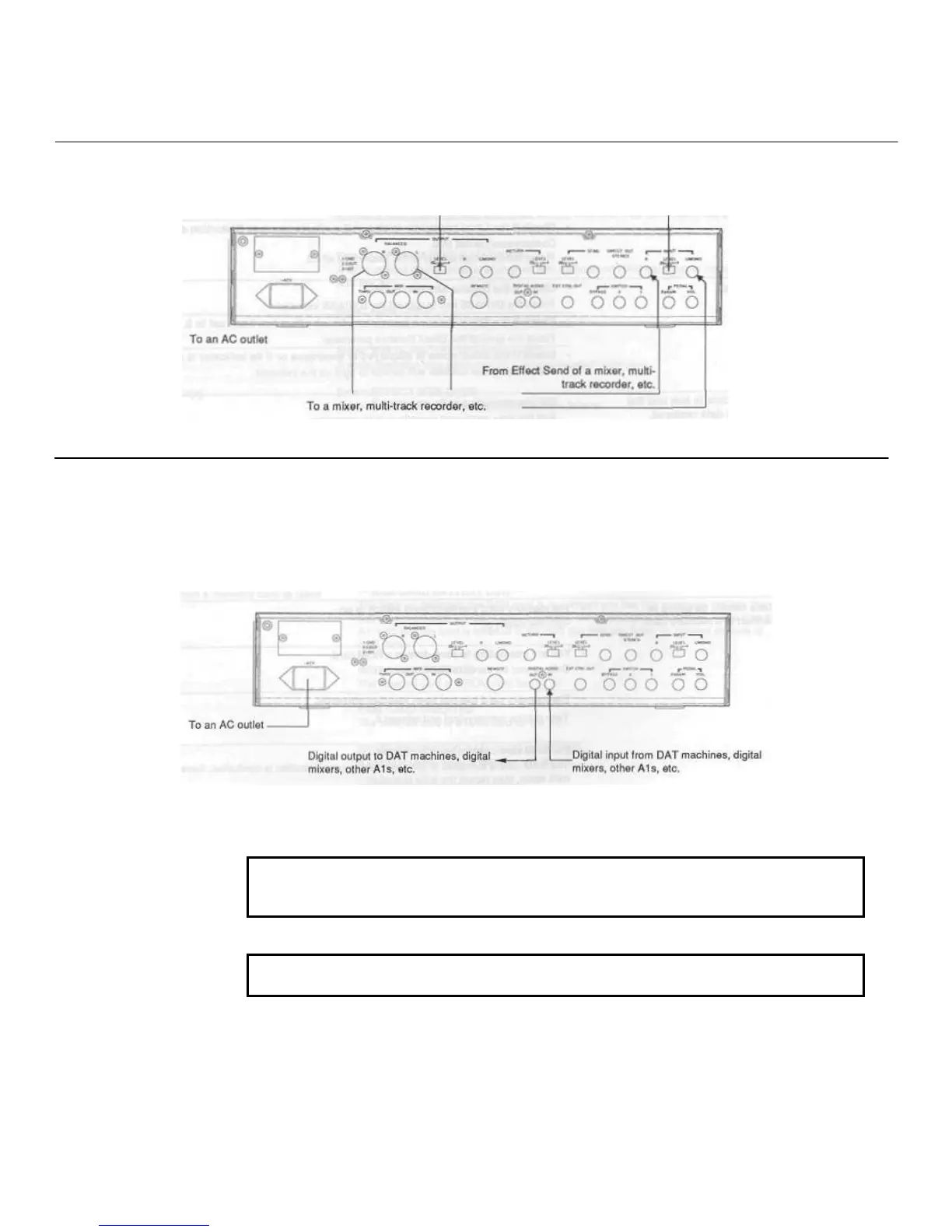2 Mixers and Multi-track Recorder Setup
Make sure that the A1's POWER switch is OFF before making any connections.
Set to match connected equipment. Set to match connected equipment.
3 Using the Digital I/O
Make sure that the A1's POWER switch is OFF before making any connections.
The A1’s DIGITAL AUDIO IN function can only be used with digital equipment using
a 48-MHz sampling frequency. The A1's Digital In LED will not light and there is no
sound when connecting a unit with a sampling frequency other than 4S kHz. When
using the DIGITAL AUDIO IN jack, set the DIGITAL INPUT parameter to "ENABLE" in
the GLOBAL UTILITY MODE.
Caution: There is no need to conned both the digital IN and OUT cables when
connecting a DAT machine to the A1, If both cables are connected, a feedback loop
may occur.
IMPORTANT: Use a commercially available video cable for the DIGITAL IN and OUT
jacks.