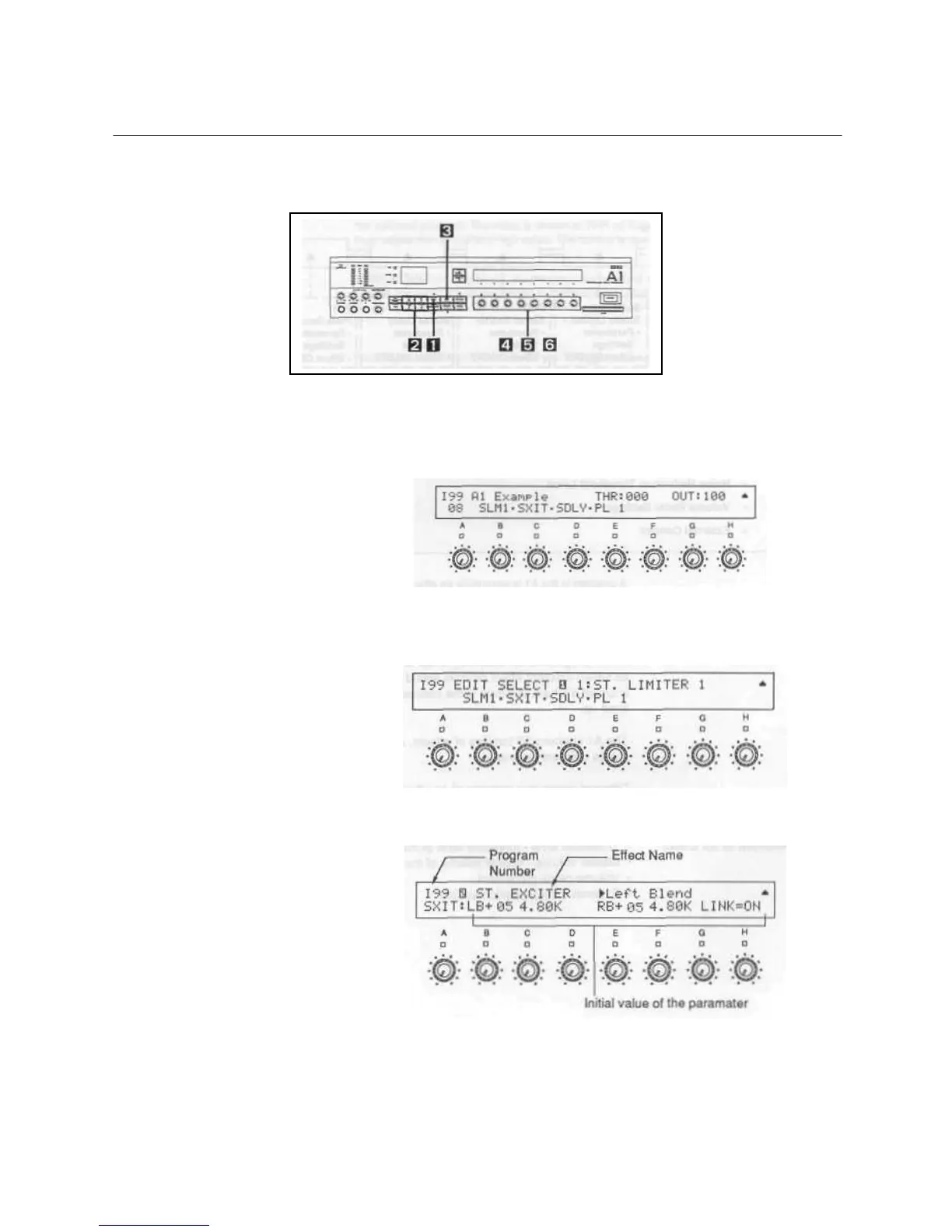3 Program Editing
The A1 allows you to edit its preset programs to create your own custom programs.
1/Editing Individual Effect Parameters
Editing program I99
1. Press the Play Mode key.
2. Select the program to be edited using the UP/DOWN keys.
3. Press the EDIT key.
'EDIT SELECT" is shown on the display.
Press the "C" double function
edit control to Change the level
of the Stereo Exciter effect