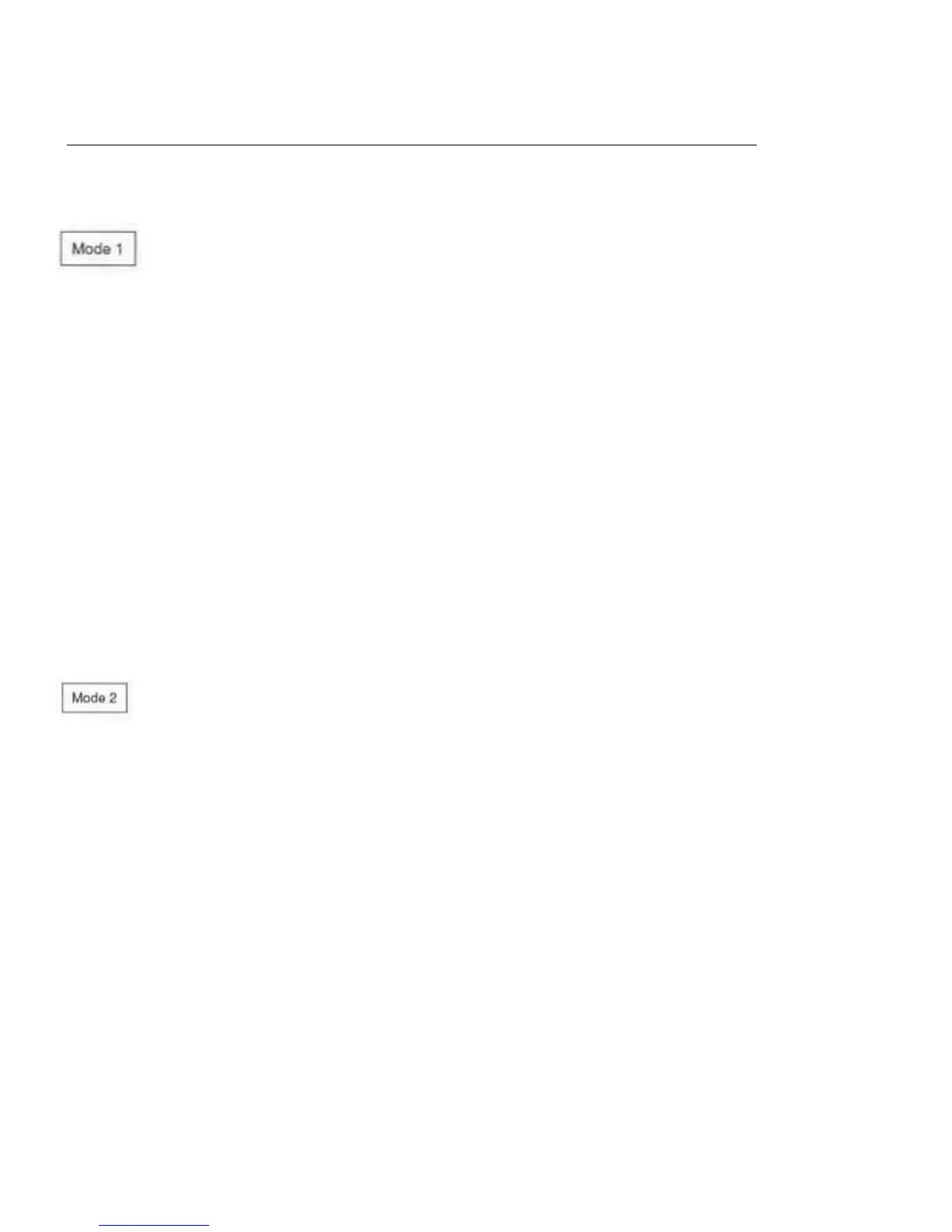1 Manual 1 (Program Change Mode)
To decrease the bank number
When the current program is 18
Manual 1 has two program change modes - Modes 1 and 2.
The Mode 1 switch is on the rear panel of the FC6.
In Mode 1. programs are grouped for selection into banks, with five consecutive
programs making up one bank. The program assignments in each bank are:
program numbers 0-4,5-9, 10-14, etc.
Using switch A to F. programs ate called up as follows:
SWA: 1st program number in the bank
SWB: 2nd program number in the bank
SW C: 3rd program number in the bank
SW D: 4th program number in the bank
SW E: 5th program number in the bank
SW F: Advances to the next bank
Holding down switch E, press switch F.
After calling up the 5th program by pressing switch E, pressing switch F calls up
the previous bank.
As an example, H the current program is 18, pressing switches A to F will call up
the following programs.
SW A: 15
SW B: 16
SWC:17
SWO: 18
SWE:19
SW F: 20 (Advances to the next bank)
When the current program Is 23
In Mode 2, the program number increases or decreases in steps of ten or in
Individual steps.
SW A: Program number decreases by 10
SW B: Program number increases by 10
SW C: Program number decreases by 1
SW D: Program number increases by 1
SW E: No change in program number
SW F: No change in program number
As an example, if the current program is 23, pressing switches A10 F will call up the
to I lowing programs.
SWA: 13
SWB:33
SWC:22
SW D: 24
SW E: 23[no change)
SW F- 23(no change)
The FC6 can be used to select not only the Internal Programs in the A1 (00 to 99)
but also programs stored on a memory card (COO to C99).
The FC6 displays card programs as programs 100 lo 199.