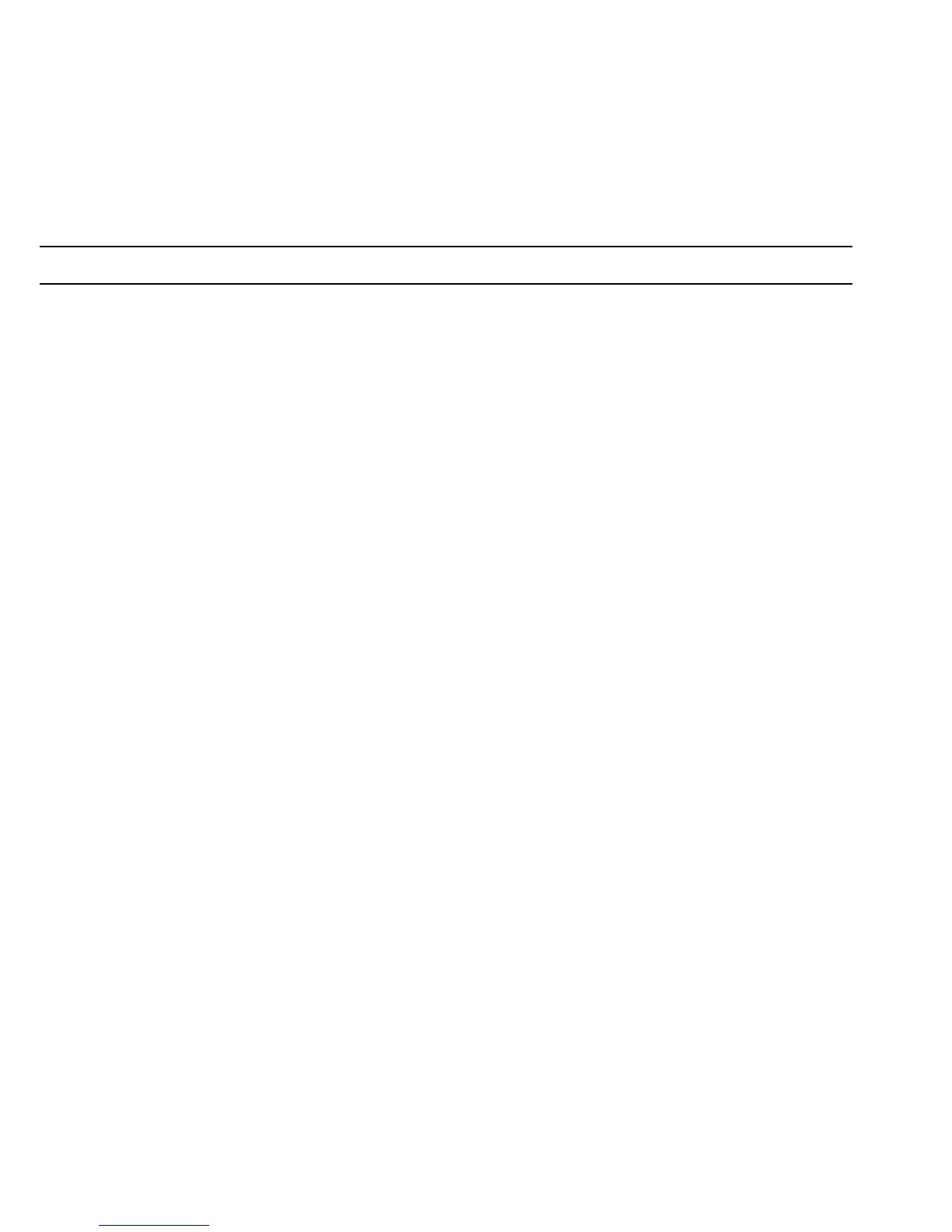ENABLING or DISABLING MIDI
System Exclusive reception
While on page 2 (MIDI EXCLUSIVE} of the MIDI Menu, turn the "E" double
function edit control to select ENABLE or DISABLE.
ENABLE: Enables the reception of System Exclusive data
DISABLE: Disables the reception of System Exclusive era
The MIDI exclusive setting should normally be set to DISABLE.
Receiving a System Exclusive Dump from an External Device
Setting up
Receiving data
Turn off the memory protect function of tha A1 to allow the reception of data.
1. Rotate the "E" double function edit control to set the MIDI exclusive
setting of the receiving A1 to "ENABLE".
2. Press the PAGE- key to return to the MIDI SETUP 1 page.
3. Rotate the "A" double function edit control to match the receiving A1's
MIDI channel with that of the transmitting device.
4. Conduct the dump data from the transmitting device.
EXCLUSIVE DUMP RECEIVING---" is displayed.
If not displayed, an error has occurred in the data transmission. If this occurs,
recheck the MIDI cable connections.
5. When data transmission Is completed, "EXCLUSIVE DUMP COMPLETED"
(EXIT] is displayed.
Press the "H" double function edit control [EXIT] to return to the previous mode. A
normal data dump takes approximately 10 seconds to complete.