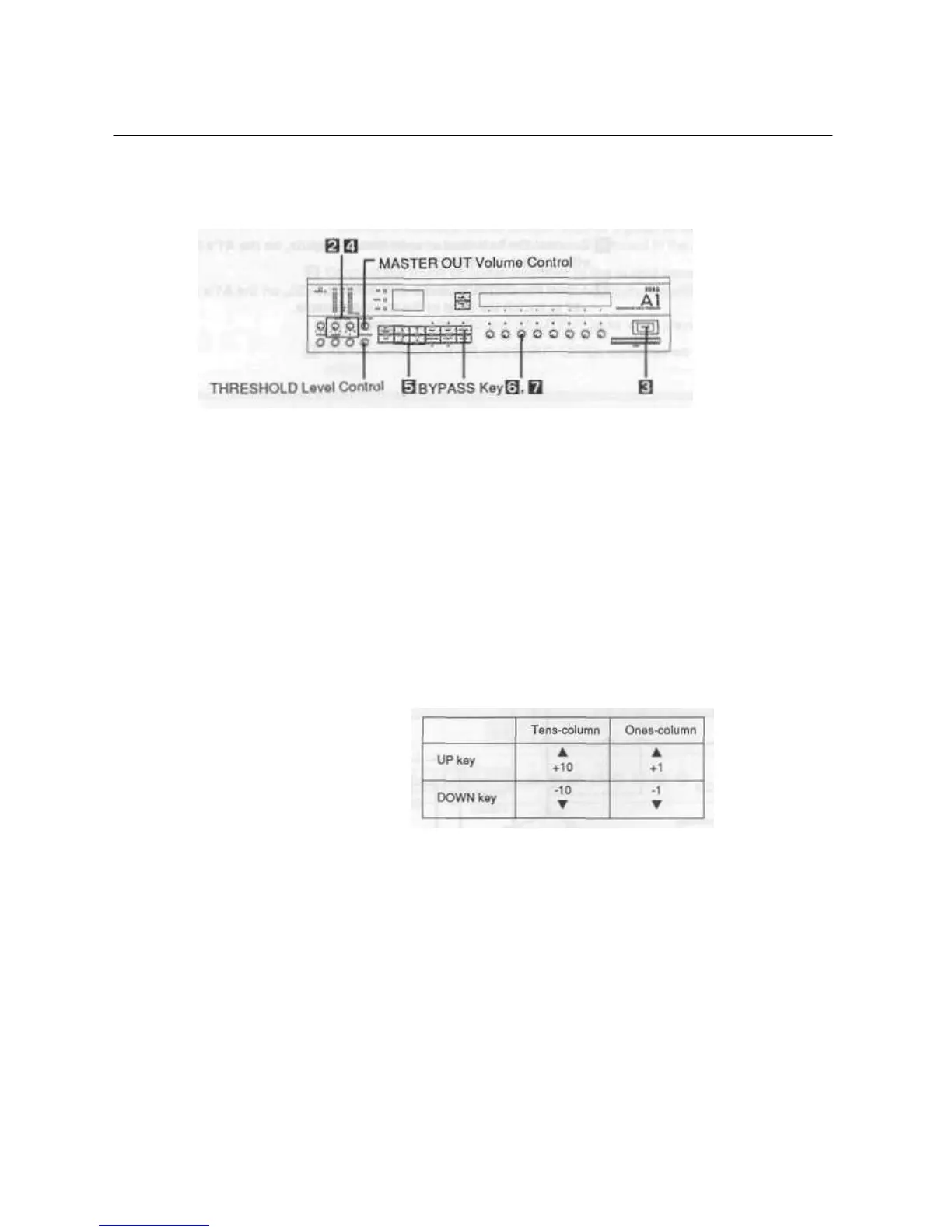2 Play Mode
1/Selecting Programs
The A1 has 100 factory preloaded programs
1. Connect a musical Instrument or Mixer to the A1 following
the steps on pages 6 and 7.
2. Set the Input volume 0.
3. Turn ON the POWER switch.
4. Set the Input volume level so that the Input Indicator lights
briefly at +6 dB during Input signal peaks.
5. Select the program number by pressing the UP/DOWN keys.
The A1's 100 preset programs are numbered I 00 to I 99. Program
199 ("A1 Example) is selected here as an example.