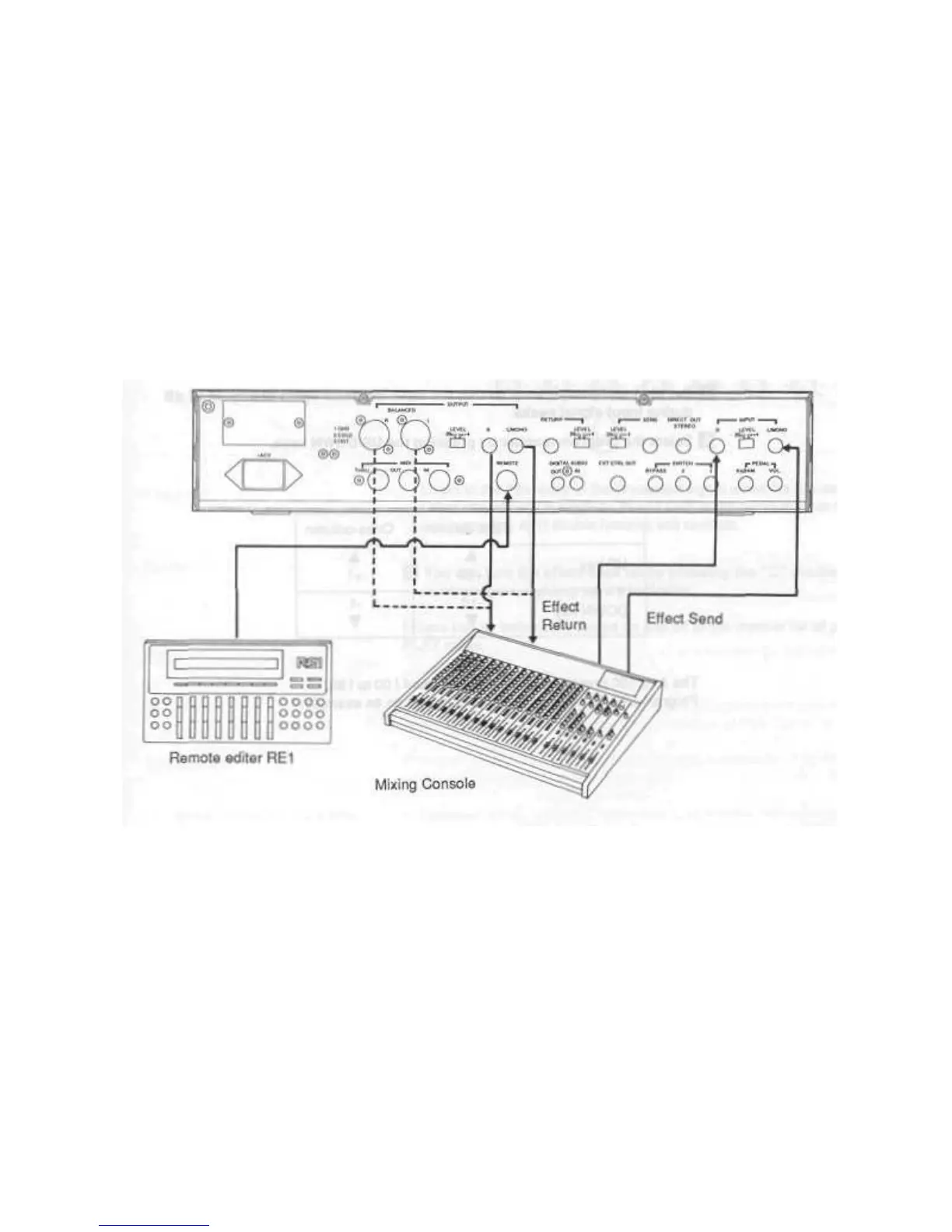When connecting the A1 to the affect loop of a mixing console:
1. Connect the effect sand output of the mixer to the A1's rear panel Input.
• The inputs on the rear panel are stereo 1/4" balanced (tip/ring/sleeve) jacks. When a mono
unbalanced jack is connected, the input level Is cut by approximately hall. Use the INPUT volume
controls to compensate for the difference.
• The tip of the stereo phone jack is hot, the ring cold and the sleeve ground.
2. Connect the balanced or unbalanced outputs, on the A1'» rear panel, to the effect return
input of the mixer.
3. Adjust the OUTPUT LEVEL and INPUT LEVEL, on the A 1 ’ s rear panel, to +4 or -20 to match
the level of the mixing console.