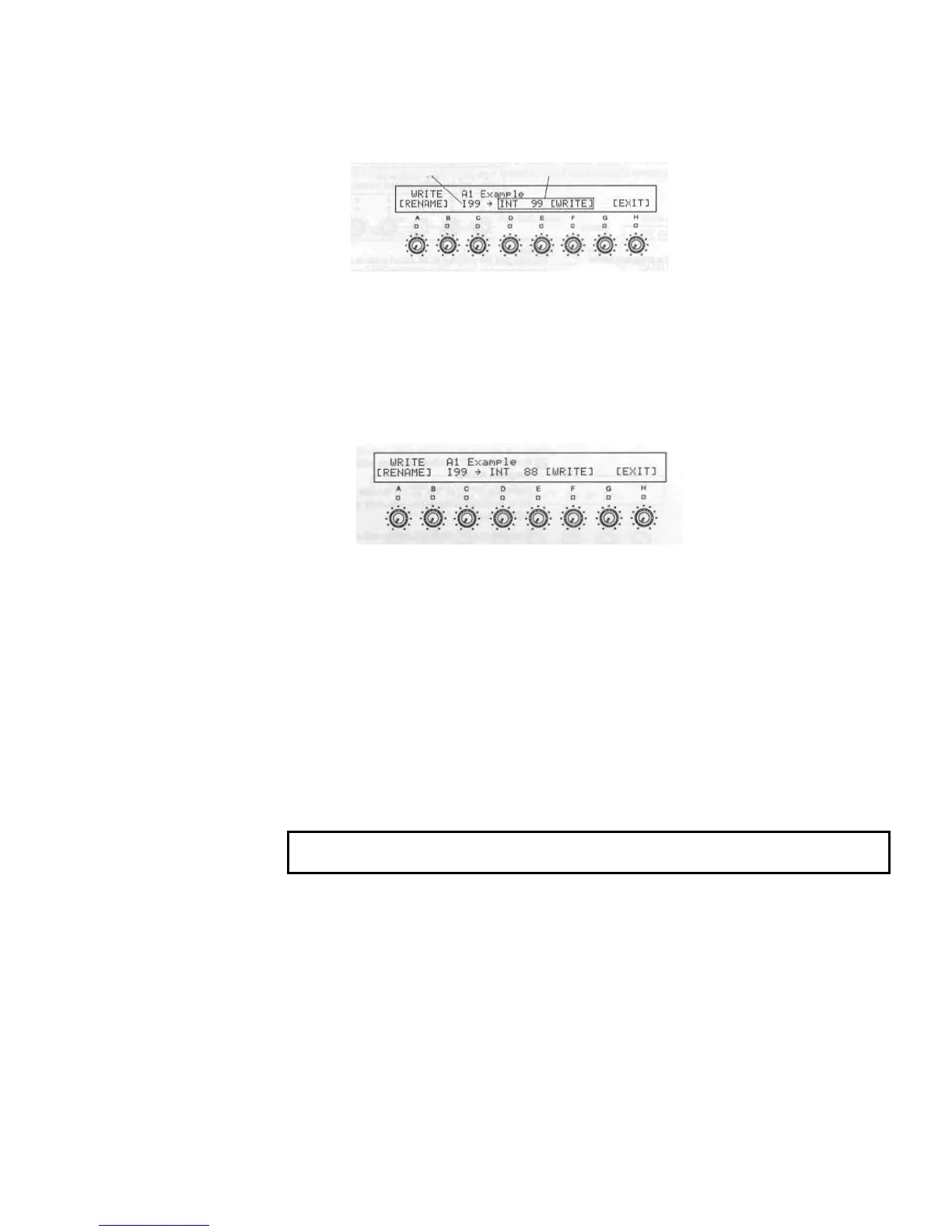After completing program naming 6. Press the "H" double function edit control (EXIT) to return to the Write Mode.
Currently selected program
Program to be written ID
Selecting the program number to 7. Rotate the "D" double function edit control to select INT (Internal A1 program)
be written to
or CARD.
If you are saving to a RAM card, make sure that you slide the write-protect tab at the
top left of the card to the OFF position.
8. Rotate the "E" double function edit control to select the program number.
The UP/DOWN keys may also be used to select the program number.
After selecting the program
number to be written to
9. Press the "F" double function edit control [WRITE].
10. Press the "G" double function edit control [YES] to start the write operation, or
the "H" double function edit control [NO] to cancel the write operation.
After completing the write
operation
11. "COMPLETED" Is shown on the display.
12. Press the "H" double function edit control to return to the mode prior to the
write operation.
IMPORTANT:
After completing a write operation, always set the write-protect tab of the
RAM card to the ON position in order to prevent accidental erasure of stored programs.
