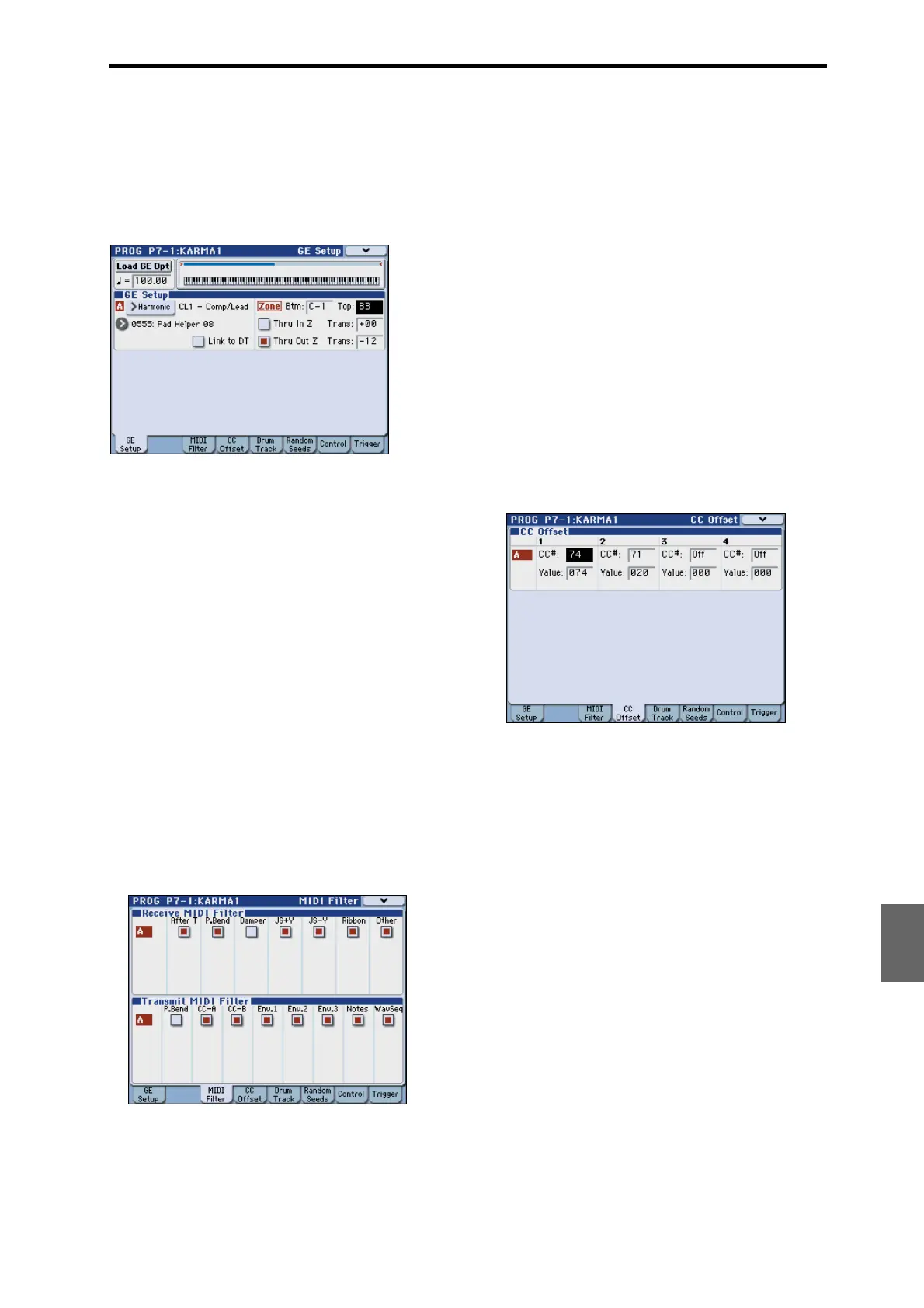KARMA function settings KARMA function settings in Program mode
173
Quick Start
Introduction
SetupProgram
Combination
Sequencer
SamplingGlobalMediaEffectKARMA
Drum Track
Other
Appendices
1. Access the Prog P7–1: KARMA1– GE Setup page.
(See the diagram in step 1 of “Selecting a GE”)
2. Use the Key Zones “Btm” (Bottom) and “Top” to
specify the key zone.
Keys you press and note data received from MIDI IN,
USB B that falls within this range will be sent to the
KARMA module.
In the example shown above, the notes from C-1
through B3 are being input to the KARMA module.
When you play B3 or a lower note, the KARMA
function will generate a phrase or pattern.
3. If “Thru In Z (Zone)” and “Thru Out Z (Zone)” are
on (checked), the notes you play on the keyboard
will play in addition to the phrase or pattern
generated by the KARMA function.
These two fields are the settings for inside and outside
the key zone.
You can use “Trans (Transpose In Zone)” and “Trans
(Transpose Out Zone)” to transpose the notes played
on the keyboard in semitone steps.
In the example shown above, the B3 and lower keys
will control only the phrase or pattern generated by the
KARMA function, and the C4 and higher keys will be
used for manual playing on the keyboard. Use “Trans
(Transpose Out Zone)” to adjust the pitch of the
manually-played region.
KARMA module MIDI filtering
1. Access the Prog P7–1: KARMA1– MIDI Filter
page.
Receive MIDI Filter
This specifies whether filtering will be applied to the
MIDI control data received by the KARMA module. If
an item is on (checked), the corresponding data will be
received.
When the KARMA function is on, MIDI control data
received by the KARMA module is sent directly to the
tone generator. If this setting is off (unchecked), that
data will not be sent to the tone generator.
In the example shown above, damper pedal messages
are enabled when the KARMA function is off, and
disabled when it is on.
Transmit MIDI filter
This specifies whether filtering will be applied to the
MIDI control data generated by the GE selected for the
KARMA module. If an item is on (checked),
transmission is enabled.
Normally you will leave these items on. If you don’t
want to use the pitch bend or other control change data
generated by the selected GE, turn these items off
(unchecked).
In the example shown above, pitch bend data
generated by the GE will not be transmitted.
KARMA module CC offset
1. Access the Prog P7–1: KARMA1– CC Offset page.
CC Offset
Use this if you want to control the effects or the sound
of the program while the KARMA function is on. For
example, you might use this to decrease the brightness
of the sound or raise the resonance of the sound in
conjunction with the phrase that’s being generated.
Alternatively, you might use this to control effects, for
example by turning on a delay effect in conjunction
with a generated phrase.
Use “CC Number” to specify the MIDI control change
number. Choose one of the CC numbers in the 70’s
which control the sound, or an AMS or Dmod source
(see “7–1–4a: CC Offset” on page 80 of the Parameter
Guide).
In the example shown in the preceding page, CC#74
and CC#71 are controlling filter cutoff and resonance
level.
KARMA module parameters
In the Prog P7–1: KARMA1– Control and Trigger
pages you can edit KARMA module parameters.
Here we will describe how to edit the most frequently-
used parameters. For details on the other parameters,
please see “7–1–7: Control” on page 85 of the
Parameter Guide.