MPS-10
-
Parameter guide
62
SAMPLE edit menu
The parameters you can edit using the SAMPLE edit menu are shown below.
Note:
Some settings may produce distortion or noise.
SAMPLE / RECORDER
Use this page for recording SAMPLEs.
Make.........................................................................................................................
Selects how newly recorded SAMPLEs are to be registered. You can choose from three modes.
change SAMPLE in INST: Creates a new SAMPLE, and exchanges it with the SAMPLE that’s set in
the INST that’s already registered.
new SAMPLE & INST: Creates a new SAMPLE, and also creates a new INST in which that SAMPLE is
set.
only new SAMPLE: Creates a new SAMPLE only.
Tip:
When you choose “change SAMPLE in INST” or “new SAMPLE & INST” and create a SAMPLE, the new SAM-
PLE can be played on the specified page as soon as it’s saved to memory.
Note:
When you choose “only new SAMPLE” and create a SAMPLE, you can’t play with that SAMPLE until you cre-
ate an INST and KIT to which the SAMPLE is assigned.
INST .........................................................................................................................
Editing is enabled when “change SAMPLE in INST” or “new SAMPLE & INST” is selected for “Make”.
This sets the INST to be edited or newly registered.
Block ........................................................................................................................
Editing is enabled when “change SAMPLE in INST” is selected for “Make”. This specifies the block for
changing the INST to be edited.
Auto Start .................................................................................................. On, Off
Enables/disables auto-recording start.
Auto Stop ................................................................................................... On, Off
Enables/disables auto-recording stop.
Note:
When Auto Stop is “OFF”, recording automatically stops at a maximum of 60 minutes.
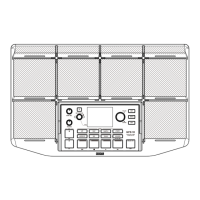
