MPS-10
-
Playing the MPS-10
14
Playing the MPS-10
Now that you’ve made all the connections and the power turns on normally, get your drumsticks
ready and play the pads.
Performing with the pads
When you strike a pad with your drumsticks, for example, sound plays from the headphones con-
nected to the PHONES jack on this unit, and from the powered monitor speakers or other audio
equipment connected to the MAIN OUT L (MONO), R jacks.
Use the PHONES knob to adjust the volume of sound coming from the headphones jack, and use the
MAIN VOL. knob to adjust the volume of the MAIN OUT L (MONO), R jacks.
On some KITs, the sound can change or the effects may sound different depending on how hard you
strike the pads.
Pad LED color
The pads make sounds when you strike them if the LED in front of each pad is lit up in blue (cyan) or
in red (magenta). The LEDs light up more brightly when the pads are making sounds.
The LED colors differ depending on the sound that’s assigned to the pad, as follows:
Red (magenta): one-shot sound; blue (cyan): repeating sound; green (viridian): no sound (no assign-
ment)
CC pads
There are four thinner pads located at the top of the panel. These pads sense where they are struck,
and are called CC pads. You can use the position sensing feature of these CC pads to control the
effect parameters and so on.
For instance, you can play these pads continuously from left to right to achieve the effect of a filter
opening, among other effects.
A bar is shown for the current position of the CC pad on the top page of display KIT mode, for KITs
whose CC pad is enabled (if the SW MODE is LOOPER or SET LIST).
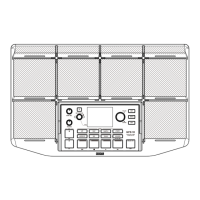
