MPS-10
-
Parameter guide
69
Input
AUX In Level ...............................................................................................0...100
Adjusts the signal volume for the jack selected in AUX In Select.
AUX In Select ................................Line, Mic Unbalanced, Mic Balanced, None
Sets the jack used for AUX IN.
Line: Uses the audio input that’s connected to the LINE IN jack.
Mic Unbalanced: Uses the monaural mic input that’s connected to the MIC IN jack.
Mic Balanced: Uses the XLR mic input that’s connected to the MIC IN jack.
None: Disables audio input from the LINE IN and MIC IN jacks.
Mic Gain............................................................................................ -12dB...32dB
This adjusts the input gain for the MIC IN jack.
Line Gain .......................................................................................... -12dB...32dB
This adjusts the input gain for the LINE IN jack.
USB Audio In Level ....................................................................................0...100
Adjusts the volume of signal input via USB audio.
Output
Link SUB OUT to MAIN VOL ................................................................... On, Off
You can set the MAIN VOL. knob on the panel to also change the SUB OUT when you move the MAIN
VOL. knob.
SUB OUT Level ...........................................................................................0...100
When “Link SUB OUT to MAIN VOL” is disabled, this adjusts the volume of signal that’s output from
SUB OUT.
Line Out Gain .................................................................-6dB, 0dB, +6dB, 12dB
Adjusts the volume of signal that’s output from MAIN OUT and SUB OUT.
Note:
The -6dB setting outputs at around half volume, the +6dB setting is around twice the volume, and the +12dB
is around four times the volume. Note that the signal tends to clip when you raise the volume too far.
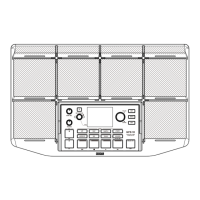
