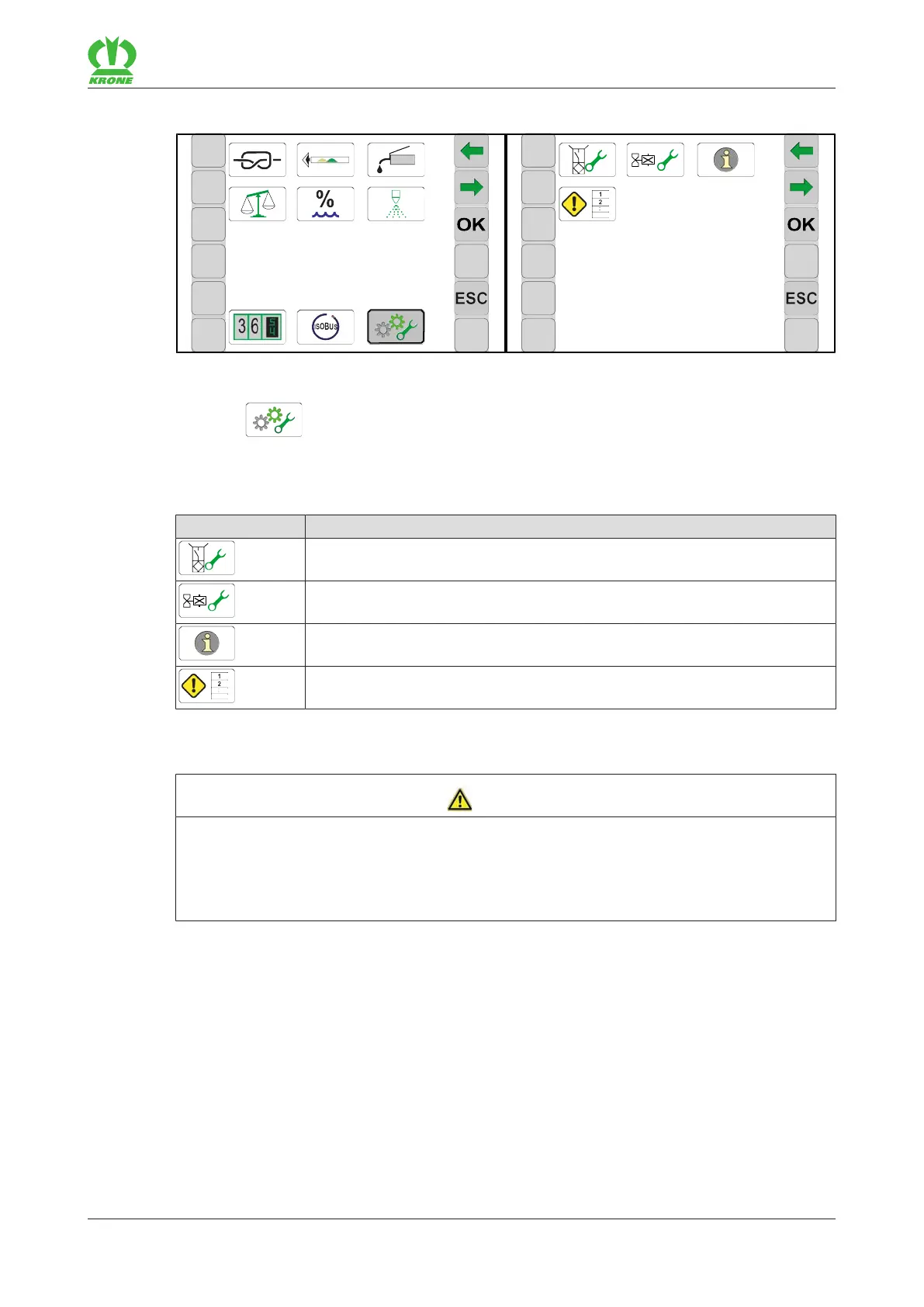Terminal – menus [Medium Plus/Comfort Plus Electronics] 8
Menu 15 "Settings" 8.15
Supplement to Operating Instructions 150000774_00 _en
BiG Pack 870 HDP, BiG Pack 870 HDP XC
69
8.15 Menu 15 "Settings"
EQ001-003 / EQ001-080
ü The menu level is called, refer to page44.
Press
to open the menu.
Æ The display shows the “Settings” menu.
The "Settings" menu is divided into the following sub-menus depending on the machine
configuration:
Icon Designation
Menu 15-1 "Sensor test", refer to page69
Menu 15-2 "Actuator test", refer to page76
Menu 15-3 "Software info", refer to page78
Menu 15-4 "Error list", refer to page78
8.15.1 Menu 15-1 “Sensor Test”
WARNING
Danger of injury in the danger zone of the machine
If the PTO shaft runs during the sensor test, machine parts may start to move unintentionally.
Thus there is a risk of serious injuries or death.
Turn off PTO shaft.
In the sensor test, the sensors installed on the machine are checked for faults. Furthermore the
sensors can be correctly set in the sensor test. There is no guarantee the machine is working
correctly until after the sensors have been adjusted.
