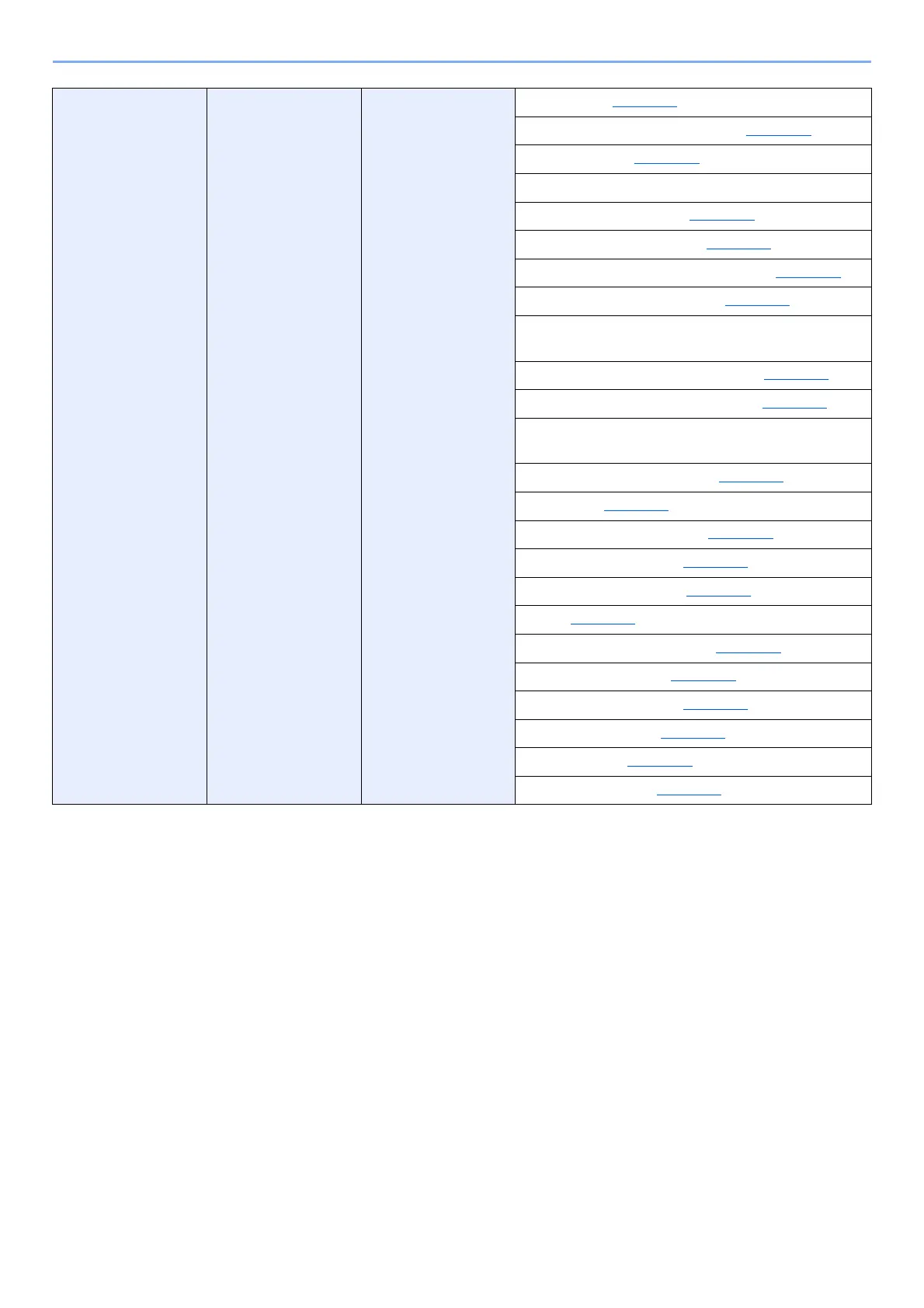xxxviii
> Menu Map
Function Settings Function Defaults Send/Store Original Size (page 8-27)
Original Orientation (Send/Store) (page 8-27
)
Scan Resolution (page 8-27
)
Fax TX Resolution (refer to FAX Operation Guide)
Org. Image (Send/Store) (page 8-27
)
Clarify Text (noise removal) (page 8-27
)
Background Density Adj. (Send/Store) (page 8-27
)
Continuous Scan (Send/Store) (page 8-27
)
Continuous Scan (Fax) (refer to
FAX Operation
Guide
)
Prevent Bleed-through (Send/Store) (page 8-27)
Border Erase/Full Scan (Send/Store) (page 8-28
)
Border Erase/Full Scan (Fax)
(refer to
FAX Operation
Guide
)
Skip Blank Page (Send/Store) (page 8-28)
File Format (page 8-28
)
Image Quality (File Format) (page 8-28
)
High Comp. PDF Image (page 8-28
)
Color TIFF Compression (page 8-28
)
PDF/A (page 8-28
)
OCR Text Recognition Action (page 8-28
)
OCR Text Recognition (page 8-28
)
Primary OCR Language (page 8-28
)
OCR Output Format (page 8-28
)
File Separation (page 8-28
)
Email Subject/Body (page 8-28
)
