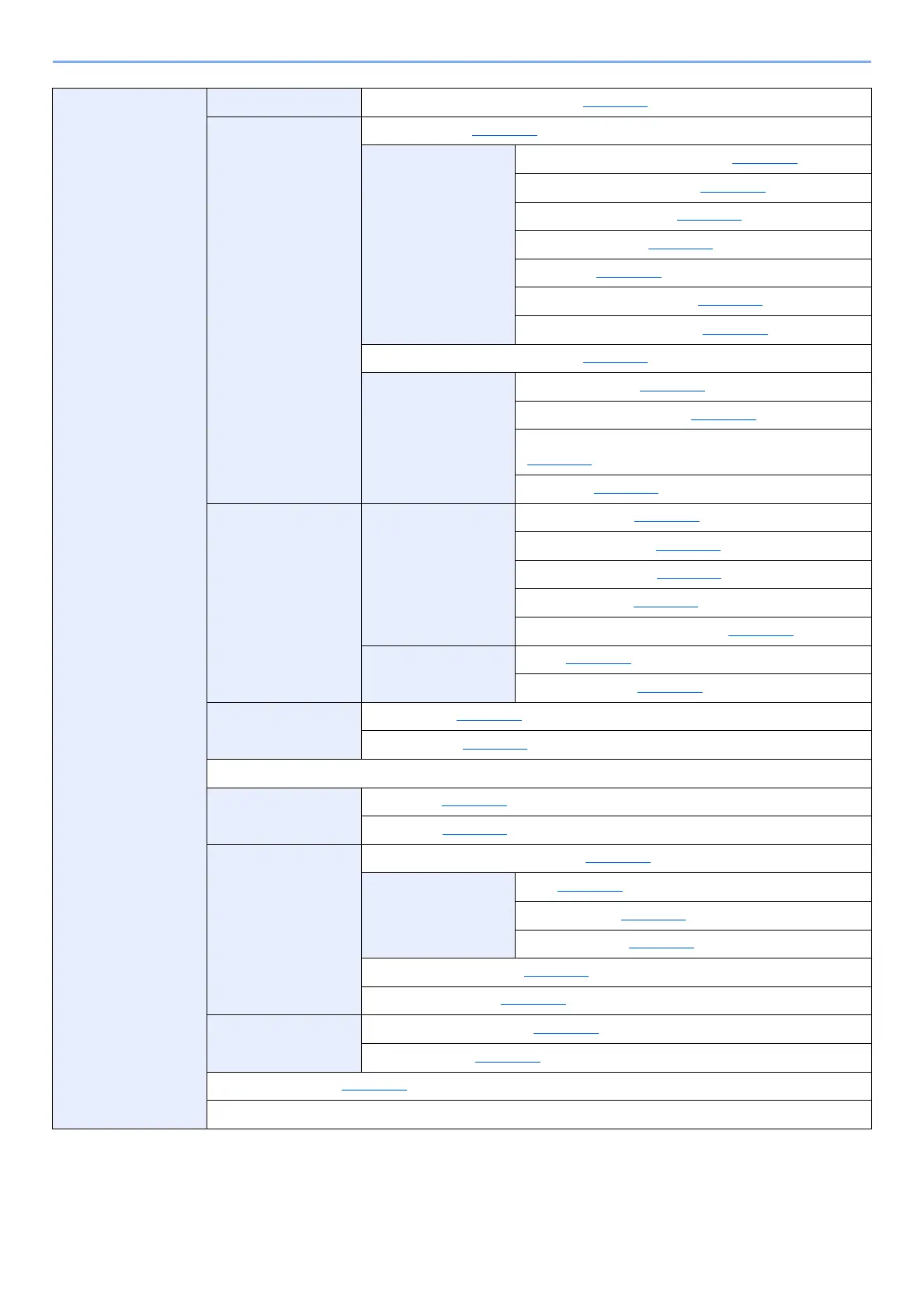xxxix
> Menu Map
Function Settings Copy/Print Quick Setup Registration (Copy) (page 8-10)
Send/Store Default Screen (page 8-29)
Prevent Mis-
sending Settings
Destination Check before Send (page 8-29)
Entry Check for New Dest. (page 8-29
)
New Destination Entry (page 8-29
)
Recall Destination (page 8-29
)
Broadcast (page 8-29
)
Destination History Usage(page 8-29
)
Delete Destination History (page 8-29
)
Quick Setup Registration (Send) (page 8-10
)
Digital Signature to
File
Digital Signature (page 8-30)
Digital Signature Format (page 8-30
)
Password Confirmation on Signature Permission
(page 8-30
)
Password (page 8-30
)
Email Email Settings SMTP (Email TX) (page 8-31)
SMTP Server Name (page 8-31
)
SMTP Port Number (page 8-31
)
Sender Address (page 8-31
)
SMT Auth and Sender Address (page 8-31
)
POP3 POP3 (page 8-31)
Remote Printing (page 8-31
)
Sending Job - Folder FTP Settings (page 8-31)
SMB Settings (page 8-31
)
Fax (refer to FAX Operation Guide)
WSD WSD Scan (page 8-32)
WSD Print (page 8-32
)
Address Book Add/Edit Machine Address Book (page 8-32)
Machine Address
Book
Sort (page 8-32)
Narrow Down (page 8-32
)
Edit Restriction (page 8-32
)
External Address Book (page 8-32
)
Address Book Type (page 8-32
)
One-Touch Key Add/Edit One Touch Key (page 8-32)
Edit Restriction (page 8-32
)
Send and Forward (page 8-33
)
Forward Rules (refer to FAX Operation Guide)
