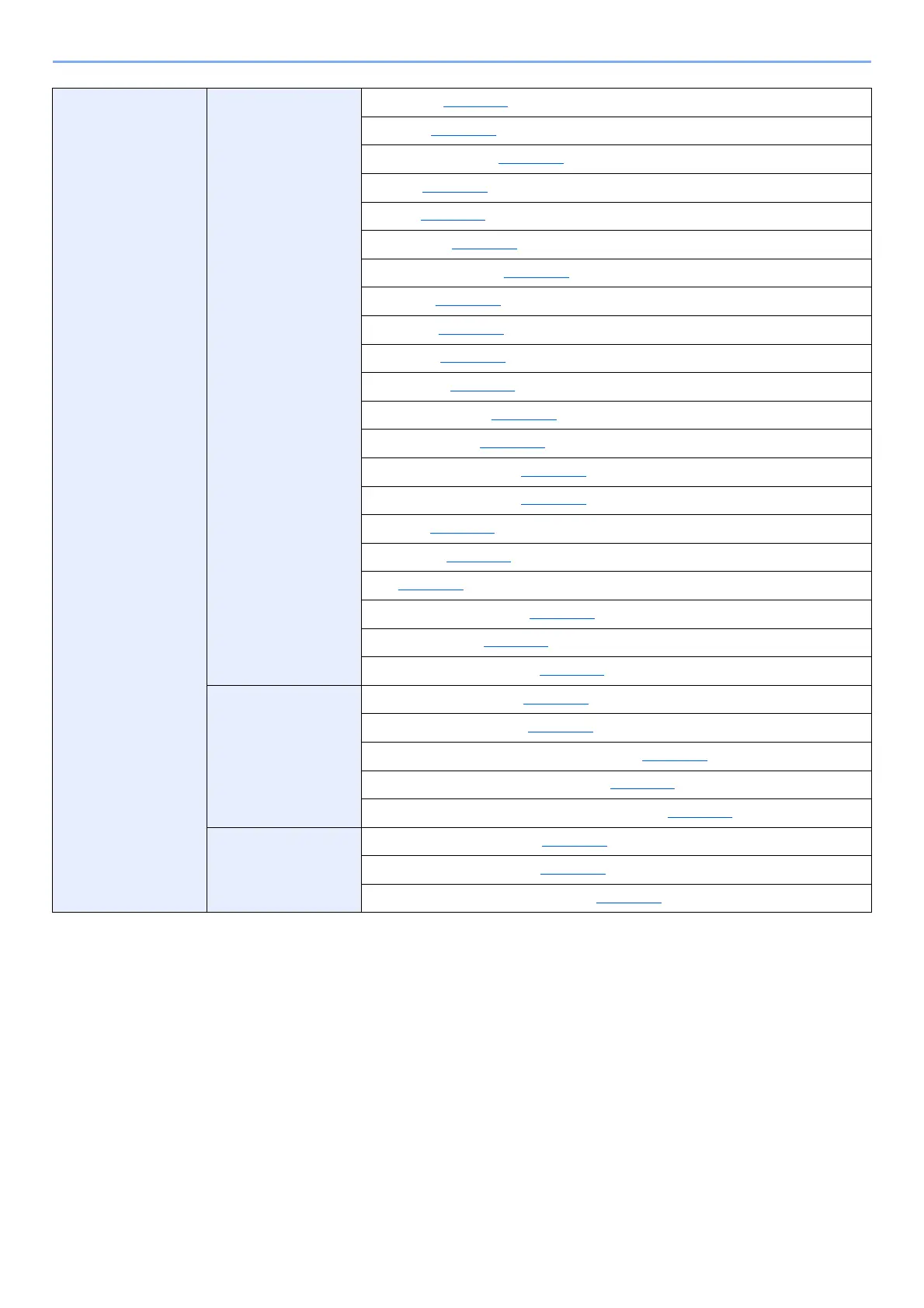xl
> Menu Map
Function Settings Printer Emulation (page 8-33)
EcoPrint (page 8-33)
Override A4/Letter (page 8-34)
Duplex (page 8-34)
Copies (page 8-34)
Orientation (page 8-34)
Form Feed Timeout (page 8-34)
LF Action (page 8-34)
CR Action (page 8-34)
Job Name (page 8-34)
User Name (page 8-34)
Paper Feed Mode (page 8-34)
MP Tray Priority (page 8-34)
Auto Cassette Change (page 8-35)
Message Banner Print (page 8-35)
Wide A4 (page 8-35)
Resolution (page 8-35)
KIR (page 8-35)
Printing Job Terminator (page 8-35)
Remote Printing (page 8-35)
Direct Printing from Web (page 8-35)
Document Box Custom Box - Add/Edit (page 5-50)
Auto File Deletion Time (page 8-36)
Quick Setup Registration (Storing in Box) (page 8-10)
Quick Setup Registration (Box Print) (page 8-10)
Quick Setup Registration (Sending from Box) (page 8-10)
Job Box Quick Copy Job Retention (page 8-36)
Deletion of Job Retention (page 8-36)
Deletion of PIN Print at Power Off (page 8-36)
