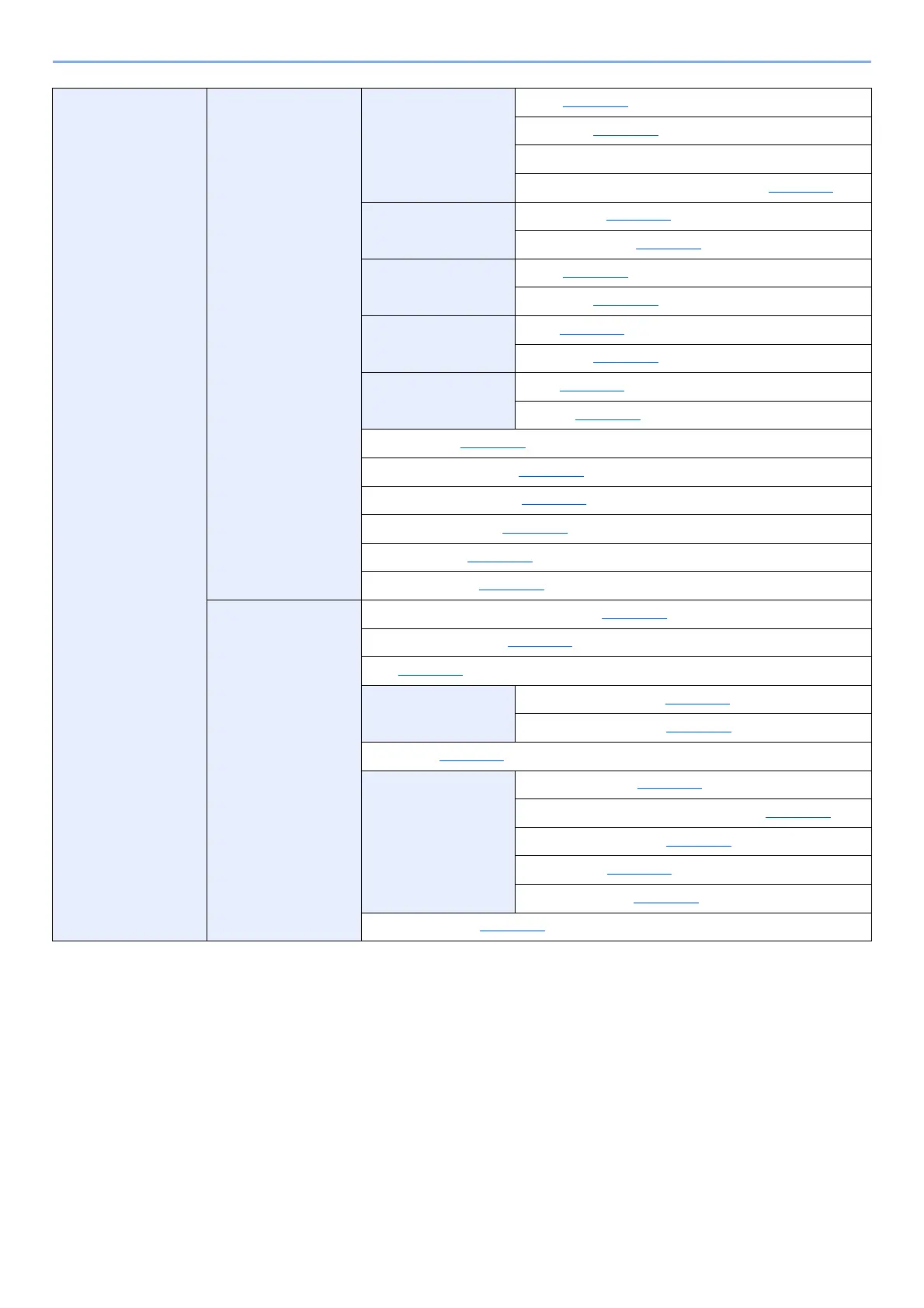xlv
> Menu Map
Adjustment/
Maintenance
Image Adjustment Density Adjustment Copy (page 8-62)
Send/Box (page 8-62
)
Fax (refer to FAX Operation Guide)
Clarify Text (Noise Removal) Settings (page 8-62)
Background
Density Adj.
Copy (Auto) (page 8-62)
Send/Box (Auto) (page 8-62
)
Sharpness
Adjustment
Copy (page 8-62)
Send/Box (page 8-62
)
Contrast Copy(page 8-62)
Send/Box (page 8-62
)
Toner Save Level
(EcoPrint)
Copy(page 8-63)
Printer (page 8-63
)
Print Density (page 8-63
)
Auto Color Correction (page 8-63
)
Correcting Black Lines (page 8-63
)
Auto Drum Refresh (page 8-63)
Drum Refresh (page 8-63)
Drum Refresh 2 (page 8-63)
Others Amount of Optional Memory Used (page 8-64)
Altitude Adjustment (page 8-64)
MC (page 8-64)
Diagnostics Memory Diagnostics (page 8-64)
Software Verification (page 8-57
)
Test Page (page 8-64)
Restart/
Initialization
Restart Network (page 8-51)
Restart Network (Optional Network) (page 8-53
)
Restart Entire Device (page 8-55
)
Format SSD (page 8-64
)
Format SD Card (page 8-64
)
Service Settings (page 8-64)
