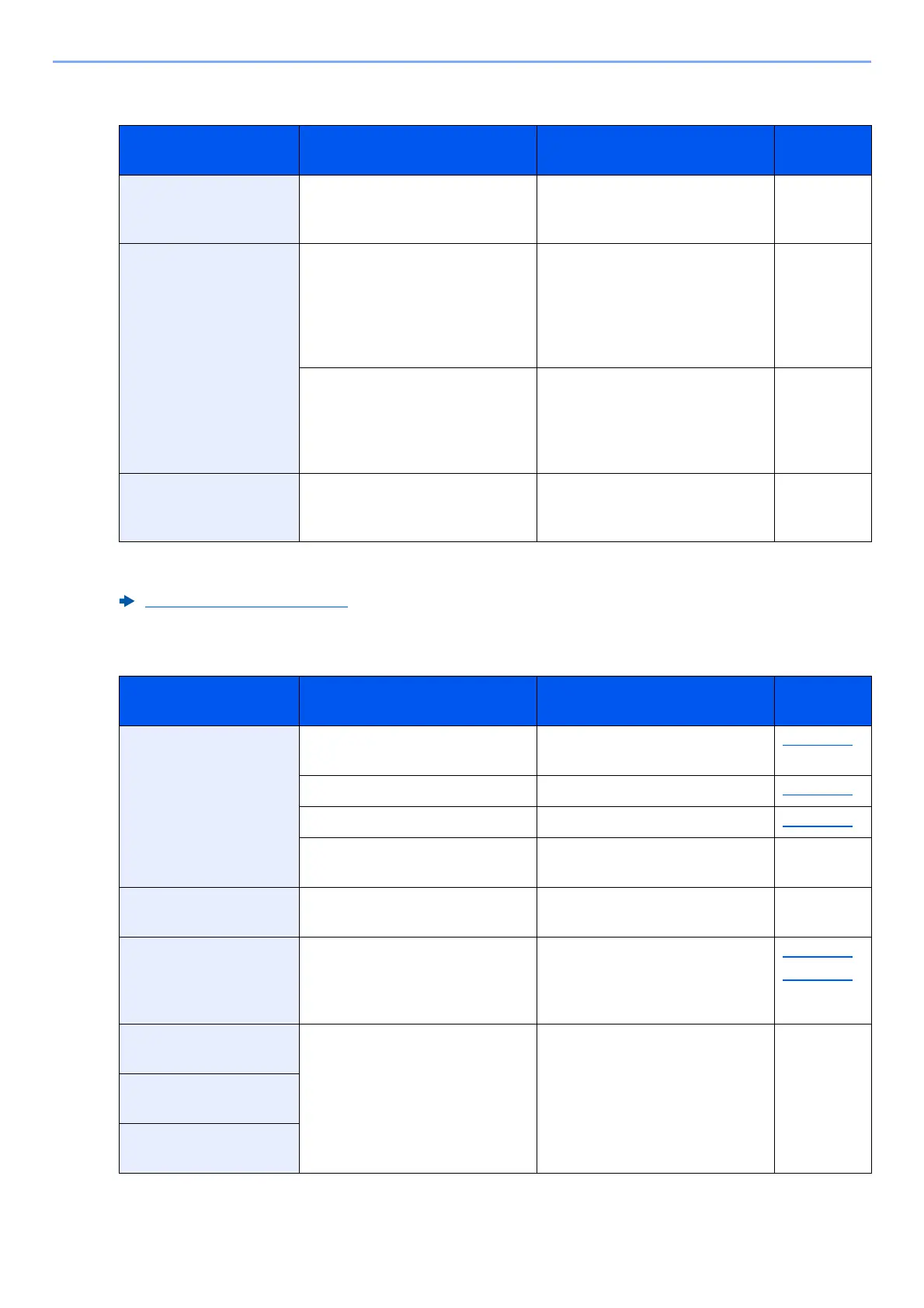10-24
Troubleshooting > Troubleshooting
B
C
Message Checkpoints Corrective Actions
Reference
Page
Box is not found. — The specified box cannot be
found. Job is canceled. Select
[End].
—
Box limit exceeded.
*1
*1 When Auto Error Clear is set to [On], processing resumes automatically after a set amount of time
elapses.
Auto Error Clear (page 8-20)
Is [End] displayed on the
screen?
The specified box is full, and no
further storage is available. Job
is canceled. Select [End]. Try to
perform the job again after
printing or deleting data from the
box.
—
— Repeat Copy box is full, and no
further repeat copy is available.
Select [Continue] to print
scanned pages. Select [Cancel]
to cancel the job.
—
Broadcast error — An error has occurred during
broadcast transmission. The job
is canceled. Select [End].
—
Message Checkpoints Corrective Actions
Reference
Page
Cannot connect to
Authentication
Server.
*1
— Set machine time to match the
server’s time.
page 2-35
— Check the domain name. page 9-18
— Check the host name. page 9-17
— Check the connection status
with the server.
—
Cannot connect to
Server.
— Check the connection status
with the server.
—
Cannot connect. — This appears when the Wi-Fi or
Wi-Fi Direct connection did not
complete. Check the settings,
and check the signal conditions.
page 8-39
page 8-40
Cannot duplex print
on this paper.
*1
Did you select a paper size/type
that cannot be duplex printed?
If the selected paper is not
changed and [Continue] is
selected, duplex is released.
Select the available paper.
Select [Continue] to print.
―
Cannot duplex print
on this paper size.
*1
Cannot duplex print
on this paper type.
*1
