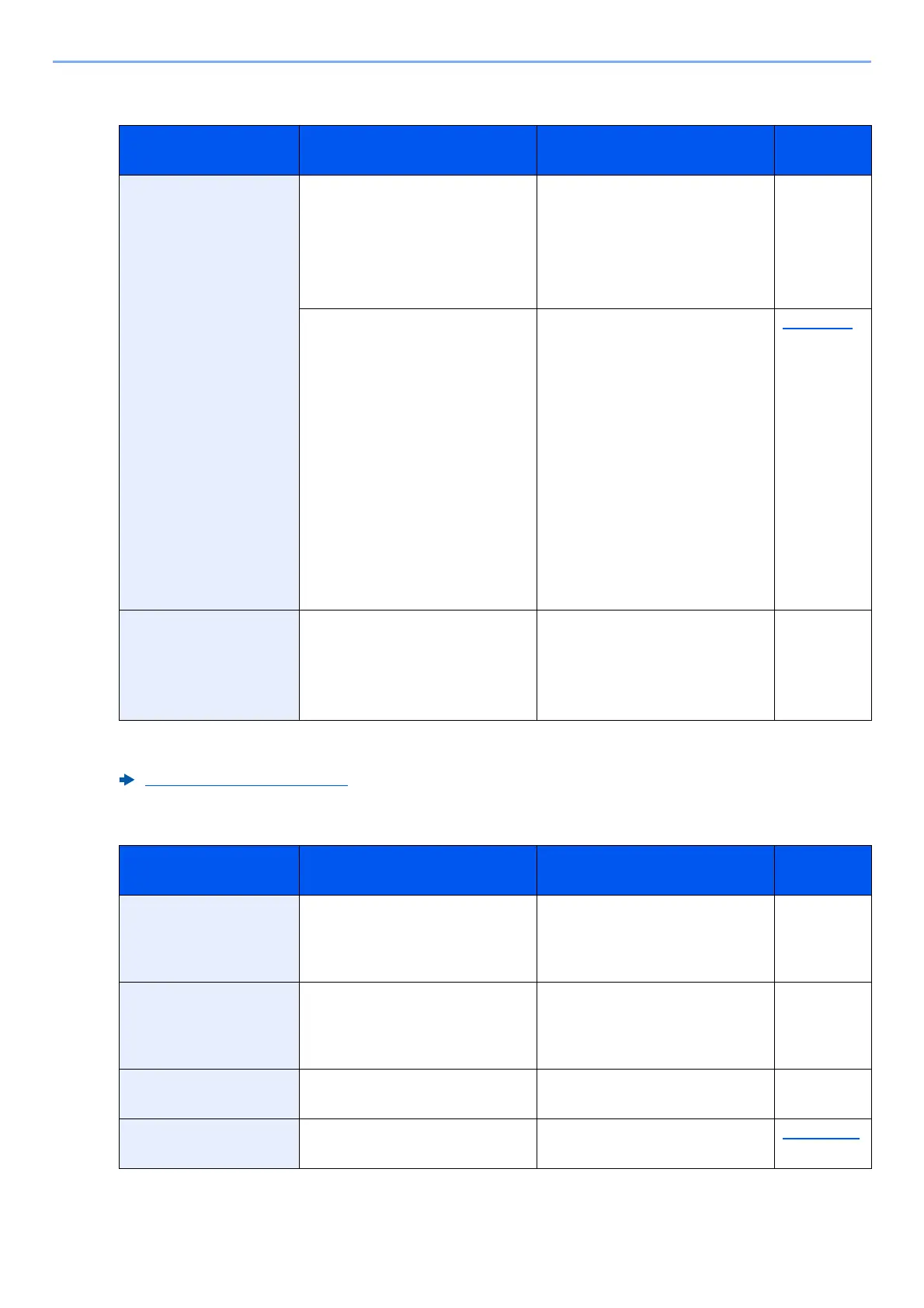10-34
Troubleshooting > Troubleshooting
U
W
Message Checkpoints Corrective Actions
Reference
Page
USB Drive error.
*1
*1 When Auto Error Clear is set to [On], processing resumes automatically after a set amount of time
elapses.
Auto Error Clear (page 8-20)
Is writing to a USB drive
prohibited?
An error occurred in the USB
drive. The job stopped. Select
[End].
The error cord is as follows.
01: Connect a USB drive that
can be written to.
―
― An error occurred in the USB
drive. The job stopped. Select
[End].
The error cord is as follows.
01: The amount of data that can
be saved at once has been
exceeded. Restart the system or
turn the power OFF/ON. If the
error still occurs, the USB drive
is not compatible with the
machine. Use the USB drive
formatted by this machine. If the
USB drive cannot be formatted,
it is damaged. Connect a
compatible USB drive.
page 5-57
USB Drive is full.
*1
― The job is canceled. Select
[End].
Insufficient free space in the
USB drive. Delete unneeded
files.
―
Message Checkpoints Corrective Actions
Reference
Page
Warning for high
temperature. Adjust
the room temperature.
― Print quality may be
deteriorated. Adjust the
temperature and the humidity of
your room.
―
Warning for low
temperature. Adjust
the room temperature.
— Print quality may be
deteriorated. Adjust the
temperature and the humidity of
your room.
—
Warning low memory. — Cannot start the job. Try again
later.
—
Waste toner box is
full.
Is the waste toner box full? Replace the waste toner box. page 10-11
