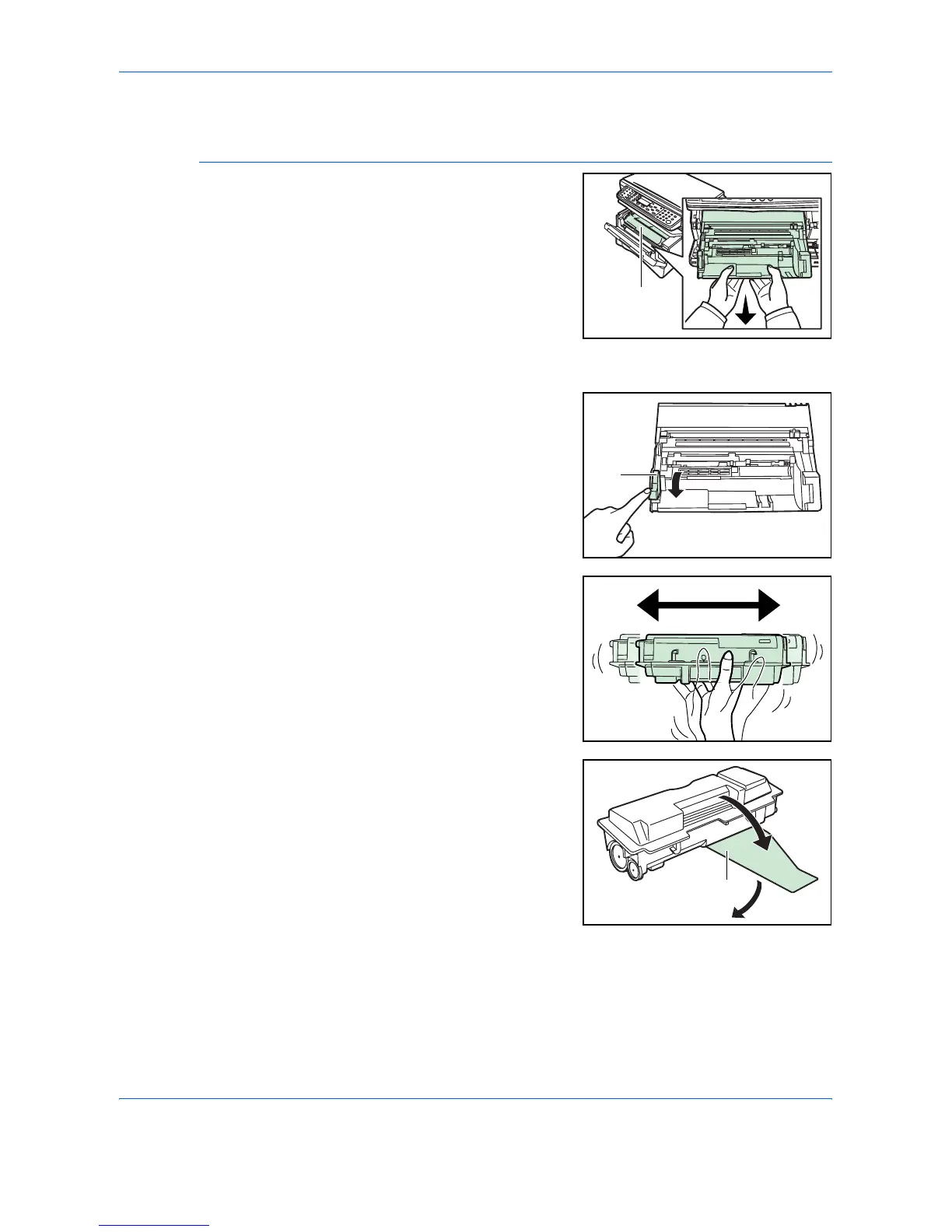Installation
BASIC OPERATION GUIDE 1-5
Installing the Toner Container
1
Remove the process unit (K) from
the machine.
IMPORTANT: Place the process
unit on a clean, level surface.
Never expose the process unit to
any sort of impact or shock.
The drum in the process unit is
sensitive to light. Never expose
the drum, even to normal office
lighting (500 lux), for more than five minutes.
2
Move the lock lever (L) towards
you into its release position
(marked UNLOCK).
3
Shake the Toner Container
horizontally back and forth 5 or 6
times to evenly distribute the
toner inside.
4
Remove the orange protective
seal (M).
(K)
(L)
(M)
