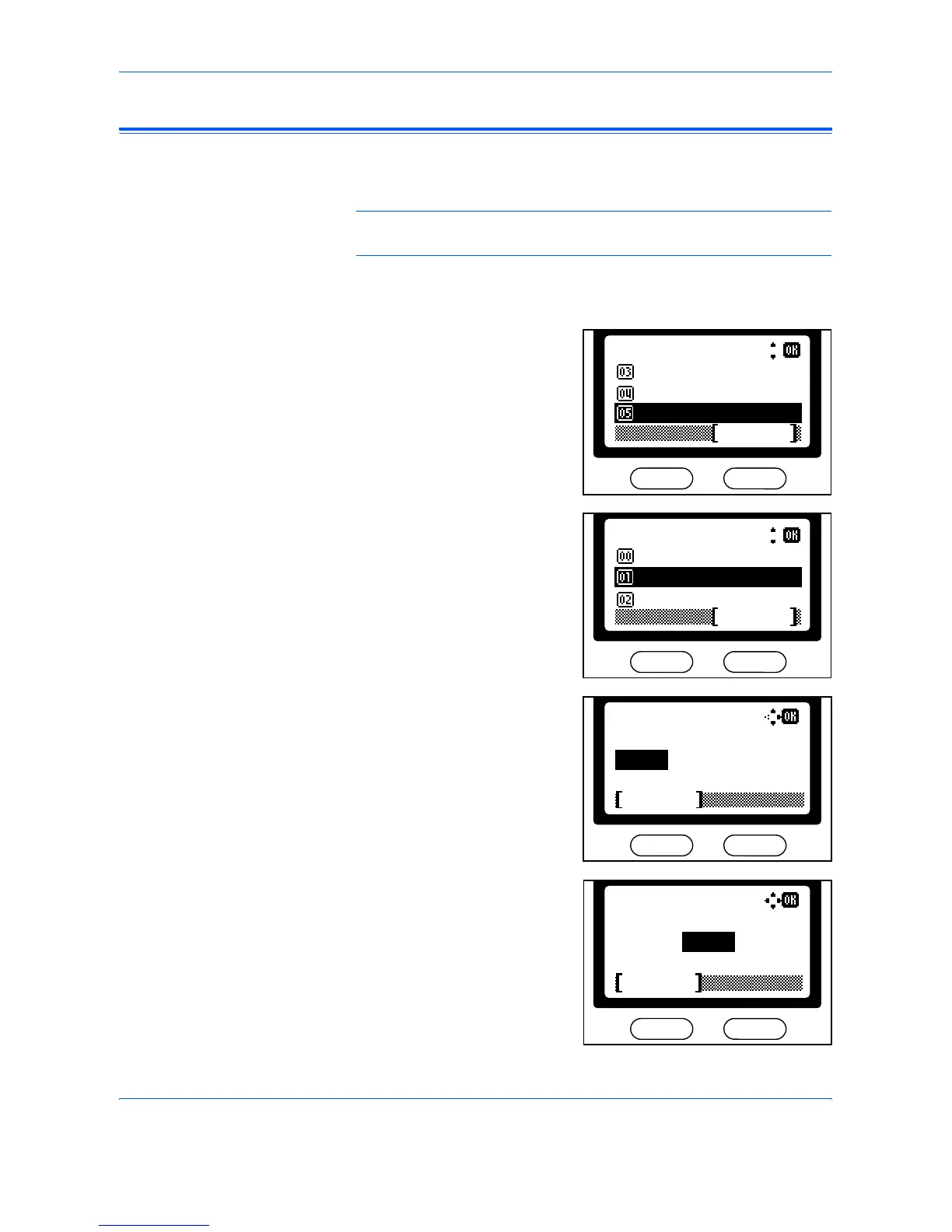Preparation
BASIC OPERATION GUIDE 3-15
Setting the Date and Time
It is recommended that you follow the instructions below to set the date and
time correctly prior to using the machine for sending scan data by e-mail.
NOTE: COMMAND CENTER can also be used to program this setting,
refer to the Advanced Operation Guide for information.
1
Press the [System Menu / Counter] key. The Sys. Menu/Count screen
displays.
2
Press or to select Date/
Timer Set and press [Enter].
The Date/Timer Set screen
displays.
3
Press or to select Year/Time
and press [Enter].
The Date Setting screen displays.
4
Press or to register the
current Year and press .
5
Press or to register the
current Month and press .
*
Sys. Menu/Count.:
System Setting
Date/Timer Set.
Adjust
Exit
*
Date/Timer Set.:
Date Format
Year/Time
Back
Exit
Date Setting:
2004 04 15
Year Month Day
Cancel
)Time Zone( :Greenwich
Date Setting:
Year Month Day
2004 04 15
Cancel
Time Zone Greenwich(:)
