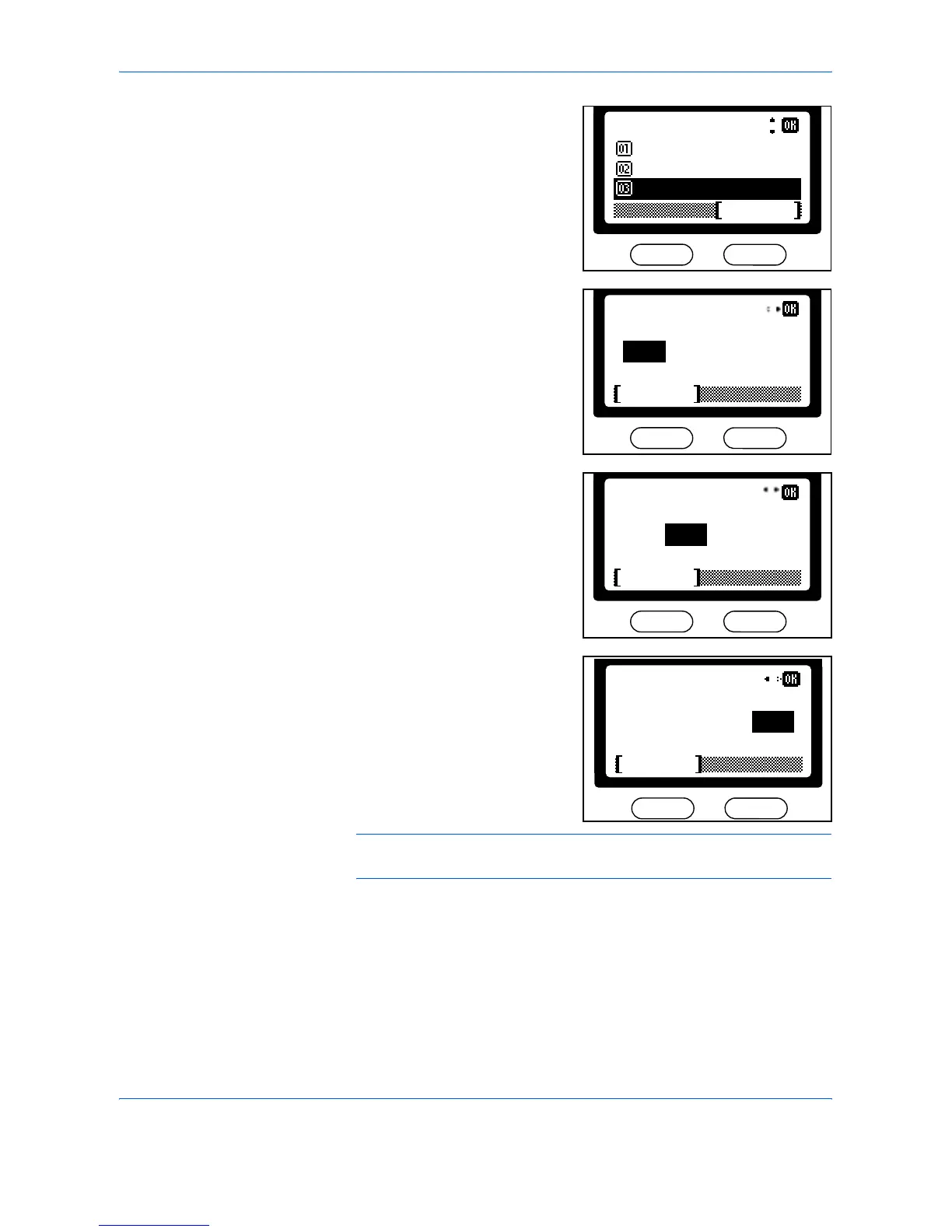Preparation
3-12 BASIC OPERATION GUIDE
5
Press or to select IP
Address and press [Enter].
The IP Address screen displays.
6
Use the keypad to enter the
address. Enter the first block of 3
digits in the highlighted area.
7
Press and enter the next 3
digits of the IP Address.
Press [Enter].
8
Enter the digits for the next 2
blocks using the same procedure,
then press [Enter].
A Completed message displays
and the TCP/IP Setting screen
returns.
NOTE: If you make an error when entering the IP Address, press to
return to the previous block of digits and reenter the correct number.
*
TCP/IP Setting:
TCP/IP
DHCP
Exit
IP Address
*
IP Address:
Cancel
0. 0. 0. 0
*
IP Address:
Cancel
10. 0. 0. 0
IP Address:
Cancel
168. 0. 12310.
