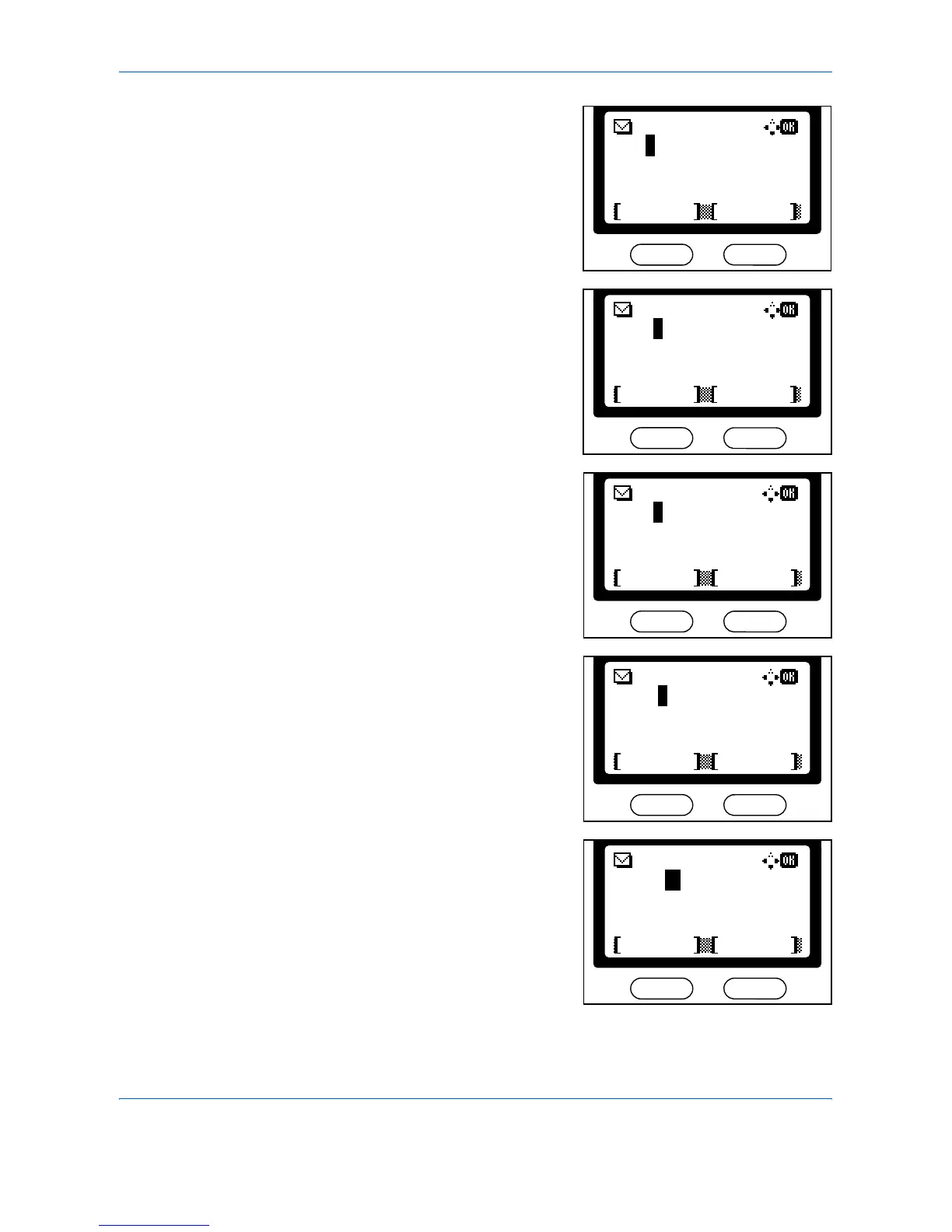Preparation
BASIC OPERATION GUIDE 3-23
4
Press j. t displays.
5
Press . The cursor moves one
space to the right.
To repeatedly enter the same
character, press to move the
cursor and then enter the
character again.
6
Press j. t displays.
7
Press i 3 times. r displays.
8
Press c 2 times. @ displays.
*
Text
ABC
Cancel
Address Entry:
h_pt
Text
ABC
Cancel
Address Entry:
h_pt
Text
ABC
Cancel
Address Entry:
h_ptt
Text
ABC
Cancel
Address Entry:
h_pttr
Text
ABC
Cancel
Address Entry:
h_pttr@
